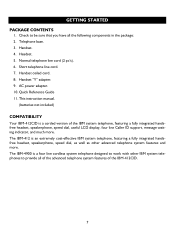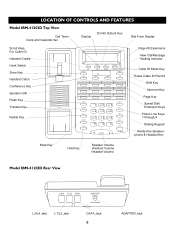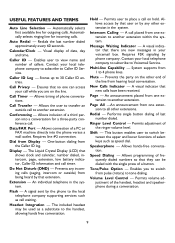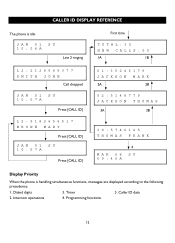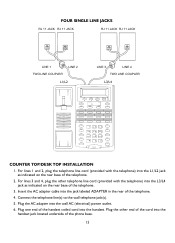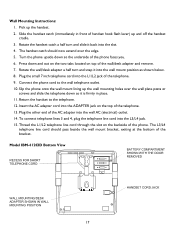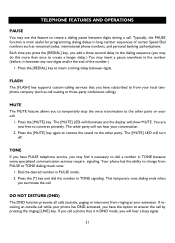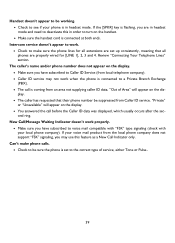IBM 412CID Support Question
Find answers below for this question about IBM 412CID - Corded Phone - Operation.Need a IBM 412CID manual? We have 1 online manual for this item!
Question posted by spdatu on November 29th, 2021
Telephone Headset
Good Afternoon:What headset goes with this phone?Thank you,Susan
Current Answers
Answer #1: Posted by SonuKumar on November 30th, 2021 7:25 AM
http://www.wedophones.com/Manuals/Aastra/IBM-412CID%20Four%20Line%20Phone%20User%20Guide.pdf
https://www.manualslib.com/manual/75614/Ibm-4-Line-Telephone-With-Caller-Id-Ibm-412cid.html
No option in the manual
Please respond to my effort to provide you with the best possible solution by using the "Acceptable Solution" and/or the "Helpful" buttons when the answer has proven to be helpful.
Regards,
Sonu
Your search handyman for all e-support needs!!
Related IBM 412CID Manual Pages
Similar Questions
Why Does The Redial Light Come On Over And Over On Different Phones, Ringing?
Over and over we hear our phones make short rings a couple of times, wait a short while and do it ag...
Over and over we hear our phones make short rings a couple of times, wait a short while and do it ag...
(Posted by wpcpastor 11 years ago)
Caller Id No Longer Works On Ibm-412cid 4 Line Phone. All Else Works Fine.
(Posted by mikegootgeld 11 years ago)
Ibm Compatible With Time Warner Digital Phone
Is the IBM 412 compatible with Time Warner Cable Digital phone? I have Time Warner Digital phone se...
Is the IBM 412 compatible with Time Warner Cable Digital phone? I have Time Warner Digital phone se...
(Posted by isaganigadia 11 years ago)
Beeping Phones
We had a power outage and now 2 of 4 phones are beeping... how do we fix this?
We had a power outage and now 2 of 4 phones are beeping... how do we fix this?
(Posted by insuranceinvestigations 12 years ago)