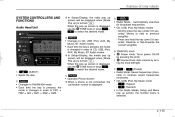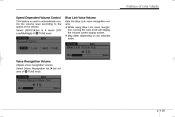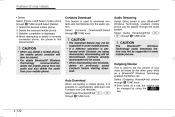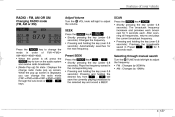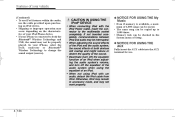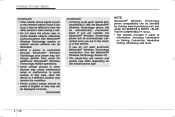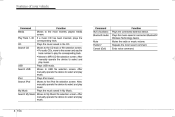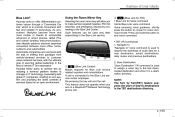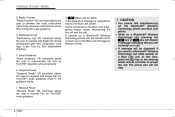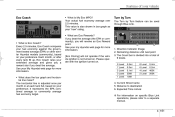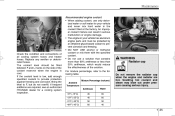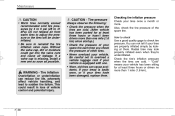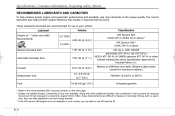2013 Hyundai Sonata Support Question
Find answers below for this question about 2013 Hyundai Sonata.Need a 2013 Hyundai Sonata manual? We have 1 online manual for this item!
Question posted by wfedyshyn on March 20th, 2013
Why Is Blue Tooth Incoming Volume Bad
The person who posted this question about this Hyundai automobile did not include a detailed explanation. Please use the "Request More Information" button to the right if more details would help you to answer this question.
Current Answers
Related Manual Pages
Similar Questions
When Will Bluelink App For Microsof Phone Be Available?
I can't use the remote start for my Sonata 2013 from my cell phone as I don't have an anderoid or Ip...
I can't use the remote start for my Sonata 2013 from my cell phone as I don't have an anderoid or Ip...
(Posted by sidgoren 9 years ago)
Radio Volume Control
How do you remove the radio volume control on a 2006 sonata?
How do you remove the radio volume control on a 2006 sonata?
(Posted by apellera 10 years ago)
Cell Phone Pairing
Can I pair my Jitterbug Cell Phone with the blue tooth in my 2012 Sonata?
Can I pair my Jitterbug Cell Phone with the blue tooth in my 2012 Sonata?
(Posted by rjwielgos 11 years ago)
How Do I Get The 'cancel' Removed From The Pair Function On The Blue Tooth.
I have a 2013 Sonata GLS and a Droid LG phone. I am trying to pair the phone to the sonata bluetooth...
I have a 2013 Sonata GLS and a Droid LG phone. I am trying to pair the phone to the sonata bluetooth...
(Posted by mjl78 11 years ago)
Bluetooth Not Working Properly
I have a Pantech c520 cellphone. When I call out using the car's blue tooth. I can hardly hear the o...
I have a Pantech c520 cellphone. When I call out using the car's blue tooth. I can hardly hear the o...
(Posted by em1000 13 years ago)