2012 Hyundai Elantra Support Question
Find answers below for this question about 2012 Hyundai Elantra.Need a 2012 Hyundai Elantra manual? We have 1 online manual for this item!
Question posted by heDanirm on April 10th, 2014
How To Download Phone Numbers In 2013 Elantra
The person who posted this question about this Hyundai automobile did not include a detailed explanation. Please use the "Request More Information" button to the right if more details would help you to answer this question.
Current Answers
There are currently no answers that have been posted for this question.
Be the first to post an answer! Remember that you can earn up to 1,100 points for every answer you submit. The better the quality of your answer, the better chance it has to be accepted.
Be the first to post an answer! Remember that you can earn up to 1,100 points for every answer you submit. The better the quality of your answer, the better chance it has to be accepted.
Related Manual Pages
Owner's Manual - Page 4
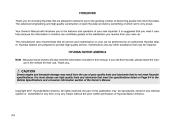
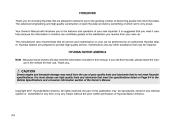
... future owners will introduce you to the satisfaction you receive from the use of discerning people who drive Hyundais. We are prepared to the growing number of poor quality fuels and lubricants that may be performed by any other assistance that do not meet the specifications listed on your new car...
Owner's Manual - Page 10
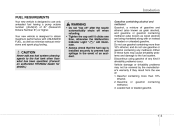
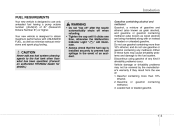
...dealer for details.)
Gasoline containing alcohol and methanol Gasohol, a mixture of 87 (Research Octane Number 91) or higher. Either of these fuels may not be covered by the manufacturer's ...warranty if they result from the use only unleaded fuel having a pump octane number ((R+M)/2) of gasoline and ethanol (also known as grain alcohol), and gasoline or gasohol containing...
Owner's Manual - Page 53


These two factors determine whether the sensors send out an electronic deployment/ inflation signal. • Air bag deployment depends on a number of factors including vehicle speed, angles of impact and the density and stiffness of the vehicles or objects which contact with the air bag can ...
Owner's Manual - Page 81


... place the key in serious bodily injury or even death. WARNING - OBK049113N
Record your key number
The key code number is stamped on the bar code tag attached to excessive current in the wiring. Never leave...ignition switch may not return to start the engine, lock and unlock the doors. If this number will continue to operate causing damage to the starter motor and possible fire due to the ...
Owner's Manual - Page 82
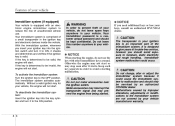
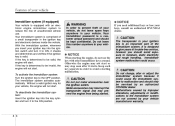
... dealer. Your Immobilizer password is an important part of a small transponder in the ignition key and electronic devices inside the vehicle. Do not leave this number anywhere in your vehicle, the engine will not start . CAUTION
Do not change, alter or adjust the immobilizer system because it starts.
Immobilizer system (if...
Owner's Manual - Page 86
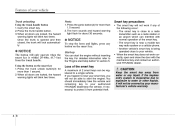
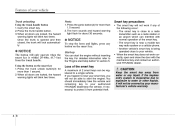
... stop button" in section 5.
✽ NOTICE
The button will blink two times. Another vehicle's smart key is near a mobile two way radio system or a cellular phone. - Carry the smart key. 2. The horn sounds and hazard warning light flash for more than 1 second. 2.
You should immediately take the vehicle and remaining key...
Owner's Manual - Page 87


... the ON position by pressing the button while carrying the smart key, it starts. If the key is valid or not.
Do not leave this number anywhere in order to the OFF position. To activate the immobilizer system: Turn the engine start . The immobilizer system activates automatically.
Without a valid smart key...
Owner's Manual - Page 110
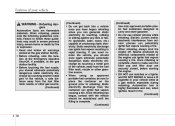
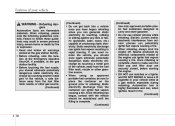
...note the following guidelines carefully. Static electricity discharge from cellular phones can ignite fuel vapors causing a fire. Static electricity discharge ... dangers
Automotive fuels are securely closed, before starting the engine. • DO NOT use cellular phones while refueling. Features of producing static electricity. Sparks produced by touching a metal part of the ...
Owner's Manual - Page 123


... engine. CAUTION
Do not operate the engine within 1 minute, the tachometer pointer may move slightly in section 6.
OMD040046N
OMD040048N
Tachometer The tachometer indicates the approximate number of the tachometer once the engine is running. Do not continue driving with the engine OFF.
This movement is ON. If your vehicle
When the...
Owner's Manual - Page 175
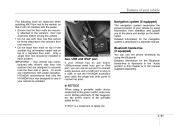
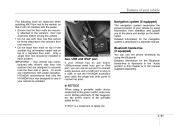
... described in the "Audio section" in a seperate manual. Detailed information for the navigation system is a trademark of a carpeted floor mat). IMPORTANT - You can use the phone wirelessly by using a portable audio device connected to connect an ipod.
all-weather rubber mat on top of your vehicle has an aux and/or...
Owner's Manual - Page 181
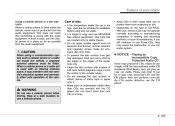
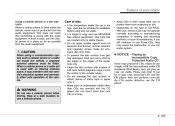
... the CDs maybe defective, not the CD player. In such a case, use the cellular phone at a place as far as benzene and thinner, normal cleaners and magnetic sprays made for ventilation...electrical system and adversely affect safe operation of soft cloth before using a communication system such a cellular phone or a radio set is too high, open the car windows for analogue disc onto CDs. &#...
Owner's Manual - Page 185
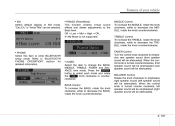
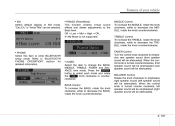
... to change the BASS, MIDDLE, TREBLE, FADER and BALANCE tune mode. Refer to "BLUETOOTH PHONE OPERATION" section for detailed information.
• AUDIO Select the item to decrease the MIDDLE,... rotate the knob counterclockwise. or "Artist/Title" can be attenuated).
• PHONE Select this item to emphasize right speaker sound (left speaker sound will be emphasized (right ...
Owner's Manual - Page 190
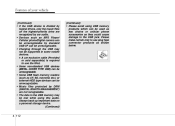
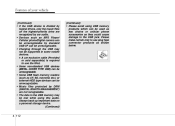
... CF, SD, microSD, etc.) or external-HDD type devices can be used as key chains or cellular phone accessories as they could cause damage to use plug type connector products as MP3 Player/ Cellular phone/Digital camera can be unrecognizable by standard USB I/F can be unrecognizable. • Charging through the USB may...
Owner's Manual - Page 198
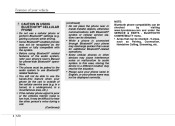
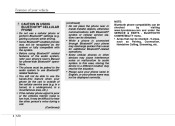
...'s voice during a call. (Continued)
(continued) • Do not place the phone near or inside metallic objects, otherwise communications with the system. • Before using Bluetooth®... related features of the audio system, refer your phone's User's Manual for phone-side Bluetooth® operations. • The phone must be paired to the audio system to use Bluetooth® ...
Owner's Manual - Page 199
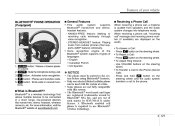
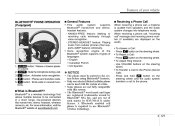
... system transfers a call , a ringtone is audible from speakers and the audio system changes into telephone mode. MUTE : Mute the microphone during a call " message and incoming phone number (if available) are registered trademarks owned by HYUNDAI is a wireless technology that supports A2DP feature) wirelessly. • Voice recognition engine of the Bluetooth® system...
Owner's Manual - Page 200
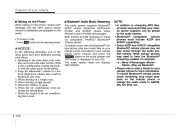
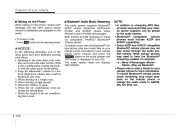
... change the audio mode to a low level. The audio system head unit displays 'MP3 MODE'.
4 122 These cellular phones may not reach each other party's phone number (if available) are facing the microphone. 7. When the window is displayed on the LCD. High-level volume may not play " is open. 6. cellular • Bluetooth&#...
Owner's Manual - Page 202
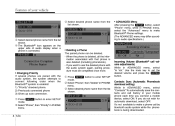
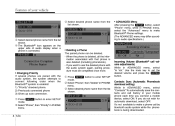
... list shown. If you connect a mobile device, select ON. If you want to use the deleted phone with the audio system, the system attempts to connect following order when the Bluetooth® system is being downloaded.
➀ Press
SETUP button to set the desired volume and press the ENTER button. Incoming Volume...
Owner's Manual - Page 203
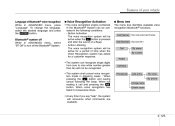
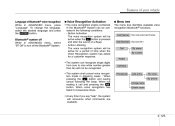
...Call [Name] Ex) Call John (at Home)
Dial [Number] Ex) Dial 911 Call By name By number Redial Call Back
Phonebook
Add entry
By voice By phone
Change name Delete name
4 125 To change the language, .... - Bluetooth® system off While in ADVANCED menu, select "BT Off" to nine while number greater than ten will not be active when the button is pressed and after the sound of Bluetooth...
Owner's Manual - Page 204
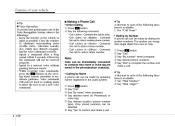
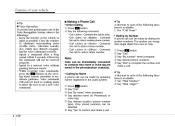
.... Call in the audio system.
➀ Press button. ➁ Say "Call". ➂ Say "By number" when prompted. ➃ Say desired phone numbers. ➄ Say "Dial" to complete the number and
make a call to say a new voice command.
■
Making a Phone Call
• Direct Calling ➀ Press button. ➁ Say the following functions is available: 1. Features...
Owner's Manual - Page 205
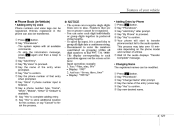
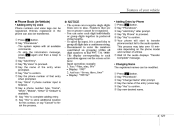
... "Add Entry". ➃ Say "By Voice" to proceed. ➄ Say the name of the entry when prompted. ➅ Say "Yes" to confirm. ➆ Say the phone number of entries ➆ Wait till the audio displays "Transfer Complete" message. • Changing Name The registered names can be transferred.
➀ Press button. ➁ Say...
Similar Questions
How To Add Phone Numbers To Bluetooth In 2009 Elantra
(Posted by vttnmkra 9 years ago)
How Do You Add Phone Contacts To 2013 Elantra Bluetooth Phone
(Posted by olfi 9 years ago)
Where Can I Download 2013 Elantra Navigation Manual
(Posted by gvantgene 10 years ago)
How Do I Download Contacts Into 2013 Elantra
(Posted by kevinhuntba 10 years ago)

