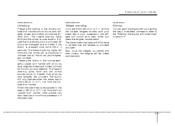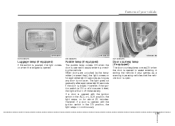2010 Hyundai Veracruz Support Question
Find answers below for this question about 2010 Hyundai Veracruz.Need a 2010 Hyundai Veracruz manual? We have 1 online manual for this item!
Question posted by jgb2smi on October 11th, 2014
What Battery For Hyundai Smart Key
The person who posted this question about this Hyundai automobile did not include a detailed explanation. Please use the "Request More Information" button to the right if more details would help you to answer this question.
Current Answers
Related Manual Pages
Similar Questions
How Do You Change The Battery In A 2009 Hyundai Veracruz Smart Key
(Posted by dctconve 9 years ago)
How To Replace A Battery On A 2010 Hyundai Veracruz Intelligent Smart Key
(Posted by andriPoet 9 years ago)
How To Replace The 2008 Hyundai Veracruz Smart Key Battery
(Posted by nidtempt 10 years ago)
Unable To Lock Doors With Smart Key
After snow and intense cold I tried unlocking doors with the button the door ,unable to do so now th...
After snow and intense cold I tried unlocking doors with the button the door ,unable to do so now th...
(Posted by wbrown7391 10 years ago)