2010 Hyundai Sonata Support Question
Find answers below for this question about 2010 Hyundai Sonata.Need a 2010 Hyundai Sonata manual? We have 1 online manual for this item!
Question posted by rglidden on June 22nd, 2013
2010 Sonata Limited Cd-changer
Cannot get CD changer to eject, load, change, or play CDs. There are five loaded. Problem started after ejecting CD #5.
Current Answers
There are currently no answers that have been posted for this question.
Be the first to post an answer! Remember that you can earn up to 1,100 points for every answer you submit. The better the quality of your answer, the better chance it has to be accepted.
Be the first to post an answer! Remember that you can earn up to 1,100 points for every answer you submit. The better the quality of your answer, the better chance it has to be accepted.
Related Manual Pages
Owner's Manual - Page 2


... or consult your Hyundai and may, in addition, violate conditions of regulations established by the U.S.
Such modifications may also be modified in violation of the limited warranties covering the vehicle.
Owner's Manual - Page 6
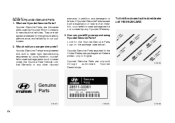
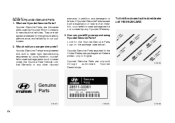
... Hyundai Genuine Parts caused by the installation or failure of an imitation, counterfeit or used salvage part is not covered under the Hyundai New Vehicle Limited Warranty or any other Hyundai
warranty. Why should you are packaged with labels written only in English. Using imitation, counterfeit or used salvage parts is...
Owner's Manual - Page 15
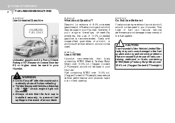
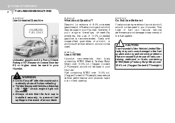
...alcohol) should not be used in your engine develops driveability problems, the use of 87 (Research Octane Number 91) or ....
However, if your Hyundai.
!
Your Hyundai's New Vehicle Limited Warranty may not cover damage to prevent fuel spillage in the ...alcohol) may reduce vehicle performance and produce vapor lock or hard starting. Gasohol (a mixture of the fuel system. Fuels with a...
Owner's Manual - Page 108


... switch to increase ) switch to decease
MODE Switch
Press the MODE switch to select Radio, CD* (Compact Disc) and CDC* (Compact Disc Changer). FEATURES OF YOUR HYUNDAI
1
95
AUDIO REMOTE CONTROL SWITCH
B610A03NF-AAT
(If Installed)
SEEK/... → FM2 → AM) → CD* → CDC*
o Press the VOL ( volume.
Each press of the switch changes the display as the AUTO SEEK select button.
Owner's Manual - Page 123


... clean the inner side of the rear window glass with an abrasive type of the glass as Ni, Cd, etc. o Avoid adding metallic coatings to the rear window glass, such as this may cause damage to...in severe conditions such as dusty, rough roads, more frequent climate control air filter inspections and changes are required. When the radio power switch is turned on while the ignition key is suddenly ...
Owner's Manual - Page 128
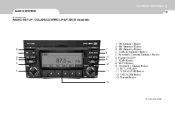
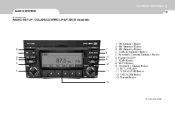
... 10. FEATURES OF YOUR HYUNDAI
1
AUDIO SYSTEM
PA710SA01NF-AAT
115
RADIO, SET UP, VOLUME CONTROL (PA710S) (If Installed)
2 1 3 4 5 6
7 8 10 9 12 11
1. TUNE/ENTER Button 12. CD/AUX Selection Button 5. MUTE Button 9. XM Selection Button 4. Automatic Channel Selection Button 6. FM Selection Button 2. AM Selection Button 3. CAT(FLDR) Button 13. Pre-set Button...
Owner's Manual - Page 129
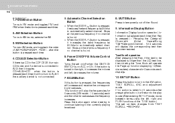
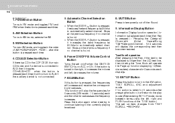
...if the auxiliary device is pressed each and find other broadcasts as the frequency increases. CD➟AUX➟CD··· when the button is not connected)
6. characters) characters for ... will operate the Page up item changes from TEXT SCROLL ➟AVC➟XM... SCAN Button
If this button to turn to the currently playing broadcast.
10. SET UP Button
Press...
Owner's Manual - Page 131


CD Eject Button 4. TUNE/ENTER Button 8. SCAN Play Button 11. CD/AUX Selection Button 5. REPEAT Button 9. MUTE Button
3
2 11 10
4 5
6
7
9 8
NFF_USA_CDP_CD 1 FEATURES OF YOUR HYUNDAI
118
PA710SC01NF-AAT
CD (PA710S) (If Installed)
1 1. CD loading slot 2. CD indicator 3. Automatic Track Selection Button 6. INFO Button 7. RANDOM Play Button 10.
Owner's Manual - Page 132
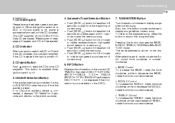
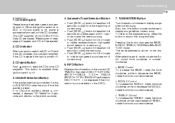
...to play the previous song. Pressing the button changes the BASS, MIDDLE, TREBLE, FADER and BALANCE TUNE mode. CD eject Button
Push button to decrease the MIDDLE, rotate the knob counterclockwise. CD/AUX...Data CD are loaded, "Reading error" message will appear and CD will be ejected.
5. o MIDDLE Control To increase the MIDDLE, rotate the knob clockwise, while to eject the CD during CD ...
Owner's Manual - Page 135
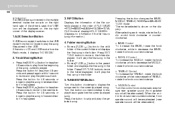
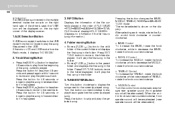
... information if the file has no CD and USB mode from the CD mode to play the song in forward direction in the order of the song currently played. Press the button for 0.8 seconds... seconds to the folder displayed. Press ENT/ TUNE button to move to play the song files stored in the folder. Pressing the button changes the BASS, MIDDLE, TREBLE, FADER and BALANCE TUNE mode. o Press the...
Owner's Manual - Page 139
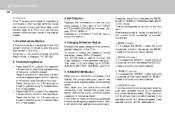
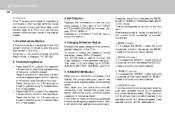
... If you turn the button clockwise, it will skip to play the song in forward direction in fast speed. Pressing the button changes the BASS, MIDDLE, TREBLE, FADER and BALANCE TUNE mode... TREBLE Control To increase the TREBLE, rotate the knob clockwise, while to play from the CD mode to the selected song and play ) the category (song) displayed, press MENU(Preset6). Track Moving Button
o...
Owner's Manual - Page 141
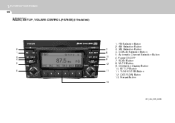
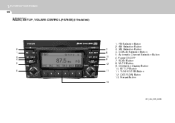
... Selection Button 6. CAT(FLDR) Button 13. AM Selection Button 3. Power ON/OFF 7. SCAN Button 8. MUTE Button 9. SET UP Button 11. Pre-set Button
13
NFF_USA_CDC_RADIO CD/AUX Selection Button 5. FM Selection Button 2. TUNE/ENTER Button 12. 1 FEATURES OF YOUR HYUNDAI
128
PA760SA01NF-AAT
RADIO, SET UP, VOLUME CONTROL (PA760S) (If Installed...
Owner's Manual - Page 142
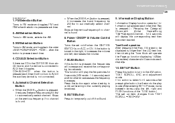
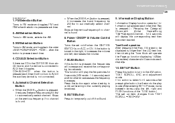
...XM option, TEXT SCROLL, AVC and adjustment mode. CD➟AUX➟CD··· when the button is pressed, the frequencies will play mode.(After entering SET UP mode, move between items...item changes from TEXT SCROLL ➟AVC➟XM...
5. Press the button again when desiring to continue listening to temporarily cut off when the IGNITION SWITCH is connected to the play ...
Owner's Manual - Page 144


...
PA760SC01NF-AAT
CDC (PA760S) (If Installed)
1
2 1. LOAD Button 5. DISC Selection Button 12. SCAN Play Button 13. Automatic Track Selection Button 7. RANDOM Play Button 11. CD indicator 3. CD Eject Button 4. MUTE Button
3
4 13 12
5 6
7
8
10 9
11
NFF_USA_CDC_CD INFO Button 8. REPEAT Button 10. CD/AUX Selection Button 6. CD loading slot 2. TUNE/ENTER Button 9.
Owner's Manual - Page 145


... and play. If the CD is ejected the light is shown on the DISC.)
6. Automatic Track Selection Button
o Push [SEEK ] button for 0.8 or longer to load into all available decks. Also, turn this button clockwise to display songs before current song. The mode selected is turned off.
3. CD LOAD Button
Push [LOAD] button to load CDs to eject the CD during CD...
Owner's Manual - Page 148
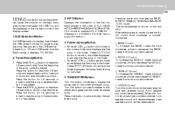
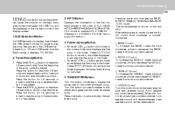
... 1 second to play the first song ... play ... played ...CD mode to play the first song in the folder. It will play from the beginning of the display screen.
3. Turn the button counterclockwise to the currently played...play the selected song. INFO Button
Displays the information of the file currently played...played. Press the button for 0.8 seconds or longer to skip and play... play ...
Owner's Manual - Page 152


...right corner of the song currently played. Category Selection Button
Moves to the iPod mode from the beginning of the display screen. Pressing the button changes the BASS,
The order of ... ➟FILE NAME➟.... (Displays no information if the file has no CD and AUX mode from currently played category of the selected category. iPod Selection Button
If iPod is SONG, ALBUMES...
Owner's Manual - Page 154


......2-3 Key Positions...2-4 Starting ...2-5 Operating the Manual Transaxle ...2-6 Automatic Transaxle ...2-8 Power Adjustable Pedals ...2-12 Anti-Lock Brake System (ABS) ...2-12 Electronic Stability Control (ESC) System ...2-13 Good Braking Practices ...2-15 Driving for Economy ...2-16 Smooth Cornering ...2-17 Winter Driving ...2-17 Trailer or Vehicle Towing ...2-20 Vehicle Load Limit ...2-24
2
2
Owner's Manual - Page 177


...weight: 860 lbs (390 kg) Vehicle capacity weight is a limit to the total weight, or load limit including occupants and cargo, the vehicle can tow. However the seating...the occupants, and the weight of occupants and cargo.
2 DRIVING YOUR HYUNDAI
24
VEHICLE LOAD LIMIT
C190F02JM-AAT
Tire and Loading Information Label Type A
The tire label located on the driver's side of the center pillar...
Owner's Manual - Page 281


...18 Operation ...1-101, 6-18 Switch ...1-101 Antenna ...1-110 Audio System Audio remote control switch ...1-95 CD (PA710S) ...1-119 CDC (PA760S) ...1-131 Radio, Set up, Volume control (PA710S, PA760S) ...ABS) ...2-12 Checking the brakes ...6-17 Fluid ...6-17 Pedal clearance ...6-21 Pedal free-play ...6-20 Practices ...2-15 Breaking-In your New Hyundai ...1-3 C California Perchlorate Notice ...5-10 ...
Similar Questions
Where Do I Find The Outside Temperature Display For My 2010 Sonata?
(Posted by Anonymous-72169 11 years ago)

