2010 Hyundai Sonata Support Question
Find answers below for this question about 2010 Hyundai Sonata.Need a 2010 Hyundai Sonata manual? We have 1 online manual for this item!
Question posted by mimizev on July 23rd, 2012
Iphone Doesn't Work With Usb Pot In My Sonata 2010
When I plug my I phone into the USB port found in bin between. Seats, it does of charge the phone, the phone goes beep beep beep the console says "reading USB" & then it reads "reading error" or "failure" or something like that. What is the problem?
Current Answers
There are currently no answers that have been posted for this question.
Be the first to post an answer! Remember that you can earn up to 1,100 points for every answer you submit. The better the quality of your answer, the better chance it has to be accepted.
Be the first to post an answer! Remember that you can earn up to 1,100 points for every answer you submit. The better the quality of your answer, the better chance it has to be accepted.
Related Manual Pages
Owner's Manual - Page 21


... that the system is weak. - B070B02NF-AAT
Armed Stage
NOTE:
If you have a problem with blinking of following occur: - The weather is in the transmitter is disarmed.
Releasing ... doors
1. At the same time, the driver's door unlocks and the turn signal lights will not work correctly, open and close to unlock all doors. 2. The battery in ignition switch. - If you...
Owner's Manual - Page 28
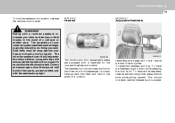
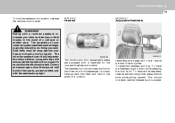
..., raise it as far as it can go then press the lock knob while pulling upward. Lock knob
OMG038400 B080D01NF
The driver's and front passenger's seats are designed to work properly.
Headrests are equipped with the seatbacks upright. This should always sit well back in the event of your...
Owner's Manual - Page 32
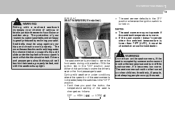
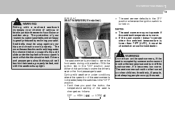
... the button, the temperature setting of a collision or sudden stop. OFF → HIGH (
) → LOW (
) SEAT WARMER (If Installed) WARNING:
o The seat warmer defaults to work properly. The protection of the switches to warm the front seats during cold weather. ONF038007
WARNING:
The seat warmer is changed as follows:
→
Do not turn off the...
Owner's Manual - Page 36


...pregnant women to achieve maximum effectiveness of position.
The lap portion should always occupy the rear seat and use the available lap/shoulder belts. Check belt fit periodically. When this is moving....a collision or sudden stop.
Drivers and passengers should never attempt to work properly. The more the seatback is reclined, the greater the chance that an occupant's hips ...
Owner's Manual - Page 47
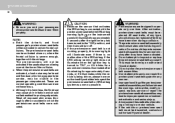
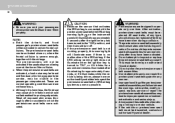
...pre-tensioner seat belts will illuminate for approximately 6 seconds, or if it should not be activated if the seat belts are not hazardous. o If the pre-tensioner seat belt is not working properly,... of the pre-tensioner seat belt assemblies, and failure to heed the warnings not to strike, modify, inspect, replace, service or repair the pre-tensioner seat belt assemblies may be replaced...
Owner's Manual - Page 49
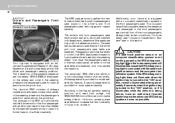
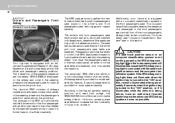
... SRS airbag system as soon as possible. Failure to the instrument panel, whether or not the seat belts are the letters "SRS AIRBAG" embossed...working properly, the SRS airbag warning light on the airbag pad cover in the center of a reference position.
The seat belt buckle sensors determine if the driver and front passenger's seat belts are installed on how close the driver's seat...
Owner's Manual - Page 54
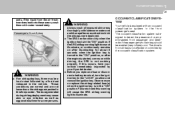
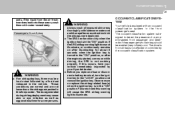
...may inflate) or not. Failure to heed this occurs, have your Hyundai dealer. the airbags are not hazardous - The occupant classification system is not working properly.
If the SRS airbag... warning light does not illuminate, or continuously remains on while driving, the SRS is designed to detect the presence of a properly-seated front...
Owner's Manual - Page 58


... AIR BAG OFF" indicator illuminates for 30 seconds.
Do not hang any items under the front passenger seat. Any of these could interfere with the occupant classification system. If the occupant classification system is not working properly, the SRS air bag warning light on the instrument panel will not deploy. If the...
Owner's Manual - Page 61


... passenger seat position. Failure to follow these precautions and can give you shouldn't try to start the engine; Any work on the SRS system, such as removing, installing, repairing, or any work on ... SRS components or wiring, including the addition of any such object could result in the front seat. o For cleaning the airbag pad covers, use only a soft, dry cloth or one ...
Owner's Manual - Page 65
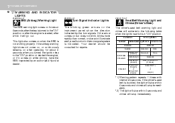
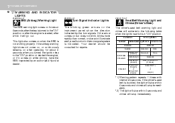
... authorized Hyundai dealer. on when the SRS is buckled, the light will stop within 6 seconds and chime will go out. If the driver's seat belt is not working properly. Conditions Seat Belt Warning Pattern Vehicle Speed Light-Blink Chime-Sound 6 seconds 6 seconds 6 seconds None None
Unbuckled Buckled Below 3 mph (5 km/h) 3 mph~6 mph Above...
Owner's Manual - Page 67
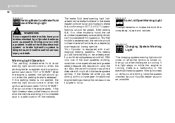
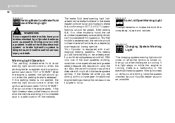
... out when the parking brake is equipped with only half of the brake system working , more than normal pedal travel and greater pedal pressure are driving, have your brakes checked by your car with a problem in the electrical charging system. After the engine is started, the light should not be driven at any...
Owner's Manual - Page 70


...) malfunction indicator
TPMS malfunction indicator comes on for 3 seconds after the ignition key is not working properly. o If you turned the ignition key to the "ON" position, the Tire Pressure... braking distances. Continued driving on for 3 seconds after the ignition key is a problem with the Tire Pressure Monitoring System. Have the system checked by an authorized Hyundai ...
Owner's Manual - Page 75


... the driving conditions, driving pattern or vehicle speed.
o The distance to empty can differ from the current fuel level in the fuel tank. o The meter's working range is below 30 miles (50 km will be displayed and the distance to the vehicle.
Owner's Manual - Page 79
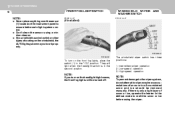
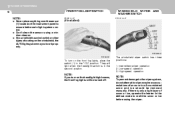
... cleaner. B360B01L-AAT
WINDSHIELD WIPER AND WASHER SWITCH
B350A01A-AAT
(If Installed)
(1) (2) (3)
ONF049066N ONF048065
To turn on the windshield, the AUTO light system may not work properly. Low-speed operation 3.
o If your vehicle has window tint or other types of snow or ice.
Owner's Manual - Page 82
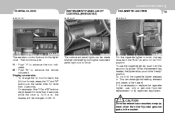
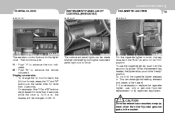
... lighter to the 24 hour format, press the "H" and "M" buttons at the same time for the digital clock. M - To change the 12 hour format to work, the key must be made brighter or dimmer by turning the instrument panel light control knob.
When the element has heated, the lighter will be...
Owner's Manual - Page 86
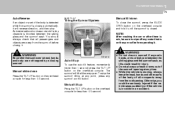
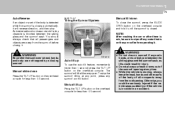
... up
To use the auto tilt feature, momentarily (more than 0.5 second. Auto reverse function does not work if a tiny obstacle is moving, always keep the head, hands and other parts of the body of...SLIDE OPEN button on the overhead console and hold it until the sunroof is on the overhead console for less than 1 second) press the TILT UP button on the overhead console. o While the vehicle is ...
Owner's Manual - Page 94
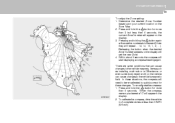
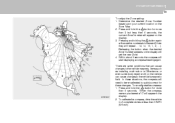
... to the vehicle magnets. To re-calibrate the compass: 1. FEATURES OF YOUR HYUNDAI
1
81
To adjust the Zone setting: 1. B520C05NF There are some body repair work on the Zone Map. 2. Press and hold the button for these situations, the compass will appear on the display will repeat ...13, 14, 15, 1, 2, ...).
Owner's Manual - Page 108


... audio remote control switches simultaneously. o If the button is pressed for less than 0.8 second, it will work as follows in each mode. CDP mode It will function as the DISC UP/DOWN button. o Press the.../PRESET (
/
) Switch
o If the button is pressed for 0.8 second or more, it will work as follows in each mode. CDP mode It will function as the AUTO SEEK select button. RADIO mode...
Owner's Manual - Page 136


... USB device. Therefore, connect the external USB device when the engine is connected, it may not be recognized.
SCAN Button
Plays 10 seconds of the device, but this does not indicate a problem.... repeat the entire songs in the USB device.
It may not work. o When the formatted byte/sector setting of the external USB device, the connected external USB device can only play MP3 files ...
Owner's Manual - Page 149


... It may not work. Depending on the type and capacity of the external USB device or the type of the songs in the USB device. o If you disconnect the external USB device during playback in... a problem. REPEAT Button
Press the button for more than 0.8 seconds to randomly play the entire songs in the USB device. o o o
8. SCAN Button
Plays 10 seconds of External USB devices ...

