2010 Hyundai Elantra Support Question
Find answers below for this question about 2010 Hyundai Elantra.Need a 2010 Hyundai Elantra manual? We have 1 online manual for this item!
Question posted by inegglrus on April 2nd, 2014
2010 Hyundai Elantra Does The Eco Button Turn Off Rear Defrost
The person who posted this question about this Hyundai automobile did not include a detailed explanation. Please use the "Request More Information" button to the right if more details would help you to answer this question.
Current Answers
There are currently no answers that have been posted for this question.
Be the first to post an answer! Remember that you can earn up to 1,100 points for every answer you submit. The better the quality of your answer, the better chance it has to be accepted.
Be the first to post an answer! Remember that you can earn up to 1,100 points for every answer you submit. The better the quality of your answer, the better chance it has to be accepted.
Related Manual Pages
Owner's Manual - Page 43
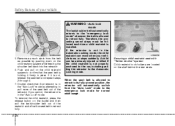
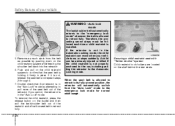
... it is not, release the seat belt and repeat steps 2 through 6. 7.
To remove the child restraint, press the release button on the shelf behind the rear seats.
3 26
Safety features of your vehicle turns or stops suddenly. Auto lock
mode
The lap/shoulder belt automatically returns to the "emergency lock mode" whenever the...
Owner's Manual - Page 55


... blanket or after approximately 6 seconds when the ignition key is turned to the front passenger seat. A deploying air bag can adversely.... Children too large for child restraints should ride in the rear seat. (Continued)
(Continued) • Do not modify...use accessory seat covers on the floor), have an authorized Hyundai dealer inspect the occupant classification system and the SRS air ...
Owner's Manual - Page 80
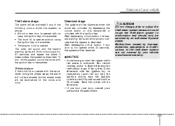
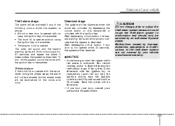
...Hyundai dealer. The siren will sound and the hazard warning lights will be activated if any door is disarmed. After depressing unlock button...following occurs while the system is armed. • A front or rear door is opened without using the ignition key or transmitter. •...or transmitter, insert the key into the ignition switch, turn off the system, unlock the doors with the transmitter ...
Owner's Manual - Page 81
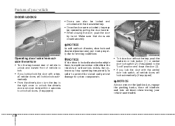
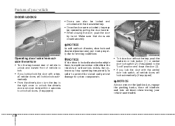
..., push the door by hand. OHD046002
Operating door locks from outside the vehicle
• Turn the key toward rear of vehicle to unlock and toward front of your vehicle unattended.
4 8 Unlock Lock
✽...to system components.
• To lock a door without the key, push the inside door lock button (1) or central door lock switch (2) (if equipped) to freezing conditions. Make sure that doors ...
Owner's Manual - Page 99
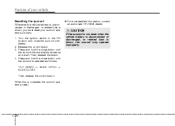
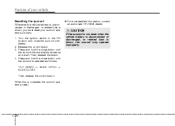
... the vehicle battery is disconnected or discharged, or related fuse is blown, you must reset your vehicle
❈ For more detailed information, contact an authorized HYUNDAI dealer. Turn the ignition switch to the ON position and close button until the sunroof tilts and slightly moves up and down. Release the control...
Owner's Manual - Page 115


... B: Tripmeter B The tripmeter indicates the distance of individual trips selected by pressing the TRIP button for 1 second or more detailed explanations, refer to "Warnings and indicators" in the ECO ON mode, ECO OFF is displayed and the ECO indicator turns off on the display when the ignition switch is displayed. If you push the TRIP...
Owner's Manual - Page 116
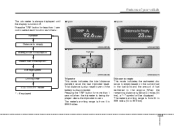
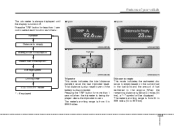
... OHD040041N
Driving time*
ECO ON/OFF mode* * : if equipped
Tripmeter This mode indicates the total distance travelled since the last tripmeter reset. Press the TRIP button for more than ...1 second to select each function as follows : Tripmeter Distance to 999.9 miles. Total distance is from 30 to 999 miles (50 to zero.
When the remaining distance is turned...
Owner's Manual - Page 119
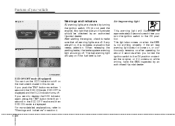
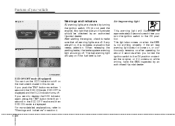
... warning light will illuminate for about 6 seconds when you turn the ECO indicator on/off on while driving, have the SRS inspected by an authorized Hyundai dealer. If you push the TRIP button more detailed explanations, refer to display the ECO indicator again, press the TRIP button more than 1 second in section 4.
4 46 If any are...
Owner's Manual - Page 125
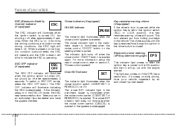
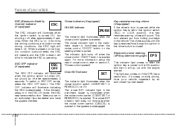
... The cruise indicator light in the instrument cluster is illuminated when the cruise control ON/OFF button on in the ignition switch (ACC or LOCK position), the key reminder warning chime will ... light turns off when the cruise control ON/OFF button is enabled. Features of cruise control, refer to ESC OFF mode, press the ESC OFF button.
This is to an authorized Hyundai dealer and...
Owner's Manual - Page 127


... move to OFF mode by an authorized HYUNDAI dealer as soon as possible. • The fuel efficiency depends on the LCD display or the system is not working properly, the indicator turns off the road.
It will turn the ECO ON mode to a safe position off . ECO
The ECO indicator is selected. WARNING
Don't keep watching...
Owner's Manual - Page 138
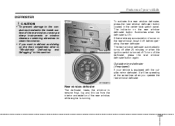
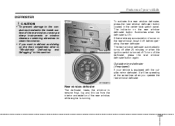
..., brush it will be operating at the same time when you want to defrost and defog on the rear window defroster button illuminates when the defroster is turned off. If there is running.
4 65
The rear window defroster automatically turns off the defroster, press the rear window defroster button again. To turn off after 20 minutes or when the ignition switch is ON.
The...
Owner's Manual - Page 139


Temperature control knob 2. Mode selection knob
4. Rear window defroster button
OHD046056
4 66 Fan speed control knob 3. Air intake control button 6. Air conditioning button (if equipped) 5. Features of your vehicle
MANUAL CLIMATE CONTROL SYSTEM (IF EQUIPPED)
1.
Owner's Manual - Page 145
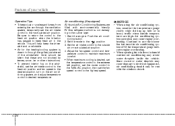
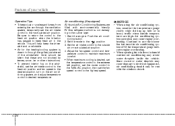
... air position. 4. Air conditioning (if equipped) All Hyundai Air Conditioning Systems are high. Set the air intake...cause engine overheating. Start the engine. Push the air conditioning button. 2. Adjust the fan speed control and temperature control to ...system, and adjust temperature control to the desired position, turn the air conditioning system off if the temperature gauge indicates ...
Owner's Manual - Page 148


Temperature control button 6. Mode selection button 10. Air intake control button
5. AUTO (automatic control) button 8. Fan speed control button 7. A/C display
OHD047066
4 75 Features of your vehicle
AUTOMATIC CLIMATE CONTROL SYSTEM (IF EQUIPPED)
1. OFF button
9. Air conditioning button 4. Front windshield defrost button 2. Rear window defrost button 3.
Owner's Manual - Page 154
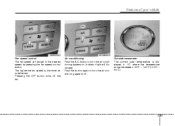
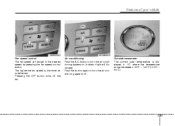
... air conditioning system on (indicator light will illuminate). Pressing the OFF button turns off . Air conditioning Push the A/C button to the desired speed by pressing the fan speed control button.
Outside tempmeter The current outer temperature is displayed in 1°C where the temperature range is delivered. Features of your vehicle
OHD047073
OHD047074
OHD047075
Fan...
Owner's Manual - Page 174
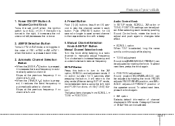
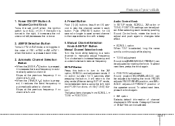
..., SCROLL, XM option or TONE, POSITION settings can be adjusted. FADER adjusts FRONT/REAR position, and BALANCE adjusts LEFT/RIGHT position of channel displayed in each time.
5. Manual Channel Selection Knob & SETUP Button
Manual Channel Selection knob Turn this button to turn to automatically select a channel. Stops at the previous frequency if no channel is...
Owner's Manual - Page 180
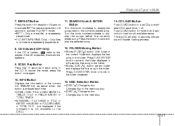
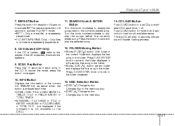
... is repeatedly played back. • FLD RPT(MP3/WMA Only) : Only files in the CD. Turn the knob counterclockwise to the folder displayed.
9. If the CD is displayed. Press TUNE/ENTER knob to...play the selected song.
14. To cancel the mode, press the button once again.
10. SEARCH Knob & ENTER Button
Turn this button for more than 2 seconds to the currently played song. Press TUNE/...
Owner's Manual - Page 183
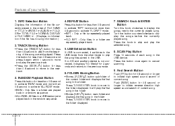
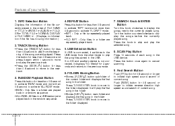
... files in a folder are played back in the folder. SEARCH Knob & ENTER Button
Turn this button for 3 seconds and returns to the folder displayed. Press TUNE/ENTER knob to move to the previous mode.
8. Turn the button counterclockwise to cancel scanning.
9. REPEAT Button
Press this knob clockwise to display the songs next to skip and play...
Owner's Manual - Page 192
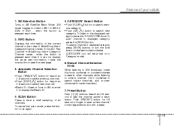
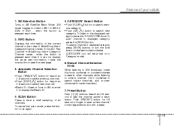
XM Selection Button
Turns to lower channels.)
3. Automatic Channel Selection Button
• Push [TRACK ] button for less than 0.8 second to select previous channel. • Push [SEEK ] button for 0.8 second or longer to save current channel to search next category. Preset Button
Push [1]~[6] buttons less than 0.8 second to select next channel. • Radio ID : Seek or Tune to XM...
Owner's Manual - Page 321
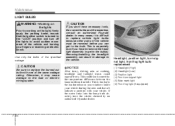
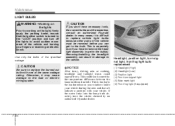
... the lamp bulb circuitry, have necessary tools, the correct bulbs and the expertise, consult an authorized Hyundai dealer.
Headlight, position light, turn signal light, front fog light bulb replacement
(1) Headlight (High) (2) Headlight (Low) (3) Position light (4) Front turn off the lights to the fuse or electric wiring system.
✽ NOTICE
After heavy, driving rain...
Similar Questions
2013 Hyundai Elantra. Where Is The Fuse For The Rear Defroster?
The rear defroster button won't light up. The defroster doesn't work either, I think it's the fuse. ...
The rear defroster button won't light up. The defroster doesn't work either, I think it's the fuse. ...
(Posted by thenyefam 9 years ago)
Rear Defrost Button 2009 Elantra Owners Manual Where Is It
(Posted by stevoksn 10 years ago)
2010 Hyundai Elantra Manual Eco Button Of How To Turn Off
(Posted by runwen 10 years ago)

