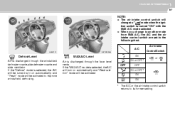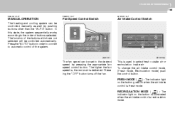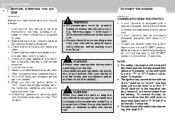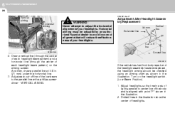2009 Hyundai Tucson Support Question
Find answers below for this question about 2009 Hyundai Tucson.Need a 2009 Hyundai Tucson manual? We have 1 online manual for this item!
Question posted by fige on June 19th, 2014
What Does An Automatic Headlight Switch Look Like For A 2011 Hyundai Tucson
The person who posted this question about this Hyundai automobile did not include a detailed explanation. Please use the "Request More Information" button to the right if more details would help you to answer this question.
Current Answers
Related Manual Pages
Similar Questions
Where Is The A/c Pressure Switch On A Tucson 2008 Located
(Posted by Phyldol 10 years ago)
Tucson 2009 Headlight Adjustment
how to adjust tucson 2009 headlight? thank you so much in advance
how to adjust tucson 2009 headlight? thank you so much in advance
(Posted by msbundoc 10 years ago)
Replacing Turn Signal / Headlamp Switch With Auto Headlight Option
How do you replace the turn signal / auto headlight headlamp switch? Is it rather easy or difiicult?...
How do you replace the turn signal / auto headlight headlamp switch? Is it rather easy or difiicult?...
(Posted by ninjamand 11 years ago)
Problems With Multi-function Headlight Switch
The switch has failed in the upper most position. We are left with no low beam lighting.
The switch has failed in the upper most position. We are left with no low beam lighting.
(Posted by ckrrdd 11 years ago)