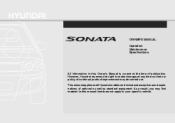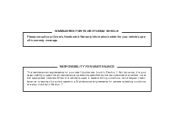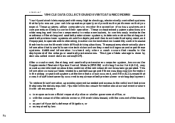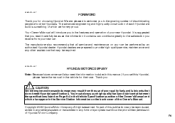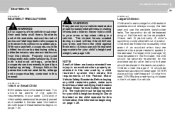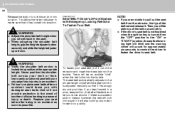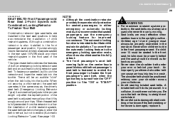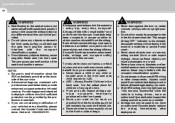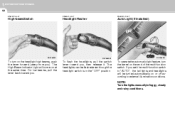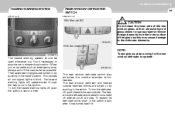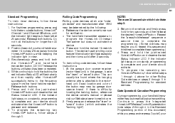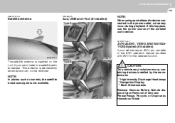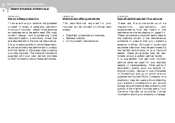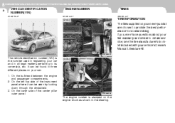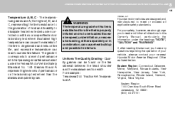2009 Hyundai Sonata Support Question
Find answers below for this question about 2009 Hyundai Sonata.Need a 2009 Hyundai Sonata manual? We have 1 online manual for this item!
Question posted by simpmberr on March 28th, 2014
Where Is The Usb Port On A 2009 Hyundai Senata Owners Manual
The person who posted this question about this Hyundai automobile did not include a detailed explanation. Please use the "Request More Information" button to the right if more details would help you to answer this question.
Current Answers
Answer #1: Posted by online24h on May 18th, 2014 3:55 PM
Hello
Download it on the link below free
Hope this will be helpful "PLEASE ACCEPT"
Related Manual Pages
Similar Questions
How To Order A Hyundai Sonata 2007 Owners Manual
(Posted by Pattroykf 10 years ago)
Usb Port
do i have to program something for the usb port to work? we tried to charge an ipod and it never wou...
do i have to program something for the usb port to work? we tried to charge an ipod and it never wou...
(Posted by kroden 11 years ago)