2009 Hyundai Sonata Support Question
Find answers below for this question about 2009 Hyundai Sonata.Need a 2009 Hyundai Sonata manual? We have 1 online manual for this item!
Question posted by tubasanti on February 25th, 2014
What Is A Src Button In A 2009 Sonata
The person who posted this question about this Hyundai automobile did not include a detailed explanation. Please use the "Request More Information" button to the right if more details would help you to answer this question.
Current Answers
There are currently no answers that have been posted for this question.
Be the first to post an answer! Remember that you can earn up to 1,100 points for every answer you submit. The better the quality of your answer, the better chance it has to be accepted.
Be the first to post an answer! Remember that you can earn up to 1,100 points for every answer you submit. The better the quality of your answer, the better chance it has to be accepted.
Related Manual Pages
Owner's Manual - Page 10
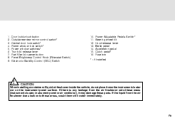
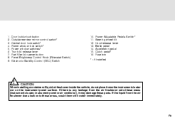
... nor on the instrument panel surface. If the liquid from the air freshener onto these areas, wash them with water immediately. F9 Door lock/unlock button Outside rearview mirror control switch* Central door lock switch* Power window lock switch* Power window switches* Trunk lid release lever Fuel filler lid opener...
Owner's Manual - Page 21
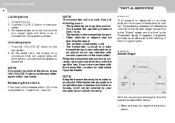
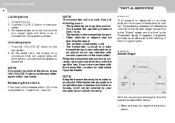
... system is designed to provide protection from the ignition switch.
Push the "LOCK (1)" button on the transmitter for longer than 1 second. Other vehicles or objects may be covered... provides an audible alarm with the ignition key. Releasing the trunk lid
Push the trunk lid release button (3) on the transmitter. 3. The battery in ignition switch. - B070B02NF-AAT
Armed Stage
NOTE:
...
Owner's Manual - Page 22
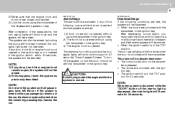
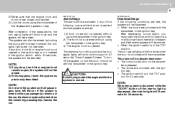
...the transmitter or the ignition key. The alarming horn will repeat 2 times). After depressing unlock button, you must open , the system will be activated when the remaining passenger(s) leaves the car...!
The alarm will not be rearmed. NOTE:
When the system is disarmed while the "DOOR" button of the keyless entry system or key. The system can also be disarmed.
o When the doors...
Owner's Manual - Page 23


...light. ONF048120
2.
Remove the old battery from the case and note the polarity. Push the "PANIC" button on the backside of the transmitter. Carefully separate the case with a coin as possible. Battery type ..., the alarm horn will sound and the turn off the system, push the "PANIC" button again on the backside of the new battery is the same(+side facing up), then insert it may ...
Owner's Manual - Page 32
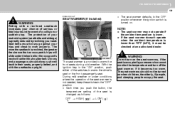
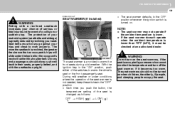
... at an authorized dealer.
! NOTE:
o The seat warmer may not operate if the ambient temperature is provided to work properly. o Each time you push the button, the temperature setting of your restraint system (seat belts and airbags) is changed as follows:
→
Do not turn on when children, the elderly, ill...
Owner's Manual - Page 36


... been involved in the rear seat. B160B01A-AAT
When to its upright position after the rear seatback was folded down while pressing the height adjuster button. If the height of the system that it lies across your chest and midway over your shoulder nearest the door and not your Hyundai Dealer...
Owner's Manual - Page 37
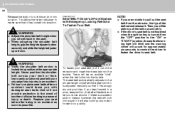
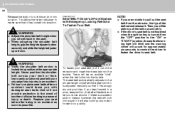
... not able to personal injury or death. o When adjusting the shoulder belt height, grip the height adjuster button securely and slide the height adjuster up or down.
! 1FEATURES OF YOUR HYUNDAI
24
Release the button to pull the belt out smoothly. Try sliding the height adjuster to the proper length only after...
Owner's Manual - Page 39
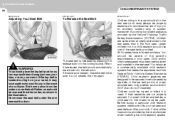
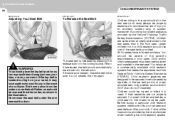
... arms should automatically draw back into the retractor. Child restraint systems are designed to be aware of a lap/ shoulder belt, or by pressing the release button in the rear seat. Rather, one of a collision. When it is located too high on your child. For small children and babies, a child seat or...
Owner's Manual - Page 66
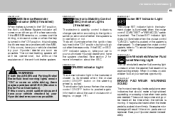
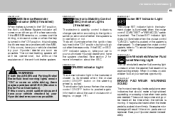
...GAT
Cruise SET Indicator Light
The Cruise SET indicator light in the instrument cluster is illuminated when the cruise control ON/OFF button on when the washer fluid reservoir is pushed again. B260S01NF-GAT
Low Windshield Washer Fluid Level Warning Light
The low windshield...it comes on while driving, or does not come and go off when the cruise control ON/OFF button is approaching empty.
Owner's Manual - Page 79
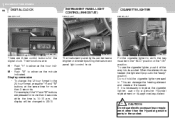
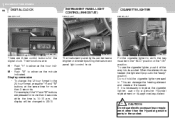
...
B410A01A-AAT
CIGARETTE LIGHTER
B420A02A-AAT
ONF048106N
ONF048039N
ONF048101N
There are three control buttons for more than 3 seconds. Push "M" to advance the hour indicated. ..."H" to advance the minute indicated.
This can be in . For example, if the "H" and "M" buttons are : H - Display conversion - The instrument panel lights can damage the heating element and create a...
Owner's Manual - Page 82
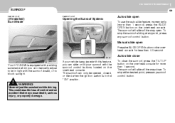
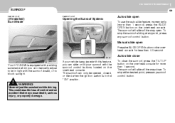
... open.
The sunroof will slide all the way close the sunroof, press the TILT UP button on the overhead console. If your sunroof with the sunroof closed , or tilted when the...manually adjust to let in light with the sunroof control buttons located on the overhead console for more than 1 second) press the SLIDE OPEN button on the overhead console for less than 1 second. FEATURES...
Owner's Manual - Page 83
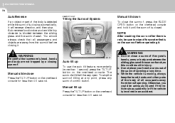
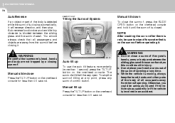
... the roof opening at any point, press any time. o Do not close
Press the TILT UP button on the overhead console and hold it .
!
! Otherwise, you could result in an accident.
... second. The sunroof will reverse direction, and then stop the sunroof tilting at any sunroof control button. To stop .
Auto reverse function does not work if a tiny obstacle is rain, be ...
Owner's Manual - Page 84
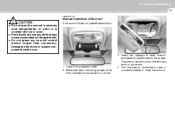
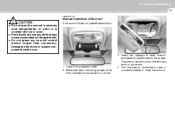
... accumulated on the guide rails.
HNF2029
HNF2028
1. Manual Operation of the front overhead console with the vehicle into the socket. o Periodically remove any sunroof control button longer than necessary. This wrench can be found in severely cold temperatures or when it is covered with ice or snow. Remove the two mounting...
Owner's Manual - Page 85


...B480B01NF
HNF2110
Push in the map light switch to reset your sunroof system as follows; The two buttons are locked when the door is closed, interior light will turn the light on when any door...have to turn off . The interior courtesy light has two buttons. However if the ignition switch is fully closed . Then, release the button. 3.
Turn the ignition key to tilt up the sunroof ...
Owner's Manual - Page 86
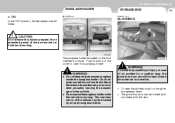
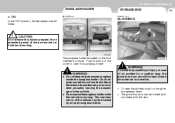
... running.
To avoid the possibility of injury in case of time when the vehicle is located on at all times. CAUTION:
Do not leave this button pressed for an extended period of an accident or a sudden stop or an accident, possibly injuring the passengers in motion. WARNING:
o Do not keep objects...
Owner's Manual - Page 90
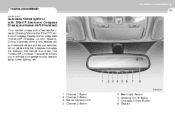
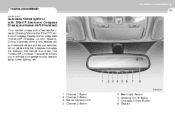
... System.
B520C01NF
1. 2. 3. 4. The HomeLink® Universal Transceiver allows you to activate your garage door(s), electric gate, home lighting, etc. Rear Light Sensor Dimming On/Off Button Compass Control Button Display Channel 1 Button Channel 2 Button Status Indicator LED Channel...
Owner's Manual - Page 91
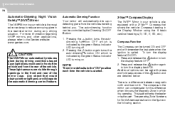
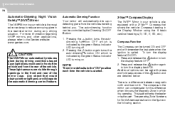
...(NVS®) Mirror
The NVS® Mirror in your vehicle is also equipped with press button and and hold sequences of the are detailed below. For more information regarding NVS® ... ON. Automatic-Dimming Function Your mirror will degrade the automatic dimming control feature. Pressing the button again turns the auto-dimming function ON which is indicated by the green Status Indicator LED ...
Owner's Manual - Page 92
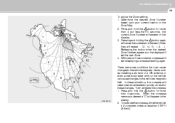
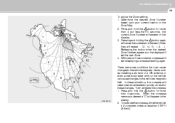
... Zone. 4. In these changes. To re-calibrate the compass: button for these situations, the compass will appear on the vehicle can cause changes to quickly correct for more... again. Pressing and holding the will cause the numbers to the vehicle's magnetic field. button for more 1. Determine the desired Zone Number based upon your current location on the display will repeat ...13, 14...
Owner's Manual - Page 93
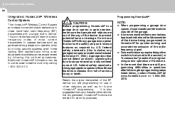
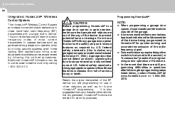
... upon the sale of serious injury or death.
Using a garage door opener without these features increases the risk of the vehicle, the programmed HomeLink® buttons be turned to the second (or "accessories") position for programming and/or operation of the device to HomeLink® for security purposes. o It is also...
Owner's Manual - Page 94
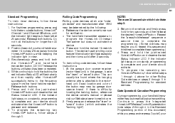
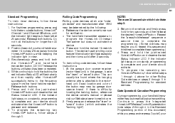
... of your hand-held transmitter 1-3 inches (2-8 cm) away from the hand-held transmitter button. NOTE:
There are "codeprotected" and manufactured after HomeLink ® successfully trains to the... to flash (after 2 seconds.
Simultaneously press and hold the just-trained HomeLink® button and observe the red Status Indicator LED. While continuing to hold /release" sequence a ...
Similar Questions
Hood Release Cable On My 2009 Sonata Doesn't Work. Can't Release Hood From Insid
There is some slack on the hood release cable where it connects to the handle under the dash, inside...
There is some slack on the hood release cable where it connects to the handle under the dash, inside...
(Posted by rwhoward2 10 years ago)
Need Hardcopy Of 2009 Sonata Manual. Where/how Do I Get One? No Downloading.
(Posted by aelawley 11 years ago)

