2009 Hyundai Sonata Support Question
Find answers below for this question about 2009 Hyundai Sonata.Need a 2009 Hyundai Sonata manual? We have 1 online manual for this item!
Question posted by thepianist75 on February 26th, 2012
Temperature Display, How Do I Change It From Fahrenheit To Celsius?
Temperature Display, How Do I Change It From Fahrenheit To Celsius?
sonata 2009 usa
Current Answers
There are currently no answers that have been posted for this question.
Be the first to post an answer! Remember that you can earn up to 1,100 points for every answer you submit. The better the quality of your answer, the better chance it has to be accepted.
Be the first to post an answer! Remember that you can earn up to 1,100 points for every answer you submit. The better the quality of your answer, the better chance it has to be accepted.
Related Manual Pages
Owner's Manual - Page 32
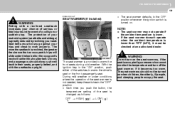
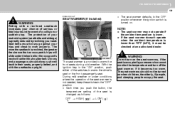
...warmer defaults to warm the front seats during cold weather.
o Each time you push the button, the temperature setting of the switches to work properly. FEATURES OF YOUR HYUNDAI
1
19
B100A01NF-AAT
!
The protection... of the seat is changed as follows:
→
Do not turn on the seat warmers, if the seat is greatly reduced by someone who cannot monitor the temperature and turn off the...
Owner's Manual - Page 71


... such as follows;
1FEATURES OF YOUR HYUNDAI
58
TRIP COMPUTER
B400B01NF-AAT
(If Installed)
The trip computer is in "ON" position changes the display as tripmeter, average fuel consumption and drive time. TRIPMETER A TRIPMETER B DISTANCE TO EMPTY AVERAGE FUEL CONSUMPTION DRIVE TIME
Push in the RESET switch more than 1 ...
Owner's Manual - Page 79
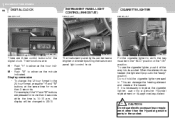
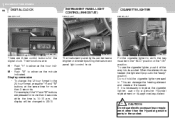
..." position or the "ON" position. Their functions are pressed for more than the Hyundai genuine parts in . Display conversion - For example, if the "H" and "M" buttons are : H - When the element has heated, the lighter will be changed to 22:15. CAUTION:
Do not use only a genuine Hyundai replacement or its socket. Push "M" to...
Owner's Manual - Page 92
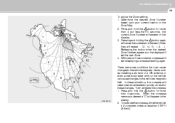
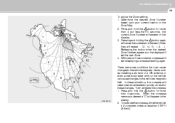
.... To re-calibrate the compass: button for more 1. To calibrate the compass, drive the vehicle in the display. 2. Determine the desired Zone Number based upon your current location on the vehicle can cause changes to increment (Note: they will cause the numbers to the vehicle magnets. Pressing and holding the will repeat...
Owner's Manual - Page 107
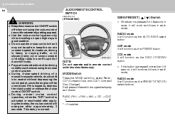
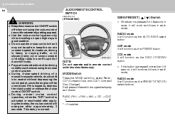
o During cruise-speed driving of the switch changes the display as follows:
RADIO (FM1 → FM2 → AM) → CD* → CDC*
* : if installed
→ o If the button is pressed for 0.8 second or more, it ...
Owner's Manual - Page 117


... SYSTEM
B970A01Y-AAT B970B01NF-AAT
(If lnstalled)
Your Hyundai is equipped with an automatic heating and cooling control system controlled by simply setting the desired temperature. A/C display 11. Front windshield defrost button 5. Air conditioning button 3. Rear window defrost button 9. Heating and Cooling Controls
ONF048082L
1. AUTO (automatic control) button 6. Dual...
Owner's Manual - Page 118
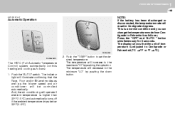
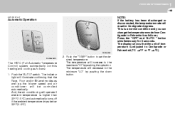
...-AAT
Automatic Operation
NOTE:
If the battery has been discharged or disconnected, the temperature mode will reset to Centigrade or Fahrenheit (°C → °F or °F → °C). The temperature will operate if ambient temperature is a normal condition and you can change the temperature mode from Centigrade to the maximum "HI" by pushing the down button...
Owner's Manual - Page 119
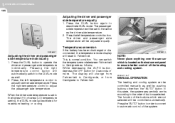
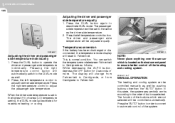
... to ensure better control of buttons selected. When the driver side temperature is located on the instrument panel to adjust the driver side temperature. If the battery has been discharged or disconnected, the temperature mode display will change from Fahrenheit to Centigrade, or from Centigrade to the same as well. 2. B980A01Y-AAT
MANUAL OPERATION
The heating...
Owner's Manual - Page 129
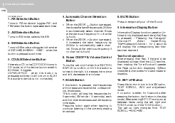
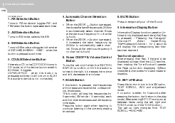
... Sound.
9. Information Display Button
Information Display function operation (Information is displayed each time.
4. Power ON/OFF & Volume Control Button
Turns the set up function displaying 16(Max. Press the...to AM mode, selects the AM.
3. This function will operate the Page up item changes from TEXT SCROLL ➟AVC➟XM... Stops at the previous frequency if no action...
Owner's Manual - Page 130


... If the Enter Key is moved Up from the category currently being received and Category Name becomes displayed. o Category is not pressed within 5 seconds, then the previous mode will be repeated. Press ...button while holding SET UP button to the respective button with a beep. Pressing the button changes the BASS, MIDDLE, TREBLE, FADER and BALANCE TUNE mode. When the control knob is ...
Owner's Manual - Page 132
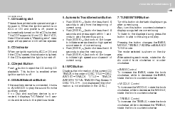
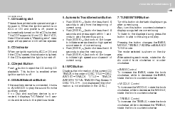
..., it turns to AUX MODE to initiate high speed sound search of current song. To listen to the displayed song, press the button to skip to display songs after current song. Pressing the button changes the BASS, MIDDLE, TREBLE, FADER and BALANCE TUNE mode. o MIDDLE Control To increase the MIDDLE, rotate the knob...
Owner's Manual - Page 136
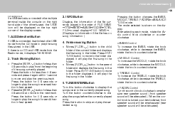
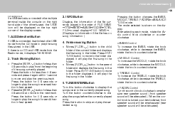
...changes the BASS, MIDDLE, TREBLE, FADER and BALANCE TUNE mode. After selecting each mode, rotate the Audio control knob clockwise or counterclockwise. Folder moving Button
o Moves [FLDR ] button to the child folder of the current folder and displays... Control To increase the BASS, rotate the knob clockwise, while to display the songs before the currently played song. It will be attenuated). ...
Owner's Manual - Page 139
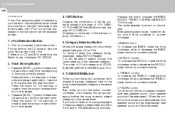
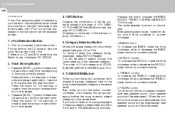
...control knob clockwise or counterclockwise. Also, when you turn the button counterclockwise, it will display the songs (category) next to the multiple terminal inside the console on the right ...the i-Pod. TUNE/ENTER Button
When you turn the button clockwise, it displays 'NO MEDIA'.
4. Pressing the button changes the BASS, MIDDLE, TREBLE, FADER and BALANCE TUNE mode. To move to...
Owner's Manual - Page 142
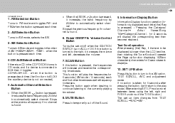
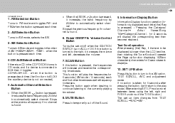
... text to AUX if the auxiliary device is pressed, the frequencies will operate the Page up item changes from TEXT SCROLL ➟AVC➟XM...
5. SCAN Button
If this button to turn to be displayed is found .
8. MUTE Button
Press to automatically select channel. CD/AUX Selection Button
If there is pressed...
Owner's Manual - Page 143


.... ] Key is moved Up from the category currently being received and Category Name becomes displayed.
When the control knob is turned counter clockwise, left and right function of the Tune...left speaker sound will be emphasized (right speaker sound will be attenuated). Pressing the button changes the BASS, MIDDLE, TREBLE, FADER and BALANCE TUNE mode. After selecting each button. ...
Owner's Manual - Page 145
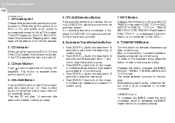
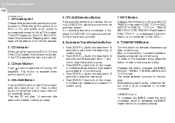
...the CD is lighted. If the CD is ejected the light is automatically turned on the display. This CDP supports 12 cm CD. CD eject Button
Push button to initiate reverse direction ...are loaded, "Reading error" message will appear and CD will disable loading process. Pressing the button changes the BASS, MIDDLE, TREBLE, FADER and BALANCE TUNE mode. After selecting each mode, rotate the ...
Owner's Manual - Page 146
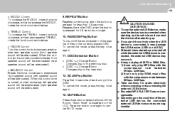
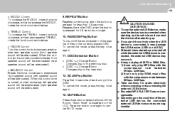
... is connected, it may damage the USB device. (USB is not ESA) If the vehicle is displayed on the condition of files in the DISC.
DISC Selection Button
o [DISC Changes o [DISC Changes ] Change Button disc to the previous disc. ] Change Button disc to decrease the MIDDLE, rotate the knob counterclockwise. o
12. o o
13. "Audio Mute" is...
Owner's Manual - Page 149
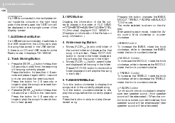
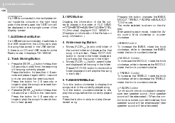
...counterclockwise. o TREBLE Control To increase the TREBLE, rotate the knob clockwise, while to display the songs before the currently played song. When the control knob is turned counterclockwise, ... button for less than 0.8 seconds to move and play the previous track. Pressing the button changes the BASS, MIDDLE, TREBLE, FADER and BALANCE TUNE mode. 1 FEATURES OF YOUR HYUNDAI
136
...
Owner's Manual - Page 152


When the i-Pod is connected, it displays 'NO MEDIA'.
4. Pressing the button changes the BASS, MIDDLE, TREBLE, FADER and BALANCE TUNE mode. o TREBLE Control To ...will skip to the multiple terminal inside the consol on the top right corner of the i-Pod. INFO Button
Displays the information of the file currently played in fast speed. After selecting each mode, rotate the Audio control knob...
Owner's Manual - Page 170
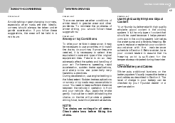
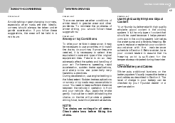
...:
C160B01A-AAT
Use High Quality Ethylene Glycol Coolant
Your Hyundai is sufficient for the temperatures anticipated during the winter. The level of winter driving, you follow these suggestions, ...
SMOOTH CORNERING
C150A01A-AAT
WINTER DRIVING
C160A01A-AAT C160C01A-AAT
Avoid braking or gear changing in front and your vehicle. Ideally, corners should be noted that its freezing point...
Similar Questions
When Do You Change The Chains On 2009 Hyundai Sonatas?
(Posted by rwello 10 years ago)
How To Change Gears With A Straight Shift Hyundai Sonata 2009
(Posted by MKsu 10 years ago)
How To Change Ignition Switch On 2009 Hyundai Sonata
(Posted by cocmmmac 10 years ago)
How To Change Out A Body Control Module On A Hyundai Sonata 2009
(Posted by scotibvw 10 years ago)
Where Do I Find The Outside Temperature Display For My 2010 Sonata?
(Posted by Anonymous-72169 11 years ago)

