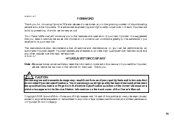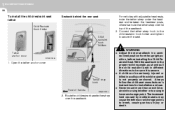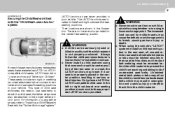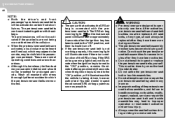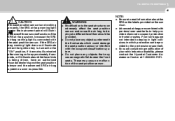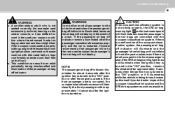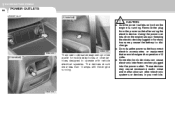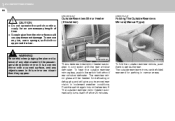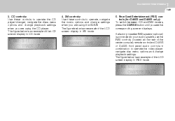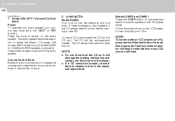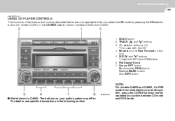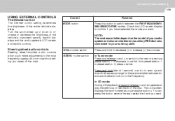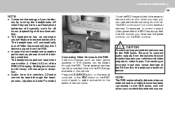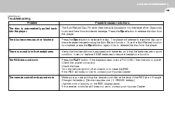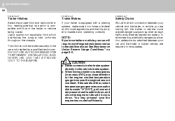2009 Hyundai Santa Fe Support Question
Find answers below for this question about 2009 Hyundai Santa Fe.Need a 2009 Hyundai Santa Fe manual? We have 1 online manual for this item!
Question posted by olbiniy on May 4th, 2014
How To Connect Blue Connect 2008 Hyundai Sante Fe
The person who posted this question about this Hyundai automobile did not include a detailed explanation. Please use the "Request More Information" button to the right if more details would help you to answer this question.
Current Answers
Related Manual Pages
Similar Questions
Does A Warning Light Show That The Tailgate On A Hyndai Sante Fe Vehicle Is
open
open
(Posted by awintKatrin 9 years ago)
2008 Santa Fe Firing Order
what is the firing order for a 2008 santa fe
what is the firing order for a 2008 santa fe
(Posted by dacamacho 10 years ago)
To Many Issues
Should my 2009 sante fe with 36,000 miles already need so many replacements, I have had to replace m...
Should my 2009 sante fe with 36,000 miles already need so many replacements, I have had to replace m...
(Posted by gseiw662 10 years ago)
2007 Hyundai Sante Fe Harmonic Balancer
Is there a recall for the 07 Hyundai Sante Fe harmonic balancer? Mine needs to be replaced.
Is there a recall for the 07 Hyundai Sante Fe harmonic balancer? Mine needs to be replaced.
(Posted by barbichristopher 11 years ago)