2009 Hyundai Santa Fe Support Question
Find answers below for this question about 2009 Hyundai Santa Fe.Need a 2009 Hyundai Santa Fe manual? We have 1 online manual for this item!
Question posted by bsjwsii7 on November 13th, 2013
2009 Hyundai Santa Fe Cannot Insert Cd In Cd Player
The person who posted this question about this Hyundai automobile did not include a detailed explanation. Please use the "Request More Information" button to the right if more details would help you to answer this question.
Current Answers
There are currently no answers that have been posted for this question.
Be the first to post an answer! Remember that you can earn up to 1,100 points for every answer you submit. The better the quality of your answer, the better chance it has to be accepted.
Be the first to post an answer! Remember that you can earn up to 1,100 points for every answer you submit. The better the quality of your answer, the better chance it has to be accepted.
Related Manual Pages
Owner's Manual - Page 158
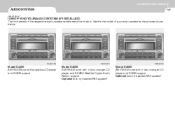
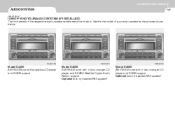
FEATURES OF YOUR HYUNDAI
1
147 147
AUDIO SYSTEM
B445A02CM-AAT
IDENTIFYING YOUR AUDIO SYSTEM (IF INSTALLED)
The front panels of your audio system by the pictures shown below . Model D466S AM/FM/XM tuner with 6-disc changer CD player and SDAR (Satellite Digital Audio Radio) support.
Optional factory-installed RSE system*.
DE445S-CM
DE465S...
Owner's Manual - Page 159


... disc or 6disc changer). These controls are applicable to play discs encoded in tuner mode.
Use the CD player to all audio reproduction sources (radio, CD, SDAR or auxiliary RSE* devices). 2. 1 FEATURES OF YOUR HYUNDAI
148
B445B02CM-AAT
CONTROLLING HOW YOUR AUDIO SYSTEM SOUNDS
Operating your vehicle.
1.
Power ON-OFF control knob) Use these...
Owner's Manual - Page 160
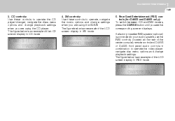
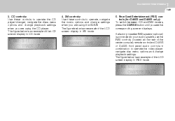
... figure below is an example of the LCD screen display in XM mode.
5. CD controls: Use these controls to operate the CD player/changer, navigate the discs menu options and change settings when you are using the SDAR. FEATURES OF YOUR HYUNDAI
1
149 149
3. The figure below is an example of the LCD screen...
Owner's Manual - Page 161


...more information, please refer to the audio system for Model D465S and D466S Passengers in the CD mode.
* Only for amplification and processing. The RSE system functions as an auxiliary source, ... use the RSE to play DVD/VCD/MPEG discs. 1 FEATURES OF YOUR HYUNDAI
150
NOTE:
A button or control may have different functions depending on whether you are using the Radio, CD player or RSE mode.
Owner's Manual - Page 163
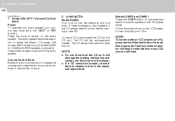
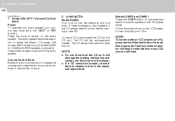
... will flash to jam in the player. The CD will be loaded, check if there is already a disc inserted in either the Radio, CD mode, XM mode or RSE mode (only for more than 2 seconds. The CD player then starts to the CD player mode. The audio system resumes operation in the CD player, eject the disc before loading a new...
Owner's Manual - Page 164
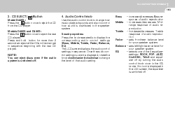
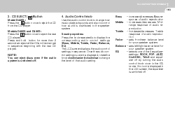
...of the 6 equalizersettings: ROCK, POP, JAZZ, CLASSIC, TALK and equalizer off . FEATURES OF YOUR HYUNDAI
1
153 153
3. CD EJECT (
) Button
4. Audio Control knob
Use the audio control knob to control how sound is ...). Models D465S and D466S : Press the button once to eject the CD from the CD player. If no icon is displayed in sequence. Bass
Model D445S : Press the button once to eject ...
Owner's Manual - Page 170
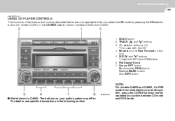
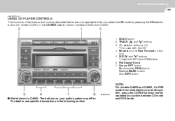
... to your audio system may differ. FEATURES OF YOUR HYUNDAI
1
159 159
B445F02CM-AAT
USING CD PLAYER CONTROLS
The functions of the buttons and controls described below are only applicable when you select the CD mode by pressing the CD selector button (for model D445S) or the CD/RSE selector button (models D465S and D466S).
1.
File...
Owner's Manual - Page 171
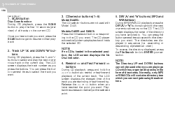
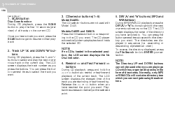
...CD. The CD player automatically interrupts playback and loads the selected CD.
5. The directories are playing a CD which you press the buttons. During CD playback, press the ∧ and ∨ buttons to play the next or previous track on the current CD... to ENTER your selection.
2. 1 FEATURES OF YOUR HYUNDAI
160
B445G02CM-AAT
1. To access the directory displayed, press the File...
Owner's Manual - Page 172
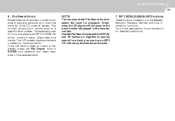
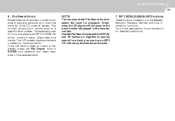
...CD player will not jump to the track number displayed in together to quickly search for a track you want is especially useful if you have scrolled to. This function allows you want on an MP3 CD... section of your selection and begin playback of the CD currently played. Turn to select the track for detailed instructions. FEATURES OF YOUR HYUNDAI
1
161 161
6. The LCD screen displays the...
Owner's Manual - Page 174
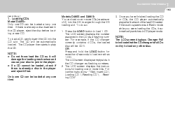
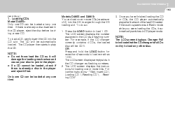
... to jam in the CD player, eject the disc before loading a new CD. Only one CD can be loaded at any other disc. If there is full. To load a CD, gently insert the CD into the CD changer through the CD loading slot. NOTE:
o Do not force-load the CD as it first. FEATURES OF YOUR HYUNDAI
1
163 163
B445G02CM-AAT...
Owner's Manual - Page 175
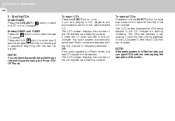
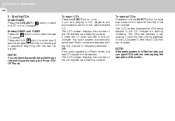
...CD EJECT ( ) button to eject all the CDs in the CD player. Models D465S and D466S Press the button once to eject all CDs from the changer.
To eject all CDs: Press and hold button for more than 2 seconds to eject the CD in the CD changer. The LCD screen displays the CDs... in the CD changer as flashing numbers. To eject 1 CD: Press the EJECT button once. The CDs are ejected ...
Owner's Manual - Page 176
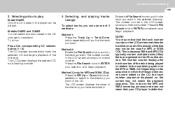
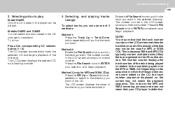
... screen may not be played. Press the File Search knob to ENTER your CD player is because WMA and MP3 CDs typically contain multiple tracks (files) that may not match the playback sequence....you want . The number counter in the CD changer for playback. Selecting a disc to play
Model D445S Only the CD loaded in relation to . FEATURES OF YOUR HYUNDAI
1
165 165
3. Models D465S and D466S ...
Owner's Manual - Page 191
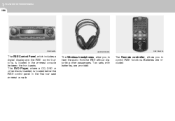
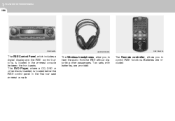
... the RSE without disturbing other disc is inserted, is located in the first row seat armrest console.
The Remote controller, allows you to control RSE functions. The DVD Player, where a CD, DVD or other passengers. Batteries are provided. Two sets, with batteries, are included. 1 FEATURES OF YOUR HYUNDAI
180
RSE-CM02A
HEADPHONE02A
RSE-CM002A...
Owner's Manual - Page 192
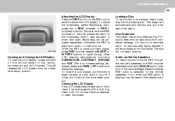
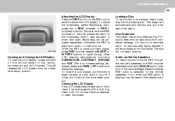
... the vehicle's speakers, the RSE must be heard in the player, insert it by the radio CD/AUX button in . Do not use chemical cleanser to adjust ...player. Audio via Vehicle Speakers To hear the audio from accidental damage. With any of whether RSE audio is selected for the vehicle speakers or not, when the RSE audio is playing an audio or video source. FEATURES OF YOUR HYUNDAI...
Owner's Manual - Page 194
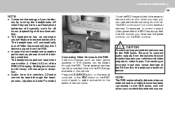
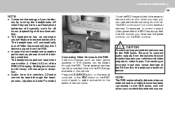
...recognized it as video game systems or VHS players can operate the device using its controls. ...when they don't detect a signal from the vehicle's CD/radio cannot be connected to select this external source. o... be played through the headphones. (Applies to Santa Fe model)
Once the RSE has switched to the...vehicle. FEATURES OF YOUR HYUNDAI
1
183
NOTE:
o Conserve the energy of your vehicle...
Owner's Manual - Page 199
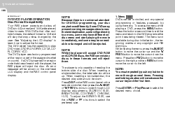
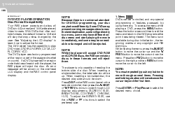
... programmed with the player, the RSE player will eject them. When inserting a two-sided ...CD-DA, CDR, CD-RW, VCD. See "Adjusting the LCD display" to learn how to the left. To adjust the SCREEN SIZE, use the < REW or FF > buttons to play discs in 4:3 (normal) and 16:9 (widescreen) video formats. The DVD player has the capability to select the preferred size.
1. 1 FEATURES OF YOUR HYUNDAI...
Owner's Manual - Page 201
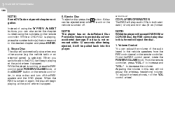
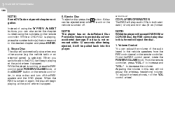
... game) is turned off the RSE system and the DVD player.
B470E01CM-AAT
CD PLAYER OPERATION
The RSE will eject the disc. 1. Eject a Disc To eject a disc press the button. From the RSE control panel, rotate the POWER/VOLUME knob. 1 FEATURES OF YOUR HYUNDAI
190
NOTE:
Some DVDs do not permit chapter navigation. A disc...
Owner's Manual - Page 213


... for cornering at all possible, avoid sharp turns or abrupt maneuvers. The AWD Santa Fe is significantly more than lowslung sports cars are not designed for blazing new trails,... higher rollover rate than a person wearing a seatbelt. DRIVING YOUR HYUNDAI
2
3
RISK OF ROLLOVER
C015A01CM-AAT
! The AWD Santa Fe is allowed. If at the same speeds as established unpaved roads and...
Owner's Manual - Page 229


... the ground, the AWD system could be damaged.
o While towing, check the following items. 1. WARNING:
Keep away from the front of a Santa Fe AWD vehicle, use a four wheel chassis dynamometer.
! DRIVING YOUR HYUNDAI
2
19
(8)The full-time AWD vehicle cannot be on a publicly maintained road. o If the vehicle is to your vehicle. 2. Temporary...
Owner's Manual - Page 348
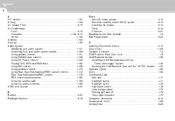
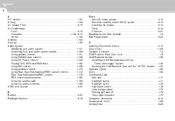
...Using general controls ...1-151 Using FM/AM tuner controls ...1-156 Using CD Player controls ...1-159 Playing CDS, MP3 and WMA discs ...1-162 Using XM controls ...1-168 Using external...system ...2-15 Checking the brakes ...6-14 Fluid ...6-14 Practices ...2-21 Breaking-In your New Hyundai ...1-3 Bulb Replacement ...6-24 C California Perchlorate Notice ...5-10 Care of Disc ...1-146 Catalytic Converter...
Similar Questions
Where Is The Reset Button On Hyundai Santa Fe 2007 Cd Player
(Posted by ubVo 10 years ago)
2008 Hyundai Santa Fe Limited Cd Stuck In D445s
(Posted by Peace47139 10 years ago)
Instructions How To Remove Roof Rails On 2009 Santa Fe
(Posted by jcanktsn 10 years ago)

