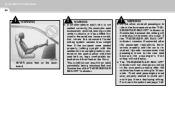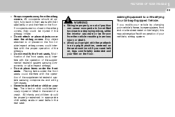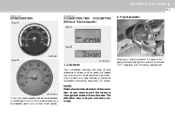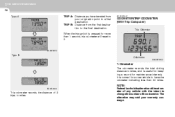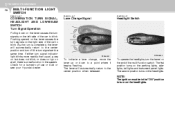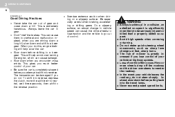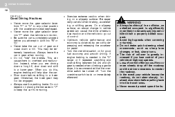2009 Hyundai Accent Support Question
Find answers below for this question about 2009 Hyundai Accent.Need a 2009 Hyundai Accent manual? We have 1 online manual for this item!
Question posted by tecniTS on August 28th, 2013
How To Change The Backlights In A 2009 Hyundai Accent
The person who posted this question about this Hyundai automobile did not include a detailed explanation. Please use the "Request More Information" button to the right if more details would help you to answer this question.
Current Answers
Related Manual Pages
Similar Questions
Replacing Roof Top Antenna On 2009 Accent Hyundai.
(Posted by cannadaycarolyn 2 years ago)
How To Change Climate Control Air Filter 2009 Accent
(Posted by golreespb 10 years ago)
Where To Put Power Steering Fluid In Hyundai 2009 Accent
(Posted by engwsho 10 years ago)
How Many Miles Before Transmission Oil Change For 2009 Hyundai Accent Manual
(Posted by dweibokros 10 years ago)
Check Engine Light On My 2009 Accent. Will Turn Over But Wont Start
My hyundai accent has been giving me fits for about 6 months but I didnt think it was a major issue,...
My hyundai accent has been giving me fits for about 6 months but I didnt think it was a major issue,...
(Posted by sbreathwit 11 years ago)