2008 Hyundai Veracruz Support Question
Find answers below for this question about 2008 Hyundai Veracruz.Need a 2008 Hyundai Veracruz manual? We have 1 online manual for this item!
Question posted by alberjrmm7 on November 18th, 2013
How To Program Garage Door To Hyndai Veracruz
The person who posted this question about this Hyundai automobile did not include a detailed explanation. Please use the "Request More Information" button to the right if more details would help you to answer this question.
Current Answers
There are currently no answers that have been posted for this question.
Be the first to post an answer! Remember that you can earn up to 1,100 points for every answer you submit. The better the quality of your answer, the better chance it has to be accepted.
Be the first to post an answer! Remember that you can earn up to 1,100 points for every answer you submit. The better the quality of your answer, the better chance it has to be accepted.
Related Manual Pages
Owner's Manual - Page 16


Introduction
INDICATOR SYMBOLS ON THE INSTRUMENT CLUSTER
A050000AEN-EU
Charging system warning light Malfunction indicator
Door ajar warning light Seat belt warning light High beam indicator Turn signal indicator ESC ESC OFF ESC indicator ESC OFF indicator ABS warning light Parking ...
Owner's Manual - Page 18
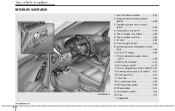
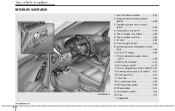
Central door lock switch...4-16 5. Instrument panel illumination control knob ...4-52 10. AWD LOCK button* ...5-16 13. Steering wheel ...4-40 17. Driver position memory system button*...4-...
1. Hood release lever...4-30 19. Fuse box ...7-44 18. Air vent...4-85 8. Outside rearview mirror control switch ...4-49 4. AC inverter switch*...4-115 14. Door lock/unlock button ...4-16 2.
Owner's Manual - Page 39


... locking retractor To fasten your seat belt: To fasten your seat belt, pull it lies across your chest and midway over your shoulder nearest the door and not your neck. Front seat
B180A01NF-1 C020102AEN-EU
OEN036029
Seat belt - Safety features of your vehicle
If the driver's seat belt is not fastened...
Owner's Manual - Page 40
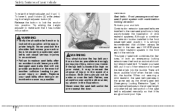
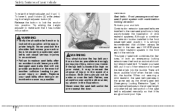
..., not on your seat belt, pull it is located too high on your hips.
3 20 Never wear the seat belt under the arm nearest the door. To fasten your waist, it down (3) while pressing the height adjuster button (2). This type of seat belt combines the features of the vehicle.
Owner's Manual - Page 48


... injury.
If the webbing or buckles are not damaged by reclining your restraint system (seat belts and air bags) is greatly reduced by seat hinges, doors or other abuse. Keep belts clean and dry Seat belts should be taken to assure that the webbing or buckle does not get them replaced...
Owner's Manual - Page 59


...has inflated.
1JBH3051 C040903AEN
Do not install a child restraint on the front passenger's seat. Open your doors and/or windows as soon as from breathing the smoke and powder. If the air bag deploys, ... the case, wash and rinse with both sides of the roof rails above the front and rear doors are nontoxic, they leave smoke and powder in the front passenger's seat. To prevent injury, do...
Owner's Manual - Page 60
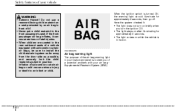
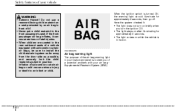
... features of side and/or curtain air bags could cause serious injury or death to install the child restraint system as far away from the door side as possible, and securely lock the child restraint system in the rear outboard seats of a vehicle equipped with your air bag Supplemental Restraint System...
Owner's Manual - Page 70


...; Advanced air bags are combined with advanced air bags, improperly and unbelted occupants can be provided by inflating air bags. • Never lean against the door or center console - always sit in an upright position. • Do not allow a passenger to obtain maximum benefit from your restraint system: • Never place...
Owner's Manual - Page 73
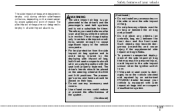
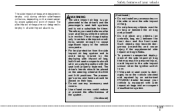
... bag inflates. • To prevent unexpected deployment of the system. (Continued)
(Continued) • Do not install any objects (an umbrella, bag, etc.) between the front door and the front seat. Therefore your vehicle is not a substitute for them. The passenger's arms and hands should be worn at the 9:00 and 3:00...
Owner's Manual - Page 74
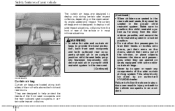
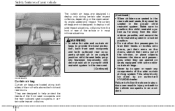
... the heads of the side curtain air bag system. Failure to follow the above the front and rear doors.
They are not designed to deploy in all side impact situations, collisions from the door side as far away from the front or rear of the vehicle or in an accident.
3 54 WARNING...
Owner's Manual - Page 83
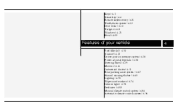
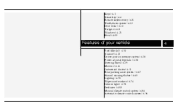
Keys / 4-3 Smart key / 4-4 Remote keyless entry / 4-8 Theft-alarm system / 4-12 Door locks / 4-14 Tailgate / 4-18 Windows / 4-25 Hood / 4-29
Features of your vehicle
Fuel filler lid / 4-30 Sunroof / 4-32 Driver position memory system / 4-36 Power adjustable ...
Owner's Manual - Page 85


... keys in your key number
The key code number is used, the ignition switch may not return to start the engine, lock and unlock the doors. WARNING
Use only HYUNDAI original parts for the ignition key in your vehicle
KEYS WARNING -
Owner's Manual - Page 86
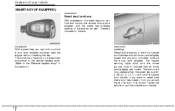
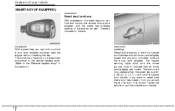
... the "Remote keyless entry" in this section.)
Locking Pressing the buttons in . (0.7~1 m) from the outside door handles with all doors (and tailgate) closed and any door unlocked, locks all doors (and tailgate) are similar to the remote keyless entry. (Refer to indicate that a door has locked or not, you can lock and unlock the vehicle...
Owner's Manual - Page 87


...D040102AEN-EU
D040103AEN
D040104AEN
Unlocking Pressing the buttons in the front passenger's outside door handle. Also, once the tailgate is unlocked. The hazard warning lights blink and the .... For detailed information refer to indicate that the driver's door is opened and then closed and locked, unlocks the driver's door.
Features of the smart key. Start-up You can also...
Owner's Manual - Page 124
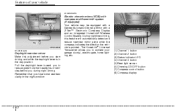
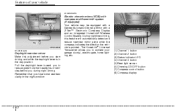
... start driving and while the day/night lever is pointed. During nighttime driving, this adjustment before you to reduce glare from the headlights of your garage door(s), electric gate, home lighting, etc. Electric chromic mirror (ECM) with compass and HomeLink® system (if equipped) Your vehicle may be equipped with a Gentex Automatic...
Owner's Manual - Page 127


... after following the outlined procedures.
Press and hold the button for future HomeLink® programming. Retain the original transmitter of the vehicle, the programmed HomeLink® buttons be found at less than 6 seconds. Programming HomeLink®
• When programming a garage door opener, it is advised to prevent potential harm or damage. When the compass memory...
Owner's Manual - Page 128
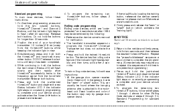
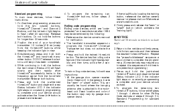
...observe the red Status Indicator LED. Rolling code programming Rolling code devices which are 30 seconds in Standard Programming for standard devices.
✽ NOTICE
4 46 This can usually be determined by garage door opener brand.
To program the remaining two HomeLink® buttons, follow these instructions: 1. To program the remaining two HomeLink® buttons, follow these...
Owner's Manual - Page 129


... erase all three programmed buttons: 1. However, to a previously trained HomeLink® button, follow these steps: 1. Do not hold the just-trained HomeLink® button and observe the red Status Indicator LED. The indicator light will now occur for longer than 30 seconds. garage door opener, gate operator, security system, entry door lock, home/office...
Owner's Manual - Page 273


Letting the engine idle in an enclosed area. Never run the engine in your garage, even with the garage door open, is drawn into the interior. To assure proper operation of snow, ice, leaves or other purpose. Driving your garage any longer than it is necessary to do so only in front of the windshield...
Owner's Manual - Page 417


... Scratches or chips in removing accumulated mud and corrosive materials. • When cleaning lower door panels, rocker panels and frame members, be sure that drain holes are kept open so...is dispersed. Attention to reduce the possibility of corrosive materials. Do a thorough job; Keep your garage dry Don't park your car in just a few hours. Don't neglect the interior Moisture ...
Similar Questions
How Do You Program Garage Door Opner 07 Veracruz
(Posted by inspeLOLA29 10 years ago)
How To Program Garage Door Opener Hyundai Veracruz
(Posted by terannie 10 years ago)
How To Program A Hyundai Veracruz Garage Door Opener
(Posted by alEly 10 years ago)

