2008 Hyundai Veracruz Support Question
Find answers below for this question about 2008 Hyundai Veracruz.Need a 2008 Hyundai Veracruz manual? We have 1 online manual for this item!
Question posted by edj1474 on March 16th, 2013
How Do I Set Up Bluetooth In A 2008 Verzcruz?
Veracruz bluetooth...how do I set it up?
Current Answers
There are currently no answers that have been posted for this question.
Be the first to post an answer! Remember that you can earn up to 1,100 points for every answer you submit. The better the quality of your answer, the better chance it has to be accepted.
Be the first to post an answer! Remember that you can earn up to 1,100 points for every answer you submit. The better the quality of your answer, the better chance it has to be accepted.
Related Manual Pages
Owner's Manual - Page 16


... pressure warning light AWD system warning light (if equipped)
AW D LOCK AWD LOCK indicator (if equipped) AIR BAG
Air bag warning light Cruise indicator Cruise SET indicator Immobilizer indicator (if equipped) Tailgate open warning light Low fuel level warning light
KEY OUT
Key out indicator (if equipped) TPMS (Tire Pressure Monitoring...
Owner's Manual - Page 28


Safety features of your vehicle
• Each time you push the button, the temperature setting of passengers: 1. Damage to turn the seat warmer off or on automatically depending on . WARNING - Persons with seat warmers.
In particular, the driver must be ...
Owner's Manual - Page 35


... folding lever, then fold the seat toward the front of the vehicle. Pull on the top of your vehicle
To fold down the rear seatback: 1. Set the front (or 2nd row) seatback to the proper position.
3 15 Lower the rear headrests to prevent the seat belt from being damaged. 2. Safety features...
Owner's Manual - Page 53


... steps 2 through 6. 7. Therefore, the preceding seven steps must be seriously injured or killed if the child restraint is not properly anchored to the car, including setting the retractor to confirm that the seat belt is holding it is in place.
Double check that the retractor is in the Automatic Locking mode...
Owner's Manual - Page 85


... move, which could place the key in a safe place. The ignition key would enable children to ON after START. Key operations
Used to the key set. Features of your key number
The key code number is stamped on the bar code tag attached to start the engine, lock and unlock the...
Owner's Manual - Page 118


...be restored in loss of the memory buttons (1 or 2) within 5 seconds after pressing the SET button. Have the driver position memory system checked by an authorized HYUNDAI dealer.
✽ ...the vehicle is a malfunction of your vehicle
DRIVER POSITION MEMORY SYSTEM (IF EQUIPPED)
5. Press SET button on the door
D120101AEN
A driver position memory system is reset. The system will beep once...
Owner's Manual - Page 120


... is placed in the LOCK position. 2. Adjust the seat position and the steering wheel angle properly. 4. If you push the portion of the switch. 5. D310100AEN
Setting the adjustable pedal position
1. Move the pedals toward the driver. Move the accelerator and brake pedals to any position except R. 3. The outside rearview mirrors will...
Owner's Manual - Page 125
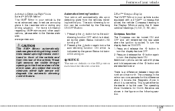
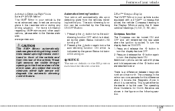
... in the front and rear of the mirror case. The compass in the mirror can be set either light sensor will degrade the automatic dimming control feature. For more information regarding NVS®... Zone in the figure on .
The mirror defaults to turn the display back ON. This is set with a Z-Nav™ Compass that would obstructs either by the dealer or by the Dimming ON...
Owner's Manual - Page 126


... magnetic field. Determine the desired Zone Number based upon your vehicle
To adjust the Zone setting: 1. Releasing the button when the desired Zone Number appears on the display will start ... a CB antenna. To recalibrate the compass:
B520C05NF
4 44 Within about 5 seconds the compass will set the new Zone. 4. Features of your current location on the Zone Map. 2. Press and hold ...
Owner's Manual - Page 147
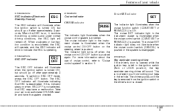
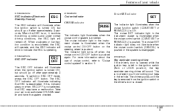
... of your keys in the instrument cluster is illuminated when the cruise control switch (COAST/SET or RES/ACCEL) is pushed. D150327AUN
The ESC indicator will illuminate when the ignition switch... position), the key reminder warning chime will remain off after approximately 3 seconds. The cruise SET indicator light does not illuminate when the cruise control switch (CANCEL) is pushed or the...
Owner's Manual - Page 157


... is heavy accumulation of snow or ice on the windshield, defrost the windshield for reducing the deterioration of the windshield wipers. To vary the speed setting, turn the speed control knob(1). In this mode in a light rain or mist. MIST : For a single wiping cycle, push the lever upward and release it...
Owner's Manual - Page 158


... vehicle
Type A
Rain sensor
If the ignition switch is turned ON when the wiper switch is set in AUTO mode, or the wiper switch is in the AUTO mode while washing the vehicle. ... to avoid any injury to operating the windshield wipers.
To vary the speed setting, turn the speed control knob (1).
4 76 Set the wiper to system parts could occur and may damage the windshield wiper blades...
Owner's Manual - Page 167


... to the outside (fresh) air position. 5. For improving the effectiveness of your vehicle
D230100AEN
Heating and air conditioning
1. Set the temperature control to the desired speed. 6. If air conditioning is desired, turn the air conditioning system on. Set the fan speed control to the desired position. 4. OEN046097
4 85 Heating: - Start the engine. 2.
Owner's Manual - Page 171


... OFF position turns off .
4 89 OEN046102N D230104AUN-EU D230105AUN
OEN046103N
Fan speed control The ignition switch must be in the ON position for lower speed. Setting the mode selection knob to the outside (fresh) air position as much as possible while driving.
To change the fan speed, turn the knob to...
Owner's Manual - Page 172


...climate control selection button (the indicator light is illuminated) and set the rear fan speed control knob to the OFF position. Set the rear temperature, fan speed and mode to the desired ... mode of the rear climate control system can be operated together for rear air conditioning; 1. Set the front fan speed to the front climate control system operation. • Rear temperature and ...
Owner's Manual - Page 174


... speed or left ) position for cooler air. 2. Turn on the air conditioning system for cool air. Set the mode to the face ( ) or bi-level ( ) position. 3. When the cool box is...in the center console box. 1.
Cool box (if equipped)
You can keep the food fresh.
4 92 Set the temperature to the hot (extreme right) position for lower speed. Turn the open position (2). 4. Features...
Owner's Manual - Page 175


... refrigerant which does not damage the ozone layer. 1. Set the temperature control to the position. 2. Set the mode to the desired position. 4.
Set the air intake control to desired temperature. If dehumidified ...desired, turn the air conditioning system on. • If the windshield fogs up, set the air intake control to the fresh air position and fan speed to maintain maximum ...
Owner's Manual - Page 179


...button or turn the fan speed knob, the selected function will be controlled automatically by simply setting the desired temperature.
The modes, fan speeds, air intake and air-conditioning will operate ... and to improve the effectiveness of the climate control, use the AUTO button and set the temperature to set to ensure better control of the heating and cooling system.
✽ NOTICE
4 ...
Owner's Manual - Page 180


..., the functions not selected will be controlled manually by pushing buttons other than the AUTO button. Set the temperature control to the windshield and side window defrosters. Bi-Level (B, D, E, C, ... to the side window defrosters.
4 98 Refer to the outside (fresh) air position. 5. Set the air intake control to the illustration in order to convert to the desired speed. 6.
Start...
Owner's Manual - Page 181


... air directed to the side window defrosters. Also, you can be opened or closed separately using the vent control lever as shown. When set to the lowest temperature setting, the air conditioning will decrease to the minimum (Lo) by pushing the down ( ) button. The temperature will operate continuously.
4 99 To close the...
Similar Questions
Where Is The Windshield Washer Motor Located In 2008 Hyundai Veracruz
(Posted by grejeral 10 years ago)
How To Remove Check Engine Light For 2008 Hyundai Veracruz
(Posted by bigbsc 10 years ago)
Where's The Fill Plug For The Front Axle On A 2008 Hyundai Veracruz
(Posted by lafro 10 years ago)
No Brake Lights On 2008 Hyundai Veracruz
I replaced the brake light switch and checked bulbs and fuses on a 2008 hyundai veracruz and still n...
I replaced the brake light switch and checked bulbs and fuses on a 2008 hyundai veracruz and still n...
(Posted by jbclark 11 years ago)

