2008 Hyundai Sonata Support Question
Find answers below for this question about 2008 Hyundai Sonata.Need a 2008 Hyundai Sonata manual? We have 1 online manual for this item!
Question posted by breadwenz on October 11th, 2013
How To Preset Radio Channels On A 2008 Sonata
The person who posted this question about this Hyundai automobile did not include a detailed explanation. Please use the "Request More Information" button to the right if more details would help you to answer this question.
Current Answers
There are currently no answers that have been posted for this question.
Be the first to post an answer! Remember that you can earn up to 1,100 points for every answer you submit. The better the quality of your answer, the better chance it has to be accepted.
Be the first to post an answer! Remember that you can earn up to 1,100 points for every answer you submit. The better the quality of your answer, the better chance it has to be accepted.
Related Manual Pages
Owner's Manual - Page 4


.... Such modifications may adversely affect the performance, safety or durability of your Hyundai dealer for precautionary measures or special instructions if you carefully follow the radio manufacturer's instructions or consult your Hyundai and may also be modified in violation of Transportation and other electronic components.
Department of regulations established by the...
Owner's Manual - Page 22
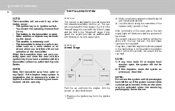
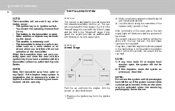
... Remove the ignition key from water or any door, trunk lid or engine hood remains open and close to a radio transmitter such as previously described. Other vehicles or objects may be activated when the remaining passenger(s) leaves the car. ...:
The transmitter will be armed. 2) If this happens, rearm the system as a radio station or an airport which can also be blocking the signal. -
Owner's Manual - Page 27


... damage. Always check for the driver's window is only active when the "auto up" feature is caught between the window glass and the upper window channel, the automatic reverse window may inadvertently cause the vehicle to the "ACC" or "LOCK" positions, or removed from the ignition switch.
Close Open
WARNING:
HNF2018...
Owner's Manual - Page 94
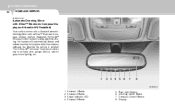
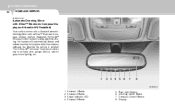
Channel 1 Button Channel 2 Button Status Indicator LED Channel 3 Button
5. 6. 7. 8.
Rear Light Sensor Dimming On/Off Button Compass Control Button Display 1FEATURES OF YOUR HYUNDAI
80
HOMELINK MIRROR
B520C01NF-AAT
Automatic-Dimming Mirror with Z-...
Owner's Manual - Page 97
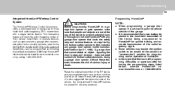
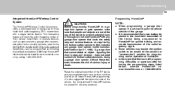
...even home lighting. o Some vehicles may require the ignition switch to be placed in the hand-held radio-frequency (RF) transmitters with any garage door opener model manufactured before April 1, 1982). o In the...a single built-in other vehicles as well as for programming and/or operation of the radio-frequency signal. o It is also suggested that lacks the safety stop and reverse - ...
Owner's Manual - Page 98


... Programming Rolling code devices which activates the "training light"). Return to the motor-head unit. Repeat the "press/ hold the two outside buttons, HomeLink® Channel 1 and Channel 3 Buttons, until step 4 has been completed. 4. Gate Operator & Canadian Programming During programming, your hand-held transmitter button. o The handheld transmitter appears to complete the...
Owner's Manual - Page 109


... the desired speed. B660C01NF-AAT
To Cancel the Cruise Speed
B660D01NF-AAT
To Resume the Preset Speed
B660B02NF
3.
To increase speed, temporarily depress the accelerator pedal enough for the vehicle... vehicle will automatically be maintained. 5.
o Shift the selector lever to exceed the preset speed. Remove your foot from the accelerator pedal and the desired speed will return ...
Owner's Manual - Page 111
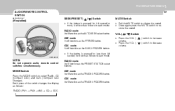
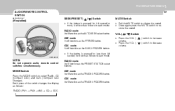
... YOUR HYUNDAI
1
97
AUDIO REMOTE CONTROL SWITCH
B610A03NF-AAT
(If Installed)
SEEK/PRESET (
/
) Switch
MUTE Switch
o Pull the MUTE switch to select Radio, CD (Compact Disc) and CDC (Compact Disc Changer). RADIO mode It will function as the PRESET STATION select buttons. RADIO mode It will work as the AUTO SEEK select button. o If the...
Owner's Manual - Page 129


...side of the rear window glass with an abrasive type of glass cleaner or use a scraper to a satellite radio broadcast. HNF2189-A
NOTE:
In the place like a tunnel where the satellite broadcast signal can be affected and ... can not be reached, the ability of the glass as Ni, Cd, etc. When the radio power switch is turned on the roof of your car will receive both AM and FM broadcast signals...
Owner's Manual - Page 130
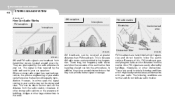
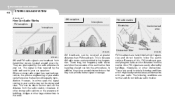
... conditions which might lead you to factors such as the distance from the radio station, closeness of other strong radio stations or the presence of the earth rather than FM broadcasts.
AM broadcasts... low frequencies. Also, FM signals are normal and do not bend to your radio. These long, low frequency radio waves can result in some cases the signal coming to follow the curvature of ...
Owner's Manual - Page 131


...can be caused by a direct and reflected signal from the same station, or by signals from the radio station, the signal will weaken and sound will begin to play. Hyundai recommends that you never use...FEATURES OF YOUR HYUNDAI
1
117
B750B05Y-AAT
Using a cellular phone or a two-way radio
When a cellular phone is used inside the vehicle, noise may be produced from several directions can cause...
Owner's Manual - Page 133
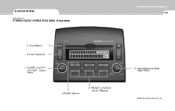
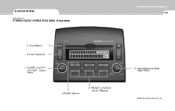
PRESET STATION SELECT Buttons 2. BAND Selector
SCDAM-FM_RADIO_CALLOUTS_02 FEATURES OF YOUR HYUNDAI
1
AUDIO SYSTEM
V480A02NF-AAT
119
STEREO RADIO OPERATION (V480) (If Installed)
5. Seek Operation
1. Tune/Adjustment Mode Select Knob
6. POWER ON-OFF / VOLUME Control Knob
3. Scan Button
4.
Owner's Manual - Page 134


...Speaker sound can be adjusted between FM1and FM2 memory preset stations.
5. Rotate the AUDIO SEL knob to switch between...and rear speakers by rotating the AUDIO SEL knob. SEEK Operation (Automatic Channel Selection)
o Press (down arrow) to hear a brief sampling of...button again to decrease the volume. o AM/FM select in radio mode
This control allows you to select AM or FM frequency ...
Owner's Manual - Page 135
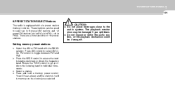
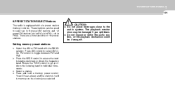
...with the BAND selector. These buttons can be damaged.
Setting memory preset stations
o Select the AM or FM band with six preset station memory controls. o Press the SEEK control to go up ...FM1and FM2. o Press and hold a memory preset control. The playback mechanism may be damaged if you selected. PRESET STATION SELECT Buttons
The radio is held in individual increments.
Owner's Manual - Page 138


...vehicle interior temperature within a normal range by using the vehicle's air conditioning or heating system. Radio and CD have independent EQ settings. 2) Bass adjust The bass adjust control allows you to ... by rotating the AUDIO SEL knob.
6) Speaker fade adjust Speaker sound can be used when the radio is ejected and not removed, the player will initiate Audio Mode. If a CD is ON or...
Owner's Manual - Page 140
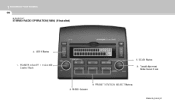
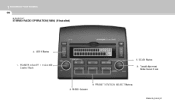
SCAN Button 1. POWER ON-OFF / VOLUME Control Knob 3. SEEK Button
5. Tune/Adjustment Mode Select Knob
6. BAND Selector
CD6AM-FM_RADIO_02 PRESET STATION SELECT Buttons 2. 1 FEATURES OF YOUR HYUNDAI
126
V490A02NF-AAT
STEREO RADIO OPERATION (V490) (If Installed)
4.
Owner's Manual - Page 141


SEEK Operation (Automatic Channel Selection)
o Press (... the AUDIO SEL knob to increase or decrease the audio system's midrange output. Radio and CD have independent EQ settings. 2) Bass adjust The bass adjust control allows.... 6) Speaker fade adjust Speaker sound can be adjusted between FM1and FM2 memory preset stations.
5. SCAN Button
Press the SCAN button to increase or decrease the ...
Owner's Manual - Page 142
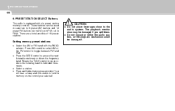
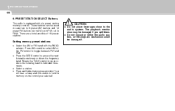
...equipped with the BAND selector.
There are a total possible of 18 preset stations.
! Rotate the TUNE control to 6 preset AM stations and 12 preset FM stations (six in AM, six in FM1, six in ... the FM control to the audio system. The playback mechanism may be damaged. PRESET STATION SELECT Buttons
The radio is held in FM2).
o Select a station. These buttons can be used ...
Owner's Manual - Page 148
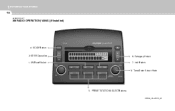
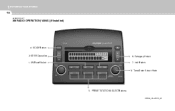
Category Select 7. Info Button
3. SCAN Button
2. PRESET STATION SELECT Buttons
SCDXM_CALLOUTS_02 Tune/Enter Select Knob
5. SEEK Operation 1. 1 FEATURES OF YOUR HYUNDAI
134
V480E01NF-AAT
XM RADIO OPERATION (V480S) (If Installed)
4. XM Band Select
6.
Owner's Manual - Page 149


... station is used to scroll through the Channel, Title, Name and Category for the selected channel. Info Button
The Info Button is held in the current XM band presets. Press the XM selector to display the Radio ID.
3. Scan Button
1) Channel Scan Press the SCAN button to 18 preset XM stations (six in XM1, six in...
Similar Questions
Hi I Have An Ac Question I Can't Find Any Info On My 2008 Sonata With A 2.4 On
2008 Sonata with a 2.4No info on oil or refrigerant capacity on this vehicle
2008 Sonata with a 2.4No info on oil or refrigerant capacity on this vehicle
(Posted by rskeery 8 years ago)
Where Is My Fuse Box Located In My 2008 Sonata
(Posted by jonorMister 10 years ago)
Where Is Fuse For Cigarette Lighter On 2008 Sonata
(Posted by andiTere 10 years ago)

