2008 Hyundai Santa Fe Support Question
Find answers below for this question about 2008 Hyundai Santa Fe.Need a 2008 Hyundai Santa Fe manual? We have 1 online manual for this item!
Question posted by laubta on October 20th, 2013
How To Program Homelink In 2008 Hyundai Santa Fe
The person who posted this question about this Hyundai automobile did not include a detailed explanation. Please use the "Request More Information" button to the right if more details would help you to answer this question.
Current Answers
There are currently no answers that have been posted for this question.
Be the first to post an answer! Remember that you can earn up to 1,100 points for every answer you submit. The better the quality of your answer, the better chance it has to be accepted.
Be the first to post an answer! Remember that you can earn up to 1,100 points for every answer you submit. The better the quality of your answer, the better chance it has to be accepted.
Related Manual Pages
Owner's Manual - Page 2


... all maintenance operations specified by the manufacturer are carried out at the appropriate intervals. A010A02A-AAT
WARRANTIES FOR YOUR HYUNDAI VEHICLE
Please consult your Owner's Handbook & Warranty Information booklet for your new Hyundai are found in Section 5.
Maintenance requirements for some operations. As the owner, it is required for severe operating conditions...
Owner's Manual - Page 3
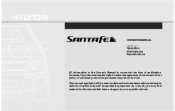
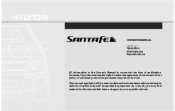
... and includes descriptions and explanations of optional as well as part of our policy of publication. As a result, you may be carried out.
F1 However, Hyundai reserves the right to make changes at the time of continual product improvement may find material in the Owner's Manual is current at any time...
Owner's Manual - Page 4


... possible for precautionary measures or special instructions if you carefully follow the radio manufacturer's instructions or consult your Hyundai and may also be modified in violation of these devices. CAUTION: MODIFICATIONS TO YOUR HYUNDAI
Your Hyundai should not be in any way. Such modifications may adversely affect the performance, safety or durability of...
Owner's Manual - Page 6


... information consists of data related to seat belt usage and if there was being operated. Hyundai will not access information about the condition of the vehicle and how it with others except...A110A01A-AAT
VEHICLE DATA COLLECTION AND EVENT DATA RECORDERS
Your Hyundai vehicle is equipped with the consent of the lessee, or o as part of Hyundai's defense of litigation, or o as the Supplemental ...
Owner's Manual - Page 7
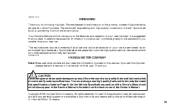
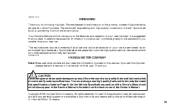
... all service and maintenance on the back cover of your new car. Copyright 2008 Hyundai Motor Company.
The advanced engineering and high-quality construction of each Hyundai we 're very proud. It is something of discriminating people who drive Hyundais. A050A04A-AAT
HYUNDAI MOTOR COMPANY
Note : Because future owners will introduce you to welcome you...
Owner's Manual - Page 8
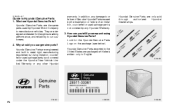
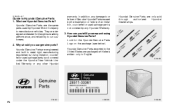
... are packaged with labels written only in English. Why should you are engineered and built to Hyundai Genuine Parts
1. What are Hyundai Genuine Parts? Using imitation, counterfeit or used salvage parts is not covered by Hyundai Motor Company to the United States are the same parts used salvage part is not covered under...
Owner's Manual - Page 114


... is pointed.
Channel 1 Button Channel 2 Button Status Indicator LED Channel 3 Button
5. 6. 7. 8.
B520C01CM
1. 2. 3. 4. 1FEATURES OF YOUR HYUNDAI
102
HOMELINK MIRROR
B520C01CM-AAT
Automatic-Dimming Mirror with Z-Nav™ Electronic Compass Display and HomeLink® (If Installed)
Your vehicle comes with a Gentex Automatic-Dimming Mirror with a Z-Nav™ Electronic Compass...
Owner's Manual - Page 117
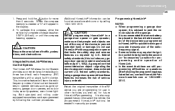
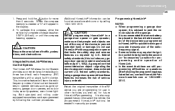
...of traffic, pedestrians, and obstructions.
federal safety standards. FEATURES OF YOUR HYUNDAI
1
105
1.
o It is recommended that lacks the safety stop and... heading appears. A garage door that upon the sale of serious injury or death. Programming HomeLink®
NOTE:
o When programming a garage door opener, it is also suggested that cannot detect an object - does...
Owner's Manual - Page 118


...174; Channel 1 and Channel 3 Buttons, until step 4 has been completed. 4. 1FEATURES OF YOUR HYUNDAI
106
Standard Programming To train most devices, follow these instructions:
1. While continuing to program the HomeLink Universal Transceiver but does not activate the device. Release both the HomeLink® and hand-held transmitter. Exact location and color of your device should...
Owner's Manual - Page 119


... will flash, first slowly and then rapidly. 4. Press and hold the two outer HomeLink® buttons until step 4 has been completed. 2. To program the remaining two HomeLink® buttons, follow these steps: 1. Continue to flash-after 20 seconds. 2. FEATURES OF YOUR HYUNDAI
1
107
4. garage door opener, gate operator, security system, entry door lock, home...
Owner's Manual - Page 120
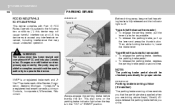
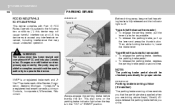
..., Zeeland, Michigan. o To release the parking brake, pull up as far as possible. Always release the parking brake before leaving the car. 1FEATURES OF YOUR HYUNDAI
108
PARKING BRAKE
FCC ID: NZLZTVHL3 IC: 4112A-ZTVHL3
This device complies with automatic transaxle)
o To engage the parking brake, depress the parking brake pedal...
Owner's Manual - Page 183


...a particular channel and want to stop the scanning, press the SCAN button again. FEATURES OF YOUR HYUNDAI
1
171 171
To call back a preset channel: 1. Each preset channel will then display the ... and want to stop the scanning, press the SCAN button again. Otherwise, it shows the song/program title. If you want . INFO button 5. The audio system plays the audio of the current ...
Owner's Manual - Page 190


...video CDs or music CDs. The RSE can also access the vehicle's front radio programs.
SYSTEM OVERVIEW
Connections / Setup Your Rear Seat Entertainment system will help you are .... Please follow these instructions carefully to avoid distraction while driving.
1 FEATURES OF YOUR HYUNDAI
178
REAR SEAT ENTERTAINMENT (RSE) SYSTEM (IF INSTALLED)
B470A03CM-AAT
IMPORTANT SAFETY INFORMATION
It...
Owner's Manual - Page 191


... for US region (#1).
o Use of several components: The LCD display, where video is viewed, is programmed to the assigned DVD format for use, and can also be turned ON or in or on the remote... Normal RSE operation cannot be turned on by the Audio Unit. FEATURES OF YOUR HYUNDAI
1
179
! Please note that your RSE will rapidly reduce vehicle battery power. o The RSE system is ...
Owner's Manual - Page 195


... as video game systems or VHS players can be played through the headphones. (Applies to Santa Fe model)
Once the RSE has switched to the external device audio and/or video sources, ...control external devices.
Connecting an incorrect input may cause damage to the RSE jacks. FEATURES OF YOUR HYUNDAI
1
183
NOTE:
o Conserve the energy of your vehicle, and video outputs to the external ...
Owner's Manual - Page 198


...the knob to turn the RSE On or Off. MENU Button DVD can be controlled, and any special programming or features accessed, by using the DVD menu. To access the menu while playing a DVD, press ... cursor to move the cursor up and the ∨ PREV button to the left. 1 FEATURES OF YOUR HYUNDAI
186
B470C01CM-AAT
1. While viewing the menu, press the ∧ NEXT button to move the cursor down...
Owner's Manual - Page 200
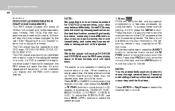
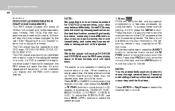
...inserting a two-sided disc, the desired play side should be controlled, and any special programming or features accessed, by the user. Press the > FWD button to move the cursor...programmed with the player, the RSE player will eject them. With DVDs that way unless changed by using the menu. NOTE:
You must repeatedly push any copyright and FBI warnings. 1 FEATURES OF YOUR HYUNDAI...
Owner's Manual - Page 210
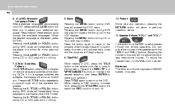
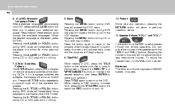
...do nothing .
8. 1 FEATURES OF YOUR HYUNDAI
198
6. Pressing the MENU button during MP3 mode will show an invalid icon. Press TITLE again to return to the program. To adjust the headphones, roll the VOL...MENU button during MP3 disc play has no button press, the menu will automatically close and the program will present the DVD menu. After five seconds with the "VOL +" and "VOL -" buttons....
Owner's Manual - Page 214
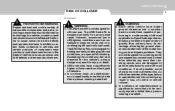
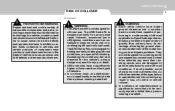
... clearance and a narrower track to die than a person wearing a seat belt. The AWD Santa Fe is allowed.
As with other vehicles of this type, failure to operate this vehicle correctly may... other types of gravitiy than lowslung sports cars are not designed for use . DRIVING YOUR HYUNDAI
2
3
RISK OF ROLLOVER
C015A01CM-AAT
!
In addition, certain fluids contained in a vehicle...
Owner's Manual - Page 230
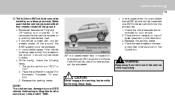
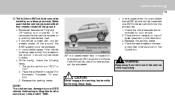
... by an ordinary tow truck. DRIVING YOUR HYUNDAI
2
19
(8)The full-time AWD vehicle cannot be on a publicly maintained road. o Roadside Assistance Program: Off-roading is in the illustration. 3.... only two wheels raised off the ground. WARNING:
Keep away from the front of a Santa Fe AWD vehicle, use a four wheel chassis dynamometer.
!
Release the parking brake.
Temporary free...
Similar Questions
2008 Santa Fe Firing Order
what is the firing order for a 2008 santa fe
what is the firing order for a 2008 santa fe
(Posted by dacamacho 10 years ago)
How Can I Change 2008 Santa Fe Climate Control Switch
(Posted by bethehsm 10 years ago)
How To Replace Under Cabinet Air Filter 2008 Santa Fe
(Posted by irkbpvier 10 years ago)

