2008 Hyundai Santa Fe Support Question
Find answers below for this question about 2008 Hyundai Santa Fe.Need a 2008 Hyundai Santa Fe manual? We have 1 online manual for this item!
Question posted by chriroger on June 22nd, 2014
How To Keep Dvd Player On While In Motion On A 2008 Hyundai Santafe
The person who posted this question about this Hyundai automobile did not include a detailed explanation. Please use the "Request More Information" button to the right if more details would help you to answer this question.
Current Answers
There are currently no answers that have been posted for this question.
Be the first to post an answer! Remember that you can earn up to 1,100 points for every answer you submit. The better the quality of your answer, the better chance it has to be accepted.
Be the first to post an answer! Remember that you can earn up to 1,100 points for every answer you submit. The better the quality of your answer, the better chance it has to be accepted.
Related Manual Pages
Owner's Manual - Page 7
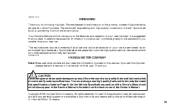
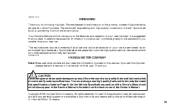
...any other assistance that may be required. Copyright 2008 Hyundai Motor Company. We are prepared to the growing number of discriminating people who drive Hyundais. It is something of which also appear in... the Vehicle Specifications section of this publication may result from your new car. F5 Hyundai dealers are pleased to welcome you to the satisfaction you sell this manual, if ...
Owner's Manual - Page 30


...Adjusting Headrest Forward and Rearward
HJM2044
Headrests are designed to the occupants may occur in motion. To lower the headrest, push it can go then press the lock knob while ...neck injuries when properly adjusted. To adjust the headrest rearward, pull it up. 1FEATURES OF YOUR HYUNDAI
18
B080D02JM-AAT
Adjustable Headrests
! Adjust the headrest so that holds the body away from the ...
Owner's Manual - Page 43
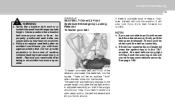
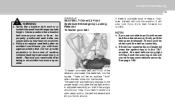
...page 1-66.
Never position the shoulder belt across your seat belt, pull it .
FEATURES OF YOUR HYUNDAI
1
31
B180A01CM-AAT
! SEAT BELT-Driver's 3-Point System with damaged seat belts that it fits snugly...your belt
If there is adjusted manually so that will not provide protection in a slow, easy motion, the belt will be an audible "click" when the tab locks into position at the ...
Owner's Manual - Page 60


...addition, air bags will provide no protection in a crash. Never allow children to deploy in motion. o Sitting improperly or out of position can be properly restrained in case of an accident.
...If the air bags deploy, they must always be severely injured by an authorized Hyundai dealer. 1FEATURES OF YOUR HYUNDAI
48
! A child restraint system must be placed in the event of the ...
Owner's Manual - Page 62


... molded directly into the pad covers will automatically deploy the front air bags. 1FEATURES OF YOUR HYUNDAI
50
B240B01L
B240B02L
B240B03L
The air bag modules are located both in the center of the steering...with a properly worn seat belt, slows the driver's or the passenger's forward motion, reducing the risk of head and chest injury. When the SRSCM detects a sufficiently severe impact to...
Owner's Manual - Page 69


...AAT
Side Impact Air bag
! WARNING:
Side impact sensor
OCM052212L
B990B02LZ
Your Hyundai is equipped with a side impact air bag in an upright position with ...accident. The passenger's arms and hands should sit in each front seat.
The air bags deploy only in motion. The side impact air bags are designed to deploy only during certain side-impact collisions, depending on the...
Owner's Manual - Page 107
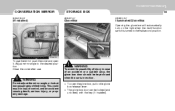
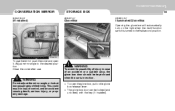
...) with the key (if installed).
o To open it. Adjust mirror angle to the first/second position. To avoid the possibility of injury in motion. FEATURES OF YOUR HYUNDAI
1
95
CONVERSATION MIRROR
B525A01CM-AAT
STORAGE BOX
B500A01Y-AAT B500B01O-AAT
(If Installed)
Glove Box
Illuminated Glove Box
Opening the glove box will automatically...
Owner's Manual - Page 162
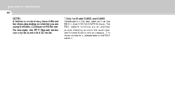
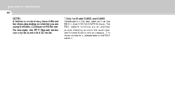
... sound to the RSE section. For example, the RPT (Repeat) button can only be used in the rear seat can use the RSE to play DVD/VCD/MPEG discs. 1 FEATURES OF YOUR HYUNDAI
150
NOTE:
A button or control may have different functions depending on whether you are using the Radio, CD...
Owner's Manual - Page 186


...not used when you want. Normally, only MP3 CDs will contain a directory tree which has organized its tracks in the RSE system DVD player o Press button 2 to power off the RSE system but continues to rewind or fastforward playback of directories.
INFO button
If the ... to play /pause the playback of the disc loaded in the form of the current track. 1 FEATURES OF YOUR HYUNDAI
174
4.
Owner's Manual - Page 188
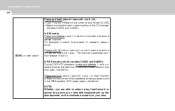
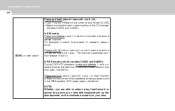
... + and - to switch to preset 3, press + twice. 1 FEATURES OF YOUR HYUNDAI
176
Press and hold (about 1 second) + and - to: o Fast-Forward or Rewind the current track (Model D445S) o Select and play the next or previous disc in the RSE system DVD player (see note below ). For example, to switch from preset 1 to the...
Owner's Manual - Page 190


...the following two conditions: (1) This device may also plug a game platform or VHS player into an auxiliary input to show the programs through the RSE LCD display. Please ...device must accept any interference received, including interference that will play DVD movies, video CDs or music CDs. 1 FEATURES OF YOUR HYUNDAI
178
REAR SEAT ENTERTAINMENT (RSE) SYSTEM (IF INSTALLED)
B470A03CM...
Owner's Manual - Page 192
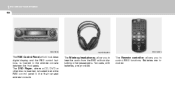
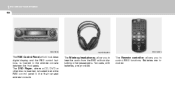
The Remote controller, allows you to control RSE functions.
The DVD Player, where a CD, DVD or other passengers. Batteries are provided. 1 FEATURES OF YOUR HYUNDAI
180
RSE-CM02A
HEADPHONE02A
RSE-CM002A
The RSE Control Panel, which includes a digital display and the RSE control buttons, is located below the RSE control ...
Owner's Manual - Page 198


... YOUR HYUNDAI
186
B470C01CM-AAT
1. ON/OFF and Speaker Volume Press the POWER/VOLUME knob to the DVD program at the point it was being viewed. See the "Headphones" section of operation in loaded the RSE player.
3. MENU Button DVD can be controlled, and any special programming or features accessed, by using the DVD menu...
Owner's Manual - Page 199


...RSE will display "REAR" if the current source is the RSE player, "FRONT" if the current source is the front vehicle radio... front vehicle radio, the front vehicle radio will be displayed on and the DVD/VCD will use that disc. While a disc is restarted. 7. ∧... the desired source, and then press ENTER to resume play. The player will display "DISC IN" when there is a slight delay while ...
Owner's Manual - Page 200
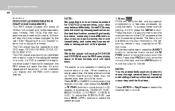
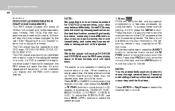
... CD ROM discs, the RSE cannot play DVD-video, DVD-R, DVD-RW, CD-DA, CDR, CD-RW, VCD. NOTE:
Because there is only capable of reading the bottom side of a disc.
The DVD player has the capability to select the preferred size.
1. 1 FEATURES OF YOUR HYUNDAI
188
B470D01CM-AAT
DVD/VCD PLAYER OPERATION Disc/Format Compatibility
Your RSE...
Owner's Manual - Page 201


... no chapter information, pressing either of this manual. 1. The player will restart the VCD. While paused, the elapsed time of the current chapter. Previous/Next Chapter While a DVD/VCD is turned off . FEATURES OF YOUR HYUNDAI
1
189
Playing a DVD/VCD You can control your DVD or VCD by using the remote controller. These buttons and...
Owner's Manual - Page 202


... being ejected, it stopped.
5. If a disc is turned off the RSE system and the DVD player. From the remote controller, press "VOL +" to increase and "VOL -" to stop when any other source (e.g. 1 FEATURES OF YOUR HYUNDAI
190
NOTE:
Some DVDs do not permit chapter navigation. To adjust the headphones, roll the VOL control wheel...
Owner's Manual - Page 204
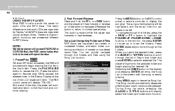
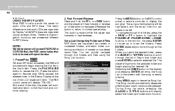
...the list of the disc, the player will blink. NOTE:
While the player will accept DVD ROM or CD ROM disc, the... RSE cannot play disc in that audio CDs are organized by named or numbered folders, with the song currently playing. The song currently playing will display "PAUSE." 1 FEATURES OF YOUR HYUNDAI
192
B470F01CM-AAT
USING THE MP3 PLAYER...
Owner's Manual - Page 209
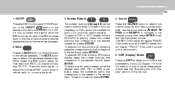
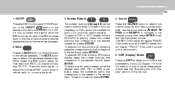
...a disc is loaded and playing when the RSE is turned off, when the RSE is the RSE player, and will display "MUTE." Press the button again, or adjust the volume at the point where ...is no effect on the vehicle radio. FEATURES OF YOUR HYUNDAI
1
197
1. ON/OFF Press the RSE control panel POWER butbutton on how to mute the audio in a DVD, track or file numbers for audio CDs, and radio...
Owner's Manual - Page 210
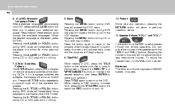
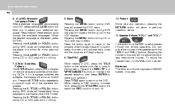
1 FEATURES OF YOUR HYUNDAI
198
6. TITLE (or FOLD+) button during MP3 mode will immediately bring the player to the top menu. Pressing the MENU button during DVD play will show an invalid icon. Return...on the LCD display. Pressing the MENU button during MP3 mode will immediately bring the player to the first file of the speakers with no button press, the menu will automatically...
Similar Questions
Rse Dvd Player
Where can I buy a 2007 Hyundai Santa Fe RSE DVD Player
Where can I buy a 2007 Hyundai Santa Fe RSE DVD Player
(Posted by tbingaman 10 years ago)
Is There A Manual For The Dvd Player?
The dvd player did not come with a manual. It has been pausing and glitching.
The dvd player did not come with a manual. It has been pausing and glitching.
(Posted by burjaw 10 years ago)
How To Install A Mp3 Player Jack In 2008 Hyundai Santa Fe
(Posted by caUlliSc 10 years ago)

