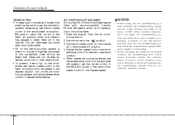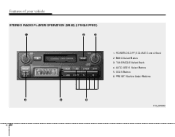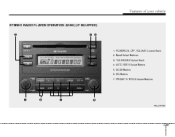2008 Hyundai Elantra Support Question
Find answers below for this question about 2008 Hyundai Elantra.Need a 2008 Hyundai Elantra manual? We have 1 online manual for this item!
Question posted by sohsing on October 24th, 2012
Temperature Control Knob On 2008 Elantra
Current Answers
Answer #1: Posted by pariss333 on April 27th, 2014 5:03 PM
one Way To Get It Is : Just Get Down There With Your Body Up, Facing Up, So Your Right Hand Can Reach That Part.
---- now, The Fan Has Three Screws And Attach to The Fan There Is Another Screw Holding An Air Vent That Flow Air To Your Feets, Just Unscrew That Plastic Vent And Find The Way To Take It Down And Remove It; You Will See The Damage Part You Are Looking For After You Remove That Plastic Air Vent.
that Part I Think Is Called : Temp Door Actuator Or Actuator Door Temp. Has Three Screws Tigh To Another Plastic Part, So Is Better To Remove The Three Screws That Hold The Whole Thing And Then When You Have It In Hand, Just Remove It. That Part Cost On E-bay : $ 35 To 40.
the Other Way I Thing Is More Complicate, But Will Give You More Space .
---- remove The Glove Compartment, Then Remover The Holding House, I Mean : That Plastic With Several Screws And Nuts To Get Better Access. Remove First The Air Vent On The Right Side After Remove Two Screws And A Clip, It Will Release That Part To Be Pull It. Becareful It Has Variuos Clips.
i Hope I Help You And Any Body Else; I Know Dealer Charge Too Much.
Answer #2: Posted by pariss33395016 on April 27th, 2014 5:03 PM
one Way To Get It Is : Just Get Down There With Your Body Up, Facing Up, So Your Right Hand Can Reach That Part.
---- now, The Fan Has Three Screws And Attach to The Fan There Is Another Screw Holding An Air Vent That Flow Air To Your Feets, Just Unscrew That Plastic Vent And Find The Way To Take It Down And Remove It; You Will See The Damage Part You Are Looking For After You Remove That Plastic Air Vent.
that Part I Think Is Called : Temp Door Actuator Or Actuator Door Temp. Has Three Screws Tigh To Another Plastic Part, So Is Better To Remove The Three Screws That Hold The Whole Thing And Then When You Have It In Hand, Just Remove It. That Part Cost On E-bay : $ 35 To 40.
the Other Way I Thing Is More Complicate, But Will Give You More Space .
---- remove The Glove Compartment, Then Remover The Holding House, I Mean : That Plastic With Several Screws And Nuts To Get Better Access. Remove First The Air Vent On The Right Side After Remove Two Screws And A Clip, It Will Release That Part To Be Pull It. Becareful It Has Variuos Clips.
i Hope I Help You And Any Body Else; I Know Dealer Charge Too Much.
Answer #3: Posted by pariss333 on June 5th, 2014 9:17 PM
Its under glove box compartment. just remove the glove box, get under there, its really unconfortable position, if you get there face up it will be on right hand side, pointing to radio.
You need to unscrew a plastic tube, the one that allow air to passanger feet, that little screw is tied to blower motor, remove that part and you will see the tempeture actuator door.
When you are there, you can turn the temperatue control knob and will see how it move, if it damaged its ok, you know right away what is it.
I hope this help any body
Related Manual Pages
Similar Questions
horn problems