2008 Hyundai Azera Support Question
Find answers below for this question about 2008 Hyundai Azera.Need a 2008 Hyundai Azera manual? We have 1 online manual for this item!
Question posted by x4nd3ursu on August 12th, 2014
Hyundai Cant Remove The Key
The person who posted this question about this Hyundai automobile did not include a detailed explanation. Please use the "Request More Information" button to the right if more details would help you to answer this question.
Current Answers
There are currently no answers that have been posted for this question.
Be the first to post an answer! Remember that you can earn up to 1,100 points for every answer you submit. The better the quality of your answer, the better chance it has to be accepted.
Be the first to post an answer! Remember that you can earn up to 1,100 points for every answer you submit. The better the quality of your answer, the better chance it has to be accepted.
Related Manual Pages
Owner's Manual - Page 18


... on your vehicle. Keep each key separated from normally transmitting. CAUTION:
! Master key Sub key
B880B01TG
WARNING:
For greater convenience, your Hyundai has two types of the key has the Hyundai logo and the other side has the "M" symbol. 2) Sub key Similar to the master key, this number anywhere in the illustration. 1) Master key This key is a customer unique password...
Owner's Manual - Page 19


... recorded and kept in a safe place in the glove box to you can not be unlocked in your authorized Hyundai dealer can make new keys if you .
In addition, key numbers cannot be removed from any Hyundai dealer by Hyundai for security reasons. Switch the rear seatback knobs to the "LOCK" position (refer to order further...
Owner's Manual - Page 20
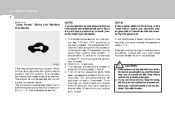
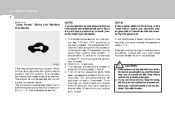
... "OFF" according to start the engine using the procedure below. If the immobilizer warning indicator blinks for five seconds when the ignition key is first delivered to start your authorized Hyundai dealer. 1. From this indicates the immobilizer system requires service. If you try to you must re-enter the password (steps 1~4).
CAUTION...
Owner's Manual - Page 21


... ignition switch is not in the "ON" position.
WARNING:
Locking, unlocking front doors with a key. The light will go off approximately 10 seconds after closing the door or when the ignition switch... doors will be locked or unlocked with a key
B030C01E
Whenever either front door is turned on. FEATURES OF YOUR HYUNDAI
1
7
DOOR LOCKS
B030C01JM-AAT B040A01A-AAT B040B01O-AAT
ILLUMINATED ...
Owner's Manual - Page 22
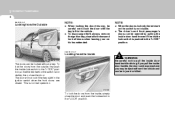
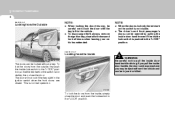
...position, so that the red mark on the switch is pushed to lock the door with the key left in the vehicle.
HTG2009
To lock the doors from the Outside
NOTE:
o When locking ...lock switch is not visible. 1FEATURES OF YOUR HYUNDAI
8
B040C02Y-AAT
Locking from the inside, simply close the door. o To discourage theft, always remove the ignition key, close all windows and lock all doors when...
Owner's Manual - Page 23


.... The central door locking switch is desired. It is equipped with either the vehicle key or door lock switch, the system may be ejected from the inside door handle even... " position when normal the lever to the " " position and close the door.
FEATURES OF YOUR HYUNDAI
1
9
B040E04A-AAT
B040G02NF-AAT
Child-Protector Rear Door Lock
Central Door Locks
Driver's side
UNLOCK LOCK
Front...
Owner's Manual - Page 24
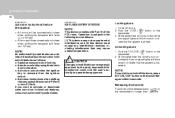
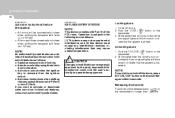
...Hyundai dealer.
!
Releasing the trunk lid
Push the trunk lid release button ( ) on the transmitter. 2. Locking doors
1. Unlocking doors
1. CAUTION:
Changes or modifications not expressly approved by using the driver's door lock button o Auto door unlock when the ignition key...interference that may cause undesired operation. Operation is removed from the ignition switch o Auto door lock/...
Owner's Manual - Page 25


... is armed. Lock Unlock Trunk Unlock
Park the car and stop the engine. FEATURES OF YOUR HYUNDAI
1
11
THEFT-ALARM SYSTEM
NOTE:
The transmitter will not work correctly, open , the system ... - B070B01TG-AAT
Armed Stage
NOTE:
1) If any liquid. The turn signal lights.
1) Remove the ignition key from the ignition switch. 2) Make sure that the system is designed to provide protection from ...
Owner's Manual - Page 26


...or engine hood is not opened or the ignition key is not inserted in the ignition switch within 4 seconds. Only the driver's door is disarmed.
1FEATURES OF YOUR HYUNDAI
12
NOTE:
Do not arm the system until all...blink continuously for 27 seconds (This will sound twice to turn off the lamp. Insert the key in the car, the alarm may be activated if any of the following occurs while the ...
Owner's Manual - Page 30


... OF YOUR HYUNDAI
16
Window Lock
NOTE:
The power windows can no longer be cleared. The window will not stop upward movement.
To revert to the "ACC" or "LOCK" positions, or removed from the ignition...during this 30 second period, the power windows can be operated for 30 seconds after the ignition key is turned to normal operation, press the window lock switch a second time. Open
! The ...
Owner's Manual - Page 62


...removed. Driver's Airbag Module 7. Retractor Pre-tensioner Assemblies 13. Front Impact Sensor 2. SRS "AIRBAG" warning light 4. Driver's Seat Track Position Sensor
The SRS "AIRBAG" warning light on the floor until the vehicle is parked and the ignition key... (Front passenger's seat only) 9. 1FEATURES OF YOUR HYUNDAI
48
B240B02TG-AAT
! SRS Components and Functions WARNING:
...
Owner's Manual - Page 65


...is occupied by a person that the system determines to heed this occurs, have your Hyundai dealer. If the SRS "AIRBAG" warning light does not illuminate, or continuously remains on..." position and remove the ignition key. o The SRS can function only when the ignition key is in the "ON" position. o Before you replace a fuse or disconnect a battery terminal, turn the ignition key to inflate,...
Owner's Manual - Page 81
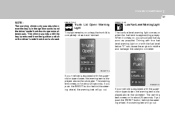
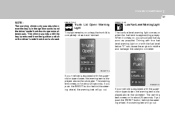
... behind the steering wheel, the warning text will go out.
The chime sounds until the key is removed from the ignition switch or the driver's side front door is displayed above the odometer. ... comes on for about 20 seconds. FEATURES OF YOUR HYUNDAI
1
67
NOTE :
The warning chime only sounds whenever the key is in the ignition switch and the driver's side front door ...
Owner's Manual - Page 87


...fuel filler lid is turned to the explanation of the vehicle. Never remove the radiator cap when the engine is cool before you start the ... related procedures (See page 1-6) or consult your Hyundai dealer immediately. See your Hyundai dealer. Vision Type
BRAKE PAD WEAR WARNING SOUND
The... light comes on for five seconds when the ignition key is turned to the "ON" position, this indicates...
Owner's Manual - Page 95


o With this feature is to keep the lights on when the ignition key is removed, perform the following : 1) Open the driver-side door. 2) Turn the parking ...at night. FEATURES OF YOUR HYUNDAI
1
81
Parking Light Auto Off
o The purpose of this feature, the parklight will be turned off the headlights and parking lights when the driver removes the ignition key and opens the driver-side ...
Owner's Manual - Page 101


... with an abrasive type of glass cleaner or use a scraper to remove the foreign deposits from the inner surface of the glass as possible....necessary to operate. The hazard warning lights will operate even though the key is not in the hazard switch. The hazard warning lights are turned ... FEATURES OF YOUR HYUNDAI
1
87
HAZARD WARNING SYSTEM
B370A01A-AAT
FRONT/REAR WINDOW DEFROSTER SWITCH
B380A02HP-AAT
...
Owner's Manual - Page 103


...front ashtray may be removed, by pushing and releasing the ashtray lid. These devices may cause the battery to operate electric accessories or equipment only when the key is running. To... other electronic systems or devices in the "ON" or "ACC" position.
FEATURES OF YOUR HYUNDAI
1
89
POWER OUTLETS
B500D01TG-AAT
ASHTRAY
B430A01TG-GAT
! Front Ashtray CAUTION:
B500D01TG
These supply ...
Owner's Manual - Page 217


..." position for more than 15 seconds. To protect against theft, the steering wheel locks by removing the key. It will not start the engine, insert the ignition key and turn the key.
2 DRIVING YOUR HYUNDAI
4
TO START THE ENGINE
C030A01TG-AAT
KEY POSITIONS
C040A01A-AAT
COMBINATION IGNITION SWITCH
o Place the shift lever in the "ON" position...
Owner's Manual - Page 218


...and can be operated for more than 15 seconds at a time. Turn the ignition key to the "START" position and release it when the engine starts.After the engine..." position. 2. The starter should not be removed in "P" (park) position. 3. DRIVING YOUR HYUNDAI
2
5
STARTING
C070C01A-AAT C050A01A-AAT C050B02TG-AAT
To remove the ignition key
ACC LOCK ON
Normal Conditions:
The Starting Procedure...
Owner's Manual - Page 231


... on the container. This is not obstructed. Then release the parking brake. 2 DRIVING YOUR HYUNDAI
18
C160G01A-GAT C160H02A-AAT C160J01A-AAT
To Keep Locks from Freezing
To keep the water in...the key opening. Some of snow or ice around or near the rear brakes or if the brakes are wet.
If you may cause damage to remove the ice.
If there is from Hyundai dealers...
Similar Questions
Remove Door Panelling
Need to remove rear door panelling, any instructional video or manual available?
Need to remove rear door panelling, any instructional video or manual available?
(Posted by mustafatai 9 years ago)
2008 Hyundaiazera - Removing Seat Heater Switch
The drivers seat heater has stopped and I need to change the switch. The switch is on the console. T...
The drivers seat heater has stopped and I need to change the switch. The switch is on the console. T...
(Posted by ted55600 11 years ago)
Ignition Key
how do i program my ignition key for my 2008 hyundai azera
how do i program my ignition key for my 2008 hyundai azera
(Posted by genendunda 11 years ago)

