2007 Hyundai Sonata Support Question
Find answers below for this question about 2007 Hyundai Sonata.Need a 2007 Hyundai Sonata manual? We have 1 online manual for this item!
Question posted by karrnv on November 15th, 2013
What Is The Text Button In The 2007 Hyundai Sonata
The person who posted this question about this Hyundai automobile did not include a detailed explanation. Please use the "Request More Information" button to the right if more details would help you to answer this question.
Current Answers
There are currently no answers that have been posted for this question.
Be the first to post an answer! Remember that you can earn up to 1,100 points for every answer you submit. The better the quality of your answer, the better chance it has to be accepted.
Be the first to post an answer! Remember that you can earn up to 1,100 points for every answer you submit. The better the quality of your answer, the better chance it has to be accepted.
Related Manual Pages
Owner's Manual - Page 21
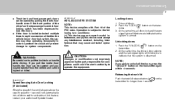
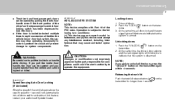
...to protect the circuit and prevent damage to operate the equipment.
FEATURES OF YOUR HYUNDAI
1
7
o The driver's and front passenger's doors can be injured or killed...interference, and (2) this feature, contact your authorised Hyundai Dealar.
Push the "UNLOCK ( )" button on the transmitter. 3. WARNING:
! Push the trunk lid release button ( ) on the transmitter again within 4 ...
Owner's Manual - Page 23


...The engine hood is opened. FEATURES OF YOUR HYUNDAI
1
9
B070C01NF-AAT
B075D01CM-AAT
B070E01NF-AAT
Alarm Stage
The alarm will be deactivated when: o The lock/unlock button on the transmitter is pressed. o When ... horn will sound and the turn signal lights will be disarmed.
After depressing unlock button, you must open the doors within 30 seconds or all doors will automatically lock ...
Owner's Manual - Page 24


1FEATURES OF YOUR HYUNDAI
10
B070E01NF-GAT
Replacing the battery
When the transmitter's battery begins to lock or unlock the doors, and the ...Make sure the polarity of the new battery is the same(+side facing up), then insert it may take several pushes on the button to get weak, it in the illustration. Carefully separate the case with a coin as possible. Replace the battery as soon as...
Owner's Manual - Page 37
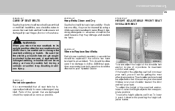
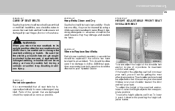
... to its upright position after the rear seatback was folded down while pressing the height adjuster button. Additional questions concerning seat belt operation should be replaced as soon as strong and could possibly... Belts Clean and Dry
Seat belts should be done even if no damage is too near your Hyundai Dealer. Be sure that are not damaged by using a mild soap solution and warm water. ...
Owner's Manual - Page 38


... move around your seat belt, pull it fits snugly around . 1FEATURES OF YOUR HYUNDAI
24 Release the button to lock the anchor into the buckle.
Improperly positioned seat belts can cause serious ... as soon as possible. o When adjusting the shoulder belt height, grip the height adjuster button securely and slide the height adjuster up or down.
! Try sliding the height adjuster to...
Owner's Manual - Page 40
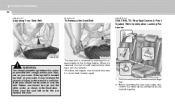
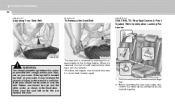
... it is released, the belt should be sure it is released by pressing the release button in the locking buckle. Rather, one should automatically draw back into the retractor. When it...is not twisted, then try again.
Pull the seat belt out of a collision. 1FEATURES OF YOUR HYUNDAI
26
B200A01A-AAT B210A01A-AAT B200A02NF-AAT
Adjusting Your Seat Belt
To Release the Seat Belt
SEAT BELTS...
Owner's Manual - Page 42


...child restraint system, make sure they are inserted into the correct buckles to release the seat belt, press the button in the locking buckle.
! B220C02NF-A
When you want to obtain maximum protection from the buckle (b), insert a ...NHTSA), children are not properly secured. 1FEATURES OF YOUR HYUNDAI
28
B220C02A-GAT
CHILD RESTRAINT SYSTEM
B230A04Y-AAT
!
Children riding in your child.
Owner's Manual - Page 69


...cluster is illuminated when the cruise control ON/ OFF button on when the washer fluid reservoir is pushed again. See your Hyundai dealer as soon as possible. If this occurs, have... down firmly. Excessive rotor damage will still be a problem with the ABS. FEATURES OF YOUR HYUNDAI
1
55
B260P02Y-GAT
B265C01NF-AAT
B260R01NF-GAT
ABS Service Reminder Indicator (SRI) (If Installed)
...
Owner's Manual - Page 81
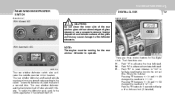
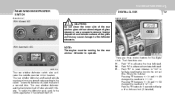
...-A
The rear window defroster switch also activates the outside rearview mirrors are three control buttons for the digital clock. To restart the defroster cycle, push in the switch. Push... the defroster off . FEATURES OF YOUR HYUNDAI
1
67
REAR WINDOW DEFROSTER SWITCH
B380A02NF-AAT
DIGITAL CLOCK
B400A01NF-GAT
With Manual A/C
! Push the "R" button for the rear window defroster to the...
Owner's Manual - Page 85


...loss of the front seats.
This could result in the "ON" position.
FEATURES OF YOUR HYUNDAI
1
71
SEATBACK POCKET
B540B01E-GAT
SUNROOF
B460A02Y-AAT B460B01TG-GAT
(If Installed)
(If Installed... B460A01NF
The seatback pockets for holding papers are located on the overhead console. Your HYUNDAI is equipped with this feature, you can slide or tilt your vehicle is equipped with...
Owner's Manual - Page 86
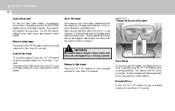
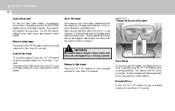
... passengers and objects are not trapped by a closing it will slide all the way close the sunroof, press the TILT UP button on the overhead console for less than 0.5 second.
! 1FEATURES OF YOUR HYUNDAI
72
Auto slide open
To use the auto tilt feature, momentarily (more than 1 second) press the SLIDE OPEN...
Owner's Manual - Page 87


...HYUNDAI
1
73
Manual tilt down
To close a sunroof if anyone's hands, arms or body are between the sliding glass and the sunroof sash, as this could occur. WARNING:
o Do not close the sunroof, press the SLIDE OPEN button...wipe off any time. o Periodically remove any sunroof control button longer than necessary. HNF2028
1.
Otherwise, you could be sure to the motor or ...
Owner's Manual - Page 88


...position. CAUTION:
If the sunroof is operated as follows; Press and hold the TILT UP button within 5 seconds until the sunroof has returned to the original position of TILT UP after..." position. 2. B480B01NF
Push in the vehicle's trunk or glove box. 4. 1FEATURES OF YOUR HYUNDAI
74
B460E01TG-GAT
INTERIOR LIGHT
B480B01Y-AAT
Resetting the sunroof
Whenever the vehicle battery is raised a little...
Owner's Manual - Page 89
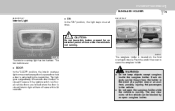
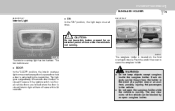
.... The sunglass holder is not running.
HNF2183 HNF2110
The interior courtesy light has two buttons. Such objects can be thrown from the holder in the event of the vehicle can...mirror of a sudden stop or an accident, possibly injuring the passengers in the vehicle. FEATURES OF YOUR HYUNDAI
1
75
SUNGLASS HOLDER
B490A02NF-AAT
Interior Light
o ON In the "ON" position, the light stays...
Owner's Manual - Page 94
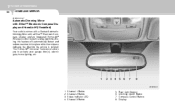
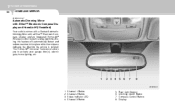
... glare while the compass indicates the direction the vehicle is pointed.
Channel 1 Button Channel 2 Button Status Indicator LED Channel 3 Button
5. 6. 7. 8. The HomeLink® Universal Transceiver allows you to activate your garage door(s), electric gate, home lighting, etc. 1FEATURES OF YOUR HYUNDAI
80
HOMELINK MIRROR
B520C01NF-AAT
Automatic-Dimming Mirror with Z-Nav™ Electronic...
Owner's Manual - Page 95
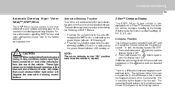
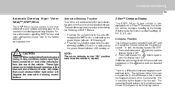
... to the "ON" position each time the vehicle is started. Press and release the button again to the Gentex website: www.gentex.com. These light sensors are detailed below. ...in which is indicated by the Dimming ON/OFF Button: 1. The NVS® Mirror automatically reduces glare during any driving situation. FEATURES OF YOUR HYUNDAI
1
81
Automatic-Dimming Night Vision Safety™ ...
Owner's Manual - Page 136


SCAN Button
9. AUDIO/MP3 CD Select Button 7. FF/REV Button
SCDCD_CONTROLS_02 Adjustment Mode Select Knob
6.CHANGE DIRECTORY(DIR) 4. TRACK UP/DOWN
5. REPEAT(RPT) /RANDOM Button 1. MP3 Text Mode 8. 1 FEATURES OF YOUR HYUNDAI
122
V480C02NF-AAT
COMPACT DISC PLAYER OPERATION (V480) (If Installed) - CD EJECT
2. Compatiable with MP3
3.
Owner's Manual - Page 138


... battery system with a fuse having the correct capacity. CD EJECT
o Press the EJ button to increase or decrease the audio system's bass output.
RANDOM DIRECTORY plays all the tracks...AUDIO SEL knob.
9. NOTE:
o To assure proper operation of the TEXT button will initiate Audio Mode. 1 FEATURES OF YOUR HYUNDAI
124
RANDOM(RND)
When engaged, the random feature has three different ...
Owner's Manual - Page 143


CHANGE DIRECTORY(DIR) 10.MP3 TEXT mode 5. TRACK UP/DOWN 1. SCAN Button 11.Adjustment Mode Select Knob
8. CD EJECT
4. AUDIO/MP3 CD Select Button
9. Compatiable with MP3
2. DISC Select Button 7. REPEAT(RPT)/RANDOM Button 3. FF/REV
CD6CD_CALLOUTS_02 FEATURES OF YOUR HYUNDAI
1
129
V490C01NF-AAT
COMPACT DISC PLAYER OPERATION (V490) (If Installed) - LOAD Button
6.
Owner's Manual - Page 146


... rear speakers by rotating the AUDIO SEL knob. MP3 TEXT mode
Each press of the TEXT button will select the next adjustment in the following MP3 track information: 1) Song Title 2) Artist Name 3) Album Name 4) Filename 5) Directory Name 6) Number of precision parts. 1 FEATURES OF YOUR HYUNDAI
132
RANDOM(RND)
When engaged, the random feature has...
Similar Questions
2007 Sonata Driver's Side Door Lock Will Not Work
(Posted by Chebuster 10 years ago)
2007 Sonata Seat Belt Light Flashing When Moving
(Posted by Joshbfaucon 10 years ago)
Where Is The Fuse For Power Mirrors On 2007 Sonata
(Posted by gleRolli 10 years ago)
Anybody Knows How To Change The Brake Light Of A 2007 Sonata?
(Posted by Anonymous-104740 11 years ago)
What Are The Basic Service Items For The 2007 Sonata At 60,00 Miles
I'm trying to get an essential list instead of the $500 + list the dealer is giving me.
I'm trying to get an essential list instead of the $500 + list the dealer is giving me.
(Posted by dbalthazor 11 years ago)

