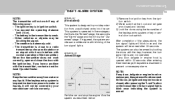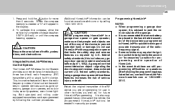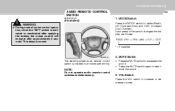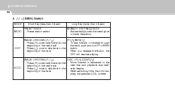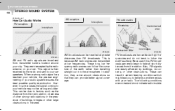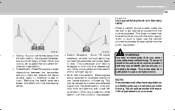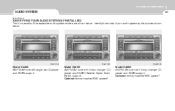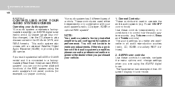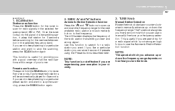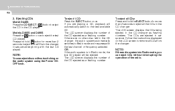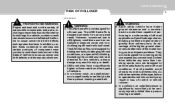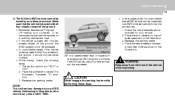2007 Hyundai Santa Fe Support Question
Find answers below for this question about 2007 Hyundai Santa Fe.Need a 2007 Hyundai Santa Fe manual? We have 1 online manual for this item!
Question posted by kolsaug on December 15th, 2013
How To Find Radio Id Hyundai Santa Fe
The person who posted this question about this Hyundai automobile did not include a detailed explanation. Please use the "Request More Information" button to the right if more details would help you to answer this question.
Current Answers
Related Manual Pages
Similar Questions
Replace Factory Radio In 2007 Santa Fe
I'm looking to replace the factory radio (model D445S)with a radio that is Bluetooth-capable. Descri...
I'm looking to replace the factory radio (model D445S)with a radio that is Bluetooth-capable. Descri...
(Posted by tbar0918 7 years ago)
How To Replace A Power Steering Pressure Hose On A Santa Fe V6 2.7l?
I have noticed some fluid leakage on the power steering pressure hose of my Hyundai Santa Fe. The fl...
I have noticed some fluid leakage on the power steering pressure hose of my Hyundai Santa Fe. The fl...
(Posted by solohiker67 11 years ago)
Santa Fe 2007 Speedometer Not Working , Esc Off Light On Please Help
Country : US CAR : santa fe Model : 2007 I wake up before two days to go to my work and when I'm dri...
Country : US CAR : santa fe Model : 2007 I wake up before two days to go to my work and when I'm dri...
(Posted by oamir001 11 years ago)
2007 Santa Fe - Fuel Door Release
Fuel door release not working - is there a manual release somewhere?
Fuel door release not working - is there a manual release somewhere?
(Posted by cmweber850 11 years ago)