2007 Hyundai Azera Support Question
Find answers below for this question about 2007 Hyundai Azera.Need a 2007 Hyundai Azera manual? We have 1 online manual for this item!
Question posted by ccnhthokth on July 4th, 2014
How Set The Memory For Hyundai Azera 2007 Guide
The person who posted this question about this Hyundai automobile did not include a detailed explanation. Please use the "Request More Information" button to the right if more details would help you to answer this question.
Current Answers
There are currently no answers that have been posted for this question.
Be the first to post an answer! Remember that you can earn up to 1,100 points for every answer you submit. The better the quality of your answer, the better chance it has to be accepted.
Be the first to post an answer! Remember that you can earn up to 1,100 points for every answer you submit. The better the quality of your answer, the better chance it has to be accepted.
Related Manual Pages
Owner's Manual - Page 8
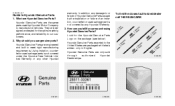
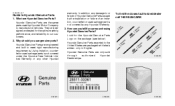
... or used by any other Hyundai
warranty. In addition, any damage to manufacture vehicles.
A100A03A-AAT
Guide to the United States are only sold through authorized Hyundai Dealerships. What are purchasing Hyundai Genuine Parts? How can you tell if you use genuine parts? Hyundai Genuine Parts exported to Hyundai Genuine Parts
1. Hyundai Genuine Parts are packaged with...
Owner's Manual - Page 15


...
Fuel Recommendations ...1-2 Breaking in Your New Hyundai ...1-3 Immobilizer System ...1-3 Door Locks ...1-7 Theft-Alarm System ...1-11 Windows ...1-14 Seats ...1-18 I.M.S (Integrated Memory System) ...1-22 Seat Belts ...1-26 Child Restraint System ...1-34 Advanced Supplemental Restraint (AIRBAG) System (SRS) ...1-44 Instrument Cluster and Indicator Lights ...1-62 Warning and Indicator ...
Owner's Manual - Page 18


...unlocked in your absence. 1.
It will not operate the trunk and the glove box. 1FEATURES OF YOUR HYUNDAI
4
B880B01TG-AAT
Two Types of Keys
2) Sub key Similar to the master key, this key will ... open all locks on your vehicle. One side of the key has the Hyundai logo and the other side has the "M" symbol.
! Set the trunk lid control button in the glove box to the "OFF" position...
Owner's Manual - Page 20


The immobilizer indicator will not start. You may set the remaining number of digits by following procedure describes how to start your engine within 3 ... delivered to you must cycle the ignition key 10 times. 2. The following steps 1 and 2. 4. 1FEATURES OF YOUR HYUNDAI
6
B880D01TG-AAT
"Limp Home" Mode and Related Procedures
NOTE:
You can start your engine after 30 seconds, your engine...
Owner's Manual - Page 36
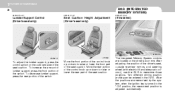
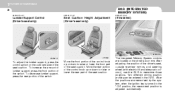
... wheel (with electric tilt and telescopic column), use the I .M.S. The Integrated Memory System controls are memorized by the system, when the ignition key is adjusted automatically...lumbar support, press the rear portion of the switch. 1FEATURES OF YOUR HYUNDAI
22
B090E01TG-AAT B090C01Y-AAT
I.M.S (INTEGRATED MEMORY SYSTEM)
B090E01TG-AAT
Lumbar Support Control (Driver's seat only)
Seat ...
Owner's Manual - Page 37
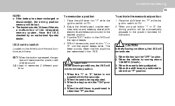
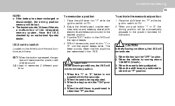
...while the ignition switch is running above 1.86 MPH (3 km/h). 3. SET: When the button is positioned in the I .M.S checked by an authorized Hyundai dealer. When the vehicle is ON. 2. CAUTION:
In the following ...Place the shift lever into "P" while the ignition switch is a malfunction of the integrated memory system. The beep sounds mean that button. When you push button "1" or "2", the...
Owner's Manual - Page 38


... be sure it has locked into position by someone who cannot monitor the temperature and turn on the switch (5 = warmest setting). o When you return the seatback to 0.
When the switch is ON, a number ranging from 1 to 5 is displayed... electrically heated individually when the ignition switch is warm. 1FEATURES OF YOUR HYUNDAI
24
B100A01TG-AAT B110A01NF-GAT
SEAT WARMER (If Installed)
!
Owner's Manual - Page 54


... by the child restraint system manufacturer.
B180B02TG-AAT
! The purpose of your authorized Hyundai dealer. Pre-tensioner Seat Belt WARNING:
o If the retractor is maximized. Therefore,...section to the Automatic Locking mode. HXG229
Your Hyundai vehicle is not properly anchored to the car, including setting the retractor to ensure correct installation and occupant protection...
Owner's Manual - Page 77


... (ESC) Indicator Lights (If Installed) 9. Immobilizer Warning Light 17. Fuel Gauge Speedometer 14. Odometer/Trip Computer 22. Seat Belt Warning Light (Driver's side) 21. Cruise SET Indicator Light
13. FEATURES OF YOUR HYUNDAI
1
63
1. 2. 3. 4. 5. 6. 7. 8. Low Fuel Warning Light 24.
Owner's Manual - Page 79


...Engine - Parking Brake/Low Brake Fluid Level Warning Light 5. Cruise SET Indicator Light 13. High Beam Indicator Light 21. Fuel Gauge ...Electronic Stability Control (ESC) Indicator Lights (If Installed) 19. Trunk Lid Open Warning Light 11. FEATURES OF YOUR HYUNDAI
1
65
1. Tachometer 6. SRS (Airbag) Warning Light 17. Turn Signal Indicator Lights 8. Low Windshield Washer Fluid ...
Owner's Manual - Page 87


... page 1-119.
See your car to the explanation of cruise control begins on , take your Hyundai dealer immediately. CRUISE Indicator Light
The cruise indicator light in the instrument cluster is illuminated when the cruise control "COAST/SET" or "RES/ACCEL" switch is pulled. At this indicates that should go or be heard...
Owner's Manual - Page 96


1FEATURES OF YOUR HYUNDAI
82
B340G01LZ-AAT B340D01A-AAT
Auto Light
Auto light sensor
High-beam Switch
B970C02TG-A
HTG2104
NOTE:
o Never place anything over the sensor located on the windshield, the AUTO light system may not work properly. If you set the multi-function switch to "AUTO", the tail lights and headlights will...
Owner's Manual - Page 98


...mode, please use caution in the following cases to "OFF" position when the wiper is not in use. Set the wiper to avoid any hand injury: As the wiper system may automatically activate, the fingers or hand ...heavy accumulation of snow or ice on the windshield glass. 1FEATURES OF YOUR HYUNDAI
84
B350B01CM-GAT
Auto Wiper Operation (If Installed)
If the ignition switch is turned "ON" when the ...
Owner's Manual - Page 107


...the motor or system components could occur. Damage to close the sunroof. B460D02TG-A
B460D01TG-A
1. FEATURES OF YOUR HYUNDAI
1
93
B460D01NF-AAT
! o Periodically remove any sunroof control button longer than necessary. Turn the wrench clockwise ... press any dirt that may have accumulated on the guide rails.
Insert the hexagonal head wrench provided with the vehicle into the socket.
Owner's Manual - Page 116
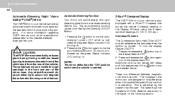
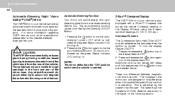
...SE, etc.). NOTE:
The mirror defaults to the Gentex website: www.gentex.com. 1FEATURES OF YOUR HYUNDAI
102
Automatic-Dimming Night Vision Safety™ (NVS®) Mirror
The NVS® Mirror in your vehicle... sequences of the button and are detailed below. Compass Function The Compass can be set either light sensor will degrade the automatic dimming control feature. Press and release the button ...
Owner's Manual - Page 117


...more 2. Within about 5 seconds the compass will need to be recalibrated to increment (Note: they will set the new Zone. 4. To re-calibrate the compass:
B520C05NF There are some body repair work on the...seconds, the current Zone Number will appear on the Zone Map. FEATURES OF YOUR HYUNDAI
1
103
To adjust the Zone setting: 1. Items such as installing a ski rack or a CB antenna or even ...
Owner's Manual - Page 133


...set prior to cancellation when you have set the vehicle speed at the desired speed. FEATURES OF YOUR HYUNDAI
1
119
NOTE:
If the vehicle speed decreases more than 9 mph (15 km/h) below the set...release it to less than the memory speed by 9 mph (15 km/h). The vehicle will illuminate. 4. If the control switch "RESUME(ACCEL)" is selected, the cruise "SET" indicator light in the instrument ...
Owner's Manual - Page 152


...will be preset in the electronic memory circuit. CAUTION:
FADER Control
Turn the control knob clockwise to set the band for more than ...two seconds. o Do not impact on the audio system, or the playback mechanism could be attenuated). BALANCE Control
Rotate the knob clockwise to decrease the MIDDLE, rotate the knob counterclockwise.
8. 1 FEATURES OF YOUR HYUNDAI...
Owner's Manual - Page 159
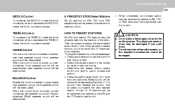
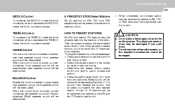
...the MIDDLE, rotate the knob counterclockwise.
8. CAUTION:
FADER Control
Turn the control knob clockwise to set the band for AM, FM and FM2. o Select the desired station to access that station.... be emphasized (Right speaker sound will be programmed into the memory of 18 stations can be damaged.
FEATURES OF YOUR HYUNDAI
1
145
MIDDLE Control
To increase the MIDDLE, rotate the knob...
Owner's Manual - Page 169


... FM1 and FM2.
SCAN Button
When you wish to use to set the band for more than two seconds. To program the stations,...station may be recalled by seek or manual tuning. FEATURES OF YOUR HYUNDAI
1
155
6. CAUTION
o Do not place beverages close to the ...select button indicator will flash after it has been stored into the memory of the six station select buttons, you may be damaged if ...
Similar Questions
Hyundai Azera 2007 Not Move, The Left Rear Break Keep The Wheels.
my car not moving, like the the break of rear keep the wheels.
my car not moving, like the the break of rear keep the wheels.
(Posted by samandolore 9 years ago)
How To Get The Key Is The Extension When It's In Acc In The Azera 2007
(Posted by jdXx 9 years ago)
How To Test Hyundai Azera 2007 Cooling Fan Relay
(Posted by bamaklearh 10 years ago)
How To Use Dimming On Rear View Mirror Hyundai Azera 2007
(Posted by Lovhossel 10 years ago)

