2007 Hyundai Azera Support Question
Find answers below for this question about 2007 Hyundai Azera.Need a 2007 Hyundai Azera manual? We have 1 online manual for this item!
Question posted by warrenstumpe on June 22nd, 2012
Power Side View Windows
Why did Hyundai Azera take the power side view mirrors off the 2012 Azera and will they put them back on the 2013 Azera?
Current Answers
There are currently no answers that have been posted for this question.
Be the first to post an answer! Remember that you can earn up to 1,100 points for every answer you submit. The better the quality of your answer, the better chance it has to be accepted.
Be the first to post an answer! Remember that you can earn up to 1,100 points for every answer you submit. The better the quality of your answer, the better chance it has to be accepted.
Related Manual Pages
Owner's Manual - Page 11


...or air ventilator), it near the instrument cluster nor on the instrument panel surface. Rear Window Curtain Switch (If Installed) ...1-117 10. If there is any leakage from the air... Control Knob (Rheostat Switch) ...1-87 Electronic Stability Control (ESC) Switch (If Installed) ...2-11 Power Adjustable Pedals Switch (If Installed) ...2-10 Steering Wheel Tilt & Telescopic Lever ...1-117 Hood Release...
Owner's Manual - Page 29
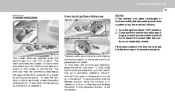
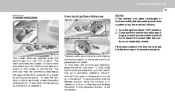
...'s and front passenger's armrest. Close each window and continue pulling up on each power window switch for at the desired position while the window is completely closed by the window switch on both sides of the switch. FEATURES OF YOUR HYUNDAI
1
15
B060A01TG-GAT
POWER WINDOWS
Open
Front Auto Up/Down Windows
Driver's side
NOTE:
If the battery has...
Owner's Manual - Page 30


... approximately 11.8 in diameter is turned to avoid injuries or vehicle damage.
1FEATURES OF YOUR HYUNDAI
16
Window Lock
NOTE:
The power windows can no longer be cleared. If the front doors are opened during this 30 second period, the power windows can be operated for 30 seconds after the ignition key is caught between the...
Owner's Manual - Page 33


... accident. Pull the control knob forward or rearward to move the seat forward or rearward to the airbag. FEATURES OF YOUR HYUNDAI
1
19
B090A02TG-AAT
B090B01NF-GAT
B090D01NF-AAT
FRONT POWER SEATS
The front seats can sit as far back as to easily control the steering wheel, pedals and switches on the...
Owner's Manual - Page 102


... and pulling it out.
B430A01TG
The front ashtray may cause the battery to discharge. Using the power outlets when the engine stops or keeping the electric device plugged in your vehicle.
1FEATURES OF YOUR HYUNDAI
88
POWER OUTLETS
B500D01TG-AAT
ASHTRAY
B430A01TG-GAT
! o Some electronic devices can cause electronic interference when plugged into...
Owner's Manual - Page 110
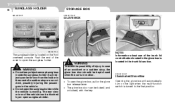
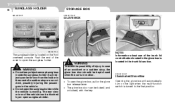
... the glove box door should be thrown from the holder in motion. 1FEATURES OF YOUR HYUNDAI
96
SUNGLASS HOLDER
B491A03O-AAT
STORAGE BOX
B500A01TG-AAT
GLOVE BOX
B541A01TG B491A01TG-A
The sunglass holder... Box
Opening the glove box will automatically turn on the front overhead console. The rear view mirror of the trunk lid control button located in the glove box is moving. HTG2178
NOTE:...
Owner's Manual - Page 112
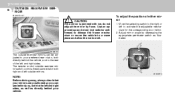
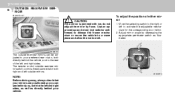
...-icer (not radiator antifreeze) to release the frozen mechanism or move the vehicle to a warm place and allow the ice to the rear of either mirror:
1. 1FEATURES OF YOUR HYUNDAI
98
OUTSIDE REARVIEW MIRROR
B510B01TG-AAT
!
Move the selecting switch to the right or left to the left outside rearview...
Owner's Manual - Page 119


... button. NOTE:
There are "codeprotected" and manufactured after 20 seconds). FEATURES OF YOUR HYUNDAI
1
105
Standard Programming To train most devices, follow these instructions: 1. While continuing to...the HomeLink® buttons while keeping the indicator light in which are 30 seconds in view. 3. Release both buttons. If there is complete and your hand-held transmitter 1-3 ...
Owner's Manual - Page 149


...o Multi-Path Cancellation -
This does not mean that you select another more powerful signal near the same frequency may lessen this occurs, we suggest that may be...audio equipment. o Flutter/Static - As an FM signal weakens, another stronger station. WARNING:
Hyundai recommends that something is designed to fade. NOTE:
Some states and cities have regulations prohibiting the...
Owner's Manual - Page 150
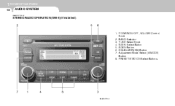
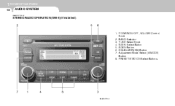
TUNE Select Knob 4. SEEK Select Button 5. SCAN Button 6. Adjustment Mode Select (A.MODE) Button 8. PRESET STATION Select Buttons
M445A01TG-A BAND Selector 3. POWER ON-OFF, VOLUME Control Knob 2. EQUALIZER (EQ) Button 7. 1 FEATURES OF YOUR HYUNDAI
136
AUDIO SYSTEM
M445A01TG-AAT
STEREO RADIO OPERATION (M445) (If Installed)
1.
Owner's Manual - Page 151
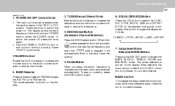
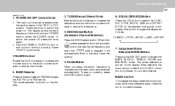
...the A.MODE button changes the BASS, MIDDLE, TREBLE, FADER and BALANCE mode. FEATURES OF YOUR HYUNDAI
1
137
M445B01TG-AAT
1. TUNE (Manual) Select Knob
Rotate the knob clockwise to increase the frequency... display. After selecting the each mode, rotate the VOLUME control knob clockwise or counterclockwise. POWER ON-OFF Control Knob
o The radio unit may be operated when the ignition key is...
Owner's Manual - Page 154
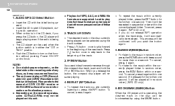
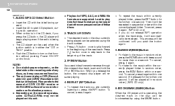
...-R/CDRW software for more information on that is in the CD deck, if you want to the beginning of the next track. 1 FEATURES OF YOUR HYUNDAI
140
M445D02TG-AAT
1. o When a disc is in either the "ON" or "ACC" position. Load to play a CDR (Recordable CD) and CDRW (Rewritable CD) that function...
Owner's Manual - Page 156


... Do not place beverages close to disassemble or adjust any parts. o This unit is disconnected or power off -roads or other vibrations may skip your hand while the disc is designed to hear sounds ...fuse, replace it with negative ground. When using home-made of precision parts. 1 FEATURES OF YOUR HYUNDAI
142
NOTE:
o To assure proper operation of the unit, keep the volume of the unit set...
Owner's Manual - Page 157
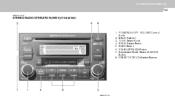
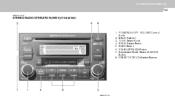
BAND Selector 3. SEEK Select Button 5. Adjustment Mode Select (A.MODE) Button 8. TUNE Select Knob 4. POWER ON-OFF, VOLUME Control Knob 2. SCAN Button 6. EQUALIZER (EQ) Button 7. PRESET STATION Select Buttons
M455A01TG-A FEATURES OF YOUR HYUNDAI
1
143
M455A01TG-AAT
STEREO RADIO OPERATION (M455) (If Installed)
1.
Owner's Manual - Page 158
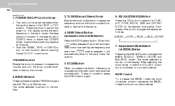
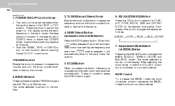
...the knob clockwise to increase the frequency and turn the knob counterclockwise to switch the power on. After selecting the each mode, rotate the VOLUME control knob clockwise or counterclockwise... button. CLASSIC → POPS → ROCK → JAZZ →DEFEAT
4. 1 FEATURES OF YOUR HYUNDAI
144
M455B01TG-AAT
1. Press the knob to reduce the frequency.
6. o Push the FM/AM, TAPE ...
Owner's Manual - Page 161
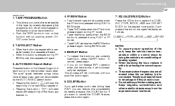
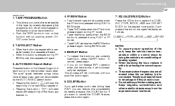
...If you get background noise during FF/ REW mode, the cassette will eject. FEATURES OF YOUR HYUNDAI
1
147
M455D01TG-GAT
1. o When replacing the fuse, replace it will be replayed. Keep ...prerecorded music tape. EQUALIZER (EQ) Button
Press the EQ button to turn on that function without pushing power ONOFF control knob.
4. TAPE EJECT Button
o When the button is pressed again during PLAY or ...
Owner's Manual - Page 164
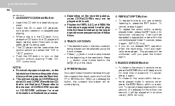
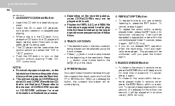
... to play a CDR (Recordable CD) and CDRW (Rewritable CD) that function without pushing Power ONOFF control knob. To cancel, press it will be played on that is not finalized. This ...process will resume playing. 1 FEATURES OF YOUR HYUNDAI
150
M455F02TG-AAT
1. Load to the compressed nature of the next track. RANDOM (RDM) Button...
Owner's Manual - Page 166


... could be scratched and damaged. Therefore, all erased when the car battery is disconnected or power off -roads or other vibrations may not operate properly.
o Do not expose this should ...fuse, replace it with your compact disc. The playback mechanism may occur. 1 FEATURES OF YOUR HYUNDAI
152
12. CHANGE DIRECTORY(DIR) Button
o You can cause disc scratching to the audio system...
Owner's Manual - Page 167


Adjustment Mode Select (A.MODE) Button 5. EQUALIZER (EQ) Button 8. PRESET STATION Select Buttons
M465A01TG-A SEEK Select Button 6. TUNE Select Knob 4. POWER ON-OFF, VOLUME Control Knob 2. BAND Selector 3. SCAN Button 7. FEATURES OF YOUR HYUNDAI
1
153
M465A01TG-AAT
STEREO RADIO OPERATION (M465) (If Installed)
1.
Owner's Manual - Page 180


... your car will receive both AM and FM broadcast signals through the antenna in the rear window glass. B870D01Y-AAT
Glass Antenna
! 1 FEATURES OF YOUR HYUNDAI
166
ANTENNA
NOTE:
Look at a tape before putting it in the player.
o Avoid ...tape is in either the "ON" or "ACC" position, your finger. When the radio power switch is turned on top of the dashboard or in the drive mechanism.
Similar Questions
Hyundai Elantra Rear View Mirror Symbols What Do They Mean?
(Posted by poliem 9 years ago)
How To Use Dimming On Rear View Mirror Hyundai Azera 2007
(Posted by Lovhossel 10 years ago)

