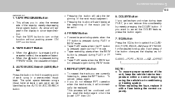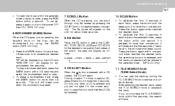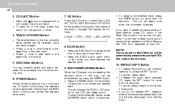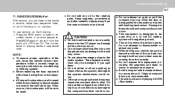2007 Hyundai Accent Support Question
Find answers below for this question about 2007 Hyundai Accent.Need a 2007 Hyundai Accent manual? We have 1 online manual for this item!
Question posted by stevemulholland on October 15th, 2013
Which Fuse Is The Radio/cd Player Fuse In The Fuse Panel?
The person who posted this question about this Hyundai automobile did not include a detailed explanation. Please use the "Request More Information" button to the right if more details would help you to answer this question.
Current Answers
Answer #1: Posted by TechSupport101 on October 15th, 2013 9:42 PM
Hi, please sees to the tutorial video in the link below for help.
Thank you!
http://www.carcarekiosk.com/video/2010_Hyundai_Accent_GS_1.6L_4_Cyl./fuse_interior/replace
Thank you!
http://www.carcarekiosk.com/video/2010_Hyundai_Accent_GS_1.6L_4_Cyl./fuse_interior/replace
Related Manual Pages
Similar Questions
Hyundai Accent 2010 Car Fuse Panel, Which Fuse For Cigarette Lighter
(Posted by jsasubzer 9 years ago)
Need Help Locating A/c Fuse In The Interior Fuse Panel
(Posted by juice22 10 years ago)
I Had A Flat Battery And Now The Cd Player Doesnt Work
(Posted by stevemulholland 10 years ago)
How To Remove A Cigarette Fuse From A 2007 Hyundai Accent
(Posted by tvankh 10 years ago)
Installing Cruise Control Need Diagram Of Rear View Of Fuse Panel
(Posted by auhoogah 12 years ago)