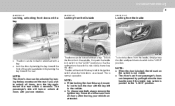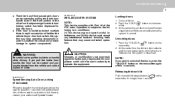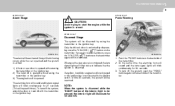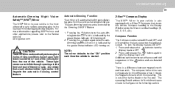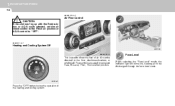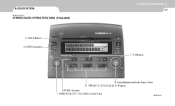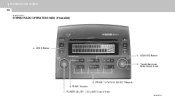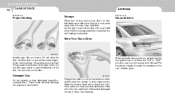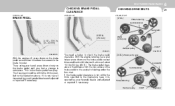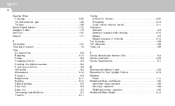2006 Hyundai Sonata Support Question
Find answers below for this question about 2006 Hyundai Sonata.Need a 2006 Hyundai Sonata manual? We have 1 online manual for this item!
Question posted by abautodjdan67 on August 23rd, 2013
How To Repair A 2006 Hyundai Sonato Window Power Button
The person who posted this question about this Hyundai automobile did not include a detailed explanation. Please use the "Request More Information" button to the right if more details would help you to answer this question.
Current Answers
Related Manual Pages
Similar Questions
How Much Does It Cost To Repair A Drivers Side Window In A 2006 Sonata?
(Posted by clEak 10 years ago)
2007 Hyundai Sonata- How To Repair Rear Power Window Opener
(Posted by c45tFarre 10 years ago)
How Much Does It Cost To Repair A 2006 Sonata Front Window Regulator
(Posted by kbjcm 10 years ago)
How To Fix 2006 Hyundai Sonata Power Window Driver Side Switch
(Posted by ashnu 10 years ago)
Front Driver's Side Window Regulator Replacement 2006 Sonata
how to replace front left side window regulator on 2006 Sonata? need step-by-step instructions and/o...
how to replace front left side window regulator on 2006 Sonata? need step-by-step instructions and/o...
(Posted by fishwood1 11 years ago)