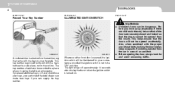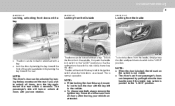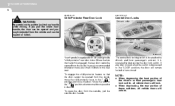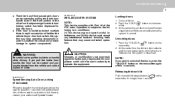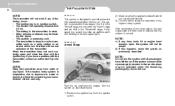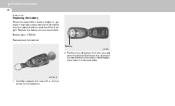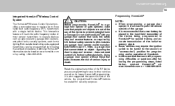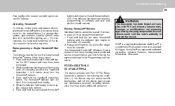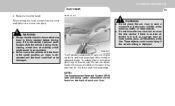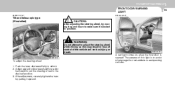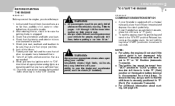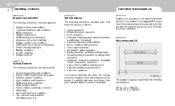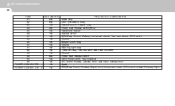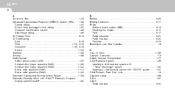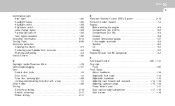2006 Hyundai Sonata Support Question
Find answers below for this question about 2006 Hyundai Sonata.Need a 2006 Hyundai Sonata manual? We have 1 online manual for this item!
Question posted by EQfam on August 18th, 2013
Programming Doors To Lock On 2006 Hyundai Sonata When Transmission Is In Drive
The person who posted this question about this Hyundai automobile did not include a detailed explanation. Please use the "Request More Information" button to the right if more details would help you to answer this question.
Current Answers
Related Manual Pages
Similar Questions
Turn Signal Lights On Blinking When Doors Lock Hyundai Sonata
(Posted by kkaarpeterv 10 years ago)
1996 Hyundai Sonata Doors Locked
Can't opem any door of vehicle by key or immobiliser (battery is OK)
Can't opem any door of vehicle by key or immobiliser (battery is OK)
(Posted by maslin 10 years ago)
Can A 2006 Front Wheel Drive Sonata Be Flat Towed Behind A Motorhome?
Would like to know if the 2006 Sonata Front Wheel drive can be towed behind a motorhome. Have heard ...
Would like to know if the 2006 Sonata Front Wheel drive can be towed behind a motorhome. Have heard ...
(Posted by hscastillo 11 years ago)
Front Driver's Side Window Regulator Replacement 2006 Sonata
how to replace front left side window regulator on 2006 Sonata? need step-by-step instructions and/o...
how to replace front left side window regulator on 2006 Sonata? need step-by-step instructions and/o...
(Posted by fishwood1 11 years ago)