2006 Hyundai Sonata Support Question
Find answers below for this question about 2006 Hyundai Sonata.Need a 2006 Hyundai Sonata manual? We have 1 online manual for this item!
Question posted by labdororios on December 21st, 2013
How Do You Change A Window Track On A 06 Sonata
The person who posted this question about this Hyundai automobile did not include a detailed explanation. Please use the "Request More Information" button to the right if more details would help you to answer this question.
Current Answers
There are currently no answers that have been posted for this question.
Be the first to post an answer! Remember that you can earn up to 1,100 points for every answer you submit. The better the quality of your answer, the better chance it has to be accepted.
Be the first to post an answer! Remember that you can earn up to 1,100 points for every answer you submit. The better the quality of your answer, the better chance it has to be accepted.
Related Manual Pages
Owner's Manual - Page 3
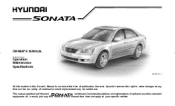
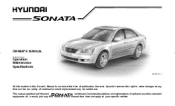
... in this Owner's Manual is current at any time so that does not apply to your specific vehicle. However, Hyundai reserves the right to make changes at the time of optional as well as standard equipment. As a result, you may be carried out.
Owner's Manual - Page 15


FEATURES OF YOUR HYUNDAI
Fuel Recommendations ...1-2 Breaking in Your New Hyundai ...1-3 Keys ...1-3 Door Locks ...1-4 Theft-Alarm System ...1-8 Windows ...1-11 Seats ...1-14 Seat Belts ...1-21 Child Restraint System ...1-28 Advanced Supplemental Restraint (AIRBAG) System (SRS) ...1-36 Instrument Cluster and Indicator Lights ...1-50 Warning and ...
Owner's Manual - Page 19
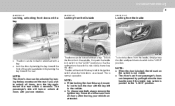
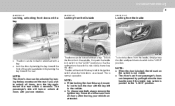
.... The door will lock or unlock all doors with a key.
The passenger's side will not lock if the key is not visible, then close all windows and lock all doors, turn the key again toward the rear within 4 seconds. o The driver's and front passenger's doors can be opened by turning the...
Owner's Manual - Page 21
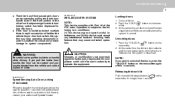
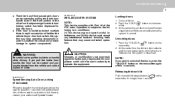
... components. Operation is disarmed.
!
NOTE:
If you may not cause harmful interference, and (2) this feature, contact your authorised Hyundai Dealar.
o If the door is armed.
Changes or modifications not expressly approved by pulling the inside door handle even if the front portion of the FCC rules. Releasing the trunk lid
B040H01NF...
Owner's Manual - Page 26


..., press the switch halfway down. 1FEATURES OF YOUR HYUNDAI
12
B060A01NF-GAT
POWER WINDOWS
Auto Up/Down Window (Driver's side)
The auto up/down window is controlled by pulling up /down window is operated. In automatic operation, the window will fully open the window on the armrest of the driver's door. Turn the ignition key to...
Owner's Manual - Page 27


...opposing directions at the same time. FEATURES OF YOUR HYUNDAI
1
13
NOTE:
The power windows can be operated for obstructions before raising any child unattended in the vehicle. o Always ... trapped by fully pulling up " feature is caught between the window glass and the upper window channel, the automatic reverse window may inadvertently cause the vehicle to operate the main switch on the...
Owner's Manual - Page 28
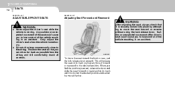
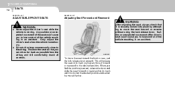
...When you find the position you want, release the lever and slide the seat forward or rearward on its track until it is securely locked into the desired position and cannot be moved further. 1FEATURES OF YOUR HYUNDAI
14... driver's seat while the vehicle is stationary. This will release the seat on its track so you to the airbag. Only adjust the driver's seat when the vehicle is moving.
Owner's Manual - Page 39
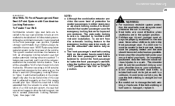
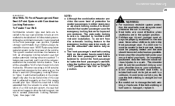
... operation mode, allow the unbuckled seat belt to the proper length only after the lap belt portion of a child restraint system, the seat belt operation changes to allow children to damage the belt webbing or hardware.
Never allow the belt to retract, but not to facilitate child restraint installation. The shoulder...
Owner's Manual - Page 81


... a 12 or 24-hour clock. B400A01NF-A
There are : H - Pressing "R" between 11 : 01 and 11 : 29 changes the readout to the defroster elements. Push "H" to advance the minute indicated. Push "M" to advance the hour indicated. The rear window defroster and heated outside rearview mirror heaters. With Automatic A/C
NOTE:
The ignition must be in...
Owner's Manual - Page 134
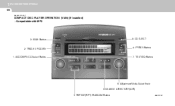
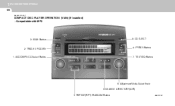
TRACK UP/DOWN
4. AUDIO/MP3 CD Select Button
7. REPEAT(RPT) /RANDOM Button
V480C01NF 1 FEATURES OF YOUR HYUNDAI
120
V480C01NF-AAT
COMPACT DISC PLAYER OPERATION (V480) (If Installed) - TEXT/EQ Button
8. Compatiable with MP3
3. FF/REV Button
1. CD EJECT
2. SCAN Button
9. Adjustment Mode Select Knob 6.CHANGE DIRECTORY(DIR) 5.
Owner's Manual - Page 135
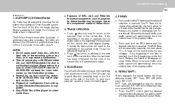
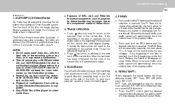
...reached. When in reverse mode, your audio system will begin play the current track selected. A beep will be heard when the rate changes. If the beginning of the disc is reached, the CD player seeks ...the button to disengage fast forward mode. Pressing the down arrow) to revert to the previous track of multisession discs with up arrow) to advance to the beginning of the current song if...
Owner's Manual - Page 136
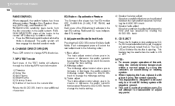
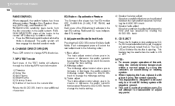
... midrange setting. 3) Treble adjust The treble adjust control allows you to change MP3 directories.
7. CHANGE DIRECTORY(DIR)
Press DIR control to increase or decrease the audio system's treble output. o This unit is ejecting. RANDOM DISC randomly plays tracks from the disc presently in random order. Equalization Feature
The Compact disc player has five...
Owner's Manual - Page 141
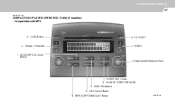
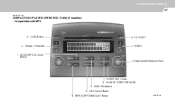
TRACK UP/DOWN
7. FEATURES OF YOUR HYUNDAI
1
127
V490C01NF-AAT
COMPACT DISC PLAYER OPERATION (V490) (If Installed) - SCAN /EQ Button 3. REPEAT(RPT)/RANDOM Button
V490C01NF CD EJECT
4. DISC Select Button 8. AUDIO/MP3 CD Select Button 11.Adjustment Mode Select Knob
10.MP3 TEXT mode 9. LOAD Button
6. FF/REV
1. CHANGE DIRECTORY(DIR) 5. Compatiable with MP3
2.
Owner's Manual - Page 143
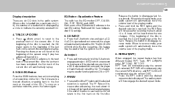
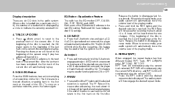
... revert to indicate the currently selected CD. This feature may be heard when the rate changes. When in reverse mode, your audio system will revert to the beginning of the current song if play at the first track. If the end of the disc is reached. CD EJECT
o Press the EJ button...
Owner's Manual - Page 144
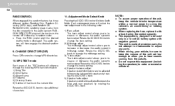
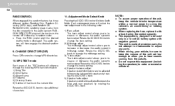
... keep the vehicle interior temperature within a normal range by rotating the AUDIO SEL knob. CHANGE DIRECTORY(DIR)
Press DIR control to increase or decrease the audio system's bass output....The bass adjust control allows you to change MP3 directories.
10. Rotate the AUDIO SEL knob to hear sounds coming from the disc presently in the following MP3 track information: 1) Song Title 2) Artist...
Owner's Manual - Page 146
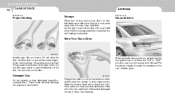
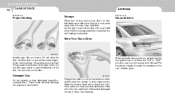
... paper, or gummed labels on the disc. When the radio power switch is turned on the surface of mild neutral detergent to skip signal tracks. B850A02L
Fingerprints, dust, or soil on while the ignition key is heavily soiled, dampen a clean soft cloth in a cool place away .... Hold the disc so you will receive both AM and FM broadcast signals through the antenna in the rear window glass.
Owner's Manual - Page 149


... known to the State of California to cause cancer and birth defects and reproductive harm. Close all windows. 2. o Do not run the engine in vehicles and certain products of component wear contain or emit...o Be sure the exhaust system does not leak. Open side vents. 3.
If it takes to change in the sound of the exhaust or if you drive over something that strikes the underneath side of ...
Owner's Manual - Page 165


...Spark Plugs and Ignition System
Inspect your spark plugs as these may damage the paint finish. Window washer antifreeze is frozen internally, you may freeze, apply it only temporarily while you should ...be used during cold weather. 2 DRIVING YOUR HYUNDAI
18
C160E01A-AAT C160G01A-AAT C160I01A-AAT
Change to "Winter Weight" Oil if Necessary
In some climates it is covered with ice, squirt ...
Owner's Manual - Page 258
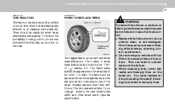
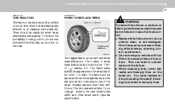
...traction. o Do not drive your vehicle with those of the tread. WHEN TO REPLACE TIRES
0.06 in your car have tread wear indicators. Always replace your tires with too little or too much ... WARRANTY CLAIMS
8
11
I080A01A-AAT
I090A03JM-AAT
TIRE TRACTION Tire traction can be reduced if you change wheels, the new wheel's rim width and offset must replace all tires (including the spare) ...
Owner's Manual - Page 274
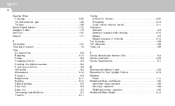
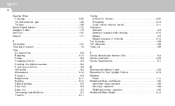
... ...1-57 Theft-Alarm System ...1-8 Tires All season tires ...8-9 Balancing ...8-10 Chains ...8-9 Changing a flat tire ...3-6 Checking the inflation pressure ...8-4 If you have a flat tire ...Specifications ...9-1 W Warning and Indicator Lights ...1-52 Warranties for Your Hyundai Vehicle ...8-13 Windows Power ...1-11 Windshield Wiper and Washer ...1-65 Intermittent wiper operation ...1-66 Mist wiper...
Similar Questions
How To Replace Driver Side Rear Window Regulator On 06 Sonata
(Posted by ttjubald 10 years ago)
How Do I Know Window Regulator Is Going 06 Sonata
(Posted by jimbo999karlam 10 years ago)
My Power Window On Drivers Side Front Wont Work On My 06 Sonata Lx
(Posted by gayleroma 10 years ago)

