2006 Hyundai Sonata Support Question
Find answers below for this question about 2006 Hyundai Sonata.Need a 2006 Hyundai Sonata manual? We have 1 online manual for this item!
Question posted by shpoun on September 22nd, 2013
How To Change A Multifunction Switch 04 Hyundai Sonata
The person who posted this question about this Hyundai automobile did not include a detailed explanation. Please use the "Request More Information" button to the right if more details would help you to answer this question.
Current Answers
There are currently no answers that have been posted for this question.
Be the first to post an answer! Remember that you can earn up to 1,100 points for every answer you submit. The better the quality of your answer, the better chance it has to be accepted.
Be the first to post an answer! Remember that you can earn up to 1,100 points for every answer you submit. The better the quality of your answer, the better chance it has to be accepted.
Related Manual Pages
Owner's Manual - Page 3
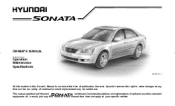
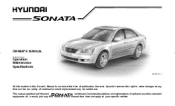
... vehicle. As a result, you may find material in this manual that our policy of continual product improvement may be carried out. However, Hyundai reserves the right to make changes at the time of publication. OWNER'S MANUAL
A030A01NF-AAT
Operation Maintenance Specifications
A030A01NF-A
All information in this Owner's Manual is current at any...
Owner's Manual - Page 15


... Breaking in Your New Hyundai ...1-3 Keys ...1-3 Door Locks ...1-4 Theft-Alarm System ...1-8 Windows ...1-11 Seats ...1-14 Seat Belts ...1-21 Child Restraint System ...1-28 Advanced Supplemental Restraint (AIRBAG) System (SRS) ...1-36 Instrument Cluster and Indicator Lights ...1-50 Warning and Indicator Lights ...1-52 Trip Computer ...1-59 Multi-Function Light Switch ...1-62 Windshield Wiper and...
Owner's Manual - Page 17


... a parking attendant, make sure that the lock knobs of operation. NOTE:
Before leaving your Hyundai has two master keys and a sub key. o Use moderate acceleration. o Determine that acceptable...vary your new Hyundai.
Don't start quickly or depress the accelerator pedal fully. o Don't tow a trailer during the first 1,200 miles (2,000 km). However, you are switched to the ...
Owner's Manual - Page 18
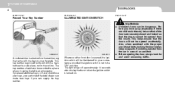
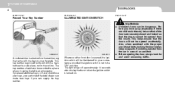
... of seat belts, locking the doors helps keep occupants from being ejected from the inside. 1FEATURES OF YOUR HYUNDAI
4
B030B01NF-GAT B030C01JM-AAT
DOOR LOCKS
B040A01A-AAT
Record Your Key Number
ILLUMINATED IGNITION SWITCH
! If you need additional keys, or if you should also be illuminated for and avoid oncoming traffic. Before...
Owner's Manual - Page 19
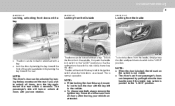
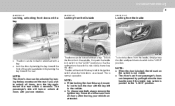
...way, be careful not to lock the door with the key left in the vehicle. FEATURES OF YOUR HYUNDAI
1
5
B040B01JM-AAT
B040C02Y-AAT
B040D01NF-AAT
Locking, unlocking front doors with a key
Locking from the ... To lock the doors from the inside lock switch is pushed to the "LOCK" position, so that the red mark on the switch is left in the ignition switch when the front doors are closed. NOTE:...
Owner's Manual - Page 20
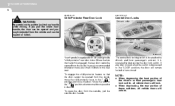
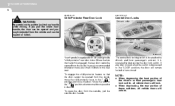
... vehicle doors will unlock. When the lock mechanism is operated by depressing the door lock switch. 1FEATURES OF YOUR HYUNDAI
6
B040E04A-AAT B040G02NF-AAT
! NOTE:
o When depressing the front portion of these switches, all vehicle doors will remain locked when closed. If any door is open the door from the inside door handle...
Owner's Manual - Page 21
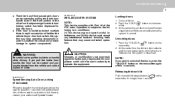
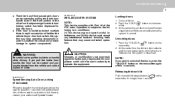
... Activated)
When the speed of the driver's or front passenger's central door locking switch has been depressed to lock the doors. Operation is subject to indicate that may cause... ( )" button on the transmitter. 2. Changes or modifications not expressly approved by pulling the inside door handle while driving. WARNING:
! FEATURES OF YOUR HYUNDAI
1
7
o The driver's and front ...
Owner's Manual - Page 69
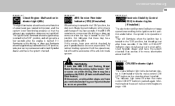
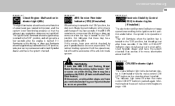
... (If Installed)
The electronic stability control indicators change operation according to your nearest authorized Hyundai dealer and have your vehicle checked by your Hyundai dealer as soon as possible. B260Q02NF-GAT
!... the cruise control ON/ OFF button on , take your car to the ignition switch position and whether the system is pushed again.
WARNING:
CRUISE Indicator Light
The cruise...
Owner's Manual - Page 72
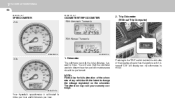
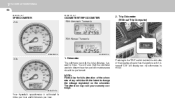
B300A01NF-A
Your Hyundai's speedometer is turned "ON" will also find the odometer useful to change the mileage registered on the odometer. B400B01NF-A
Pushing in the TRIP switch behind the left side of any vehicle with the intent to determine when periodic maintenance should be performed. Trip Odometer (Without Trip Computer)
With Manual ...
Owner's Manual - Page 74
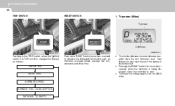
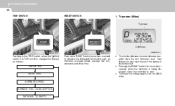
...Tripmeter (Miles)
Tripmeter
Odometer
B400B01NF-A B310B02NF-A B400B03NF-A
Pushing in the TRIP switch when the ignition switch is being displayed, clears the tripmeter to initialize the displayed information such as....
1FEATURES OF YOUR HYUNDAI
60 TRIP SWITCH RESET SWITCH
1. o Pressing the RESET switch for more than 1 second, when the tripmeter is in the RESET switch more than 1 second...
Owner's Manual - Page 77
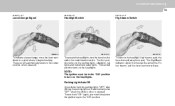
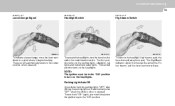
FEATURES OF YOUR HYUNDAI
1
63
B340B01A-AAT
B340C03A-AAT
B340D01A-AAT
Lane Change Signal
Headlight Switch
High-beam Switch
B340B01NF
B340C01NF
B340D01NF
To indicate a lane change, move the lever up or down to the center position when released. The lever will automatically return to a point where it begins flashing.
The second ...
Owner's Manual - Page 81


... and 11 : 29 changes the readout to the correct time. The rear window defroster and heated outside rearview mirror heaters.
Push the "R" button for the digital clock. R -
Push "R" to reset minutes to ":00" to facilitate resetting the clock to 11 : 00. FEATURES OF YOUR HYUNDAI
1
67
REAR WINDOW DEFROSTER SWITCH
B380A01HP-AAT
DIGITAL...
Owner's Manual - Page 111
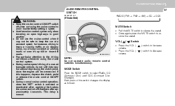
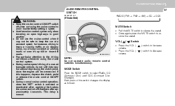
...inadvertently setting a speed. FEATURES OF YOUR HYUNDAI
1
97
AUDIO REMOTE CONTROL SWITCH
B610A02NF-AAT
! WARNING:
o Keep the cruise control ON/OFF switch off when not using the cruise control system...During cruise-speed driving of the switch changes the display as follows: If this happens, depress the clutch pedal or release the cruise control ON/OFF switch.
o Press the VOL ( ...
Owner's Manual - Page 116
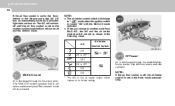
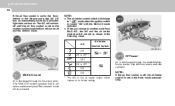
.... NOTE:
o The air intake control switch will change to another mode except the floor-defrost mode...change to " " mode when the ignition switch is discharged through the windshield defroster nozzle, side defroster nozzle and side ventilator. *
B670D02NF-A
OFF-Level
B670D01NF-A
ON ON * The A/C or the air intake control switch returns to its former setting.
1 FEATURES OF YOUR HYUNDAI...
Owner's Manual - Page 123
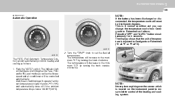
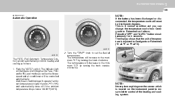
FEATURES OF YOUR HYUNDAI
1
109
B970C01NF-AAT
Automatic Operation
NOTE:
If the battery has been discharged or disconnected, the temperature mode will reset to set the desired temperature. Push the "AUTO" switch. And, the air conditioning will operate if ambient temperature is a normal condition and you can change the temperature mode from Centigrade to...
Owner's Manual - Page 124
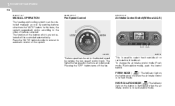
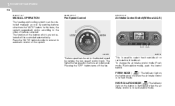
... control knob.
The higher the fan speed is, the more air is in recirculation mode. To change the air intake control mode (Fresh mode, Recirculation mode), push the control button. Fan Speed Control
Air Intake Control Switch (Without A.Q.S)
HNF2133
HNF2139
The fan speed can be set to automatic control of inside air...
Owner's Manual - Page 128
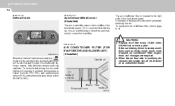
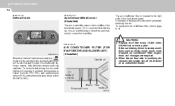
... conditions such as dusty, rough roads, more frequent air conditioner filter inspections and changes are required.
If the car is being driven in the right side of the...To replace the air conditioner filter, refer to page 6-19.
! 1 FEATURES OF YOUR HYUNDAI
114
B980F01NF-AAT B980G01NF-AAT
Defrost Switch
Auto De-humidified Control (If Installed)
There is a humidity sensor in defrosting, the ...
Owner's Manual - Page 132


... bands. Rotate the AUDIO SEL knob to change the bass setting. 2) Midrange adjust The... clockwise to move to change the treble setting.
4. Rotate the AUDIO SEL knob to change the midrange setting. 3)...on at a "nominal" listening level when the ignition switch is located there).
4) Speaker balance adjust Speaker sound ...switch between the front and rear speakers by rotating the AUDIO SEL knob....
Owner's Manual - Page 139


...5. Press the button to find the next listenable station down the frequency band. FEATURES OF YOUR HYUNDAI
1
125
V490B02NF-AAT
1. POWER ON-OFF / VOLUME Control Knob
Press the PUSH PWR Control...a "nominal" listening level when the ignition switch is turned back on or off. Each subsequent press will display.
2. Rotate the AUDIO SEL knob to change the bass setting. 2) Midrange adjust The ...
Owner's Manual - Page 271
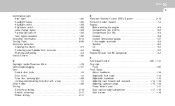
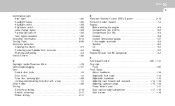
...
3
Combination Light Auto Light ...1-64 Headlight flasher ...1-64 Headlight switch ...1-63 High-beam switch ...1-63 Lane change signal ...1-63 Parking light auto off ...1-63 Turn signal operation ...1-62 Consumer Information ...8-14 Cooling Fans ...6-26 Corrosion protection Cleaning the interior ...4-5 Protecting your Hyundai from corrosion ...4-2 Washing and waxing ...4-3 Cruise Control ...1-94...
Similar Questions
How To Change Washer Switch
2006 hyundai sonata washer switch for wind shield washer
2006 hyundai sonata washer switch for wind shield washer
(Posted by emeraldcitytire 9 years ago)
How To Change Transmission Fluid, Hyundai Sonata 04
(Posted by pianoLivew 10 years ago)
How To Change Ignition Switch On 2009 Hyundai Sonata
(Posted by cocmmmac 10 years ago)
How Do You Change Ignition Switch On Hyundai Sonata
(Posted by powersir 10 years ago)

