2006 Hyundai Sonata Support Question
Find answers below for this question about 2006 Hyundai Sonata.Need a 2006 Hyundai Sonata manual? We have 1 online manual for this item!
Question posted by gomusi on September 14th, 2013
2004 Hyundai Sonata How To Change Ac Condenser
The person who posted this question about this Hyundai automobile did not include a detailed explanation. Please use the "Request More Information" button to the right if more details would help you to answer this question.
Current Answers
There are currently no answers that have been posted for this question.
Be the first to post an answer! Remember that you can earn up to 1,100 points for every answer you submit. The better the quality of your answer, the better chance it has to be accepted.
Be the first to post an answer! Remember that you can earn up to 1,100 points for every answer you submit. The better the quality of your answer, the better chance it has to be accepted.
Related Manual Pages
Owner's Manual - Page 3
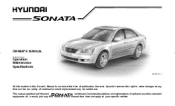
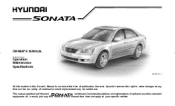
As a result, you may be carried out. However, Hyundai reserves the right to make changes at the time of optional as well as standard equipment. This manual applies to all Hyundai models and includes descriptions and explanations of publication. OWNER'S MANUAL
A030A01NF-AAT
Operation Maintenance Specifications
A030A01NF-A
All information in this manual that our...
Owner's Manual - Page 21
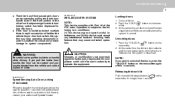
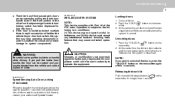
... protect the circuit and prevent damage to the following two conditions: (1) This device may not cause harmful interference, and (2) this feature, contact your authorised Hyundai Dealar.
WARNING:
!
Changes or modifications not expressly approved by pulling the inside door handle while driving. Operation is subject to system components. At the same time, all...
Owner's Manual - Page 39
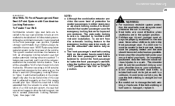
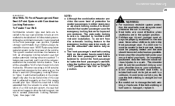
... restraint systems. Although a combination retractor is also installed in the front passenger seat position, Hyundai strongly recommends that children always be positioned midway over 13 must be properly restrained in a ...seat belt combines the features of a child restraint system, the seat belt operation changes to allow children to ride in either emergency or automatic locking modes, it is ...
Owner's Manual - Page 59
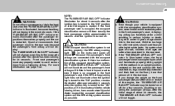
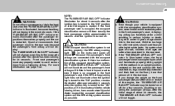
... will inflate in frontal impact crashes even if there is turned on the floor), have an authorized Hyundai dealer inspect the occupant classification system and the SRS airbag system as soon as possible. o If you change according to avoid serious injury from a deploying airbag. If the front passenger seat is illuminated, because...
Owner's Manual - Page 63
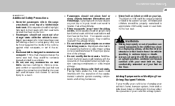
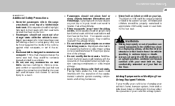
FEATURES OF YOUR HYUNDAI
1
49
B240D02NF-AAT
Additional Safety Precautions
o Never let passengers ride in the cargo area (trunk...
If occupants are too close to improve occupant comfort or reposition the seat belt can reduce the protection provided by changing your vehicle's airbag system. Any object attached to or Modifying Your Airbag-Equipped Vehicle. All occupants should sit upright,...
Owner's Manual - Page 69
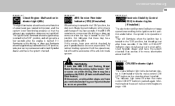
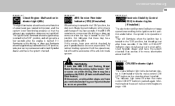
...Electronic Stability Control (ESC) Indicator Lights (If Installed)
The electronic stability control indicators change operation according to the ignition switch position and whether the system is started. See...seconds.
This light will also illuminate when the ignition key is turned to your authorized Hyundai dealer and have the system checked. They will come on page 1-93. B260Q02NF-GAT
...
Owner's Manual - Page 72
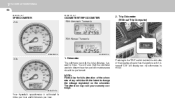
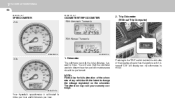
B300A01NF-A
Your Hyundai's speedometer is turned "ON" will also find the odometer useful to change the mileage registered on the odometer. NOTE:
Federal law forbids alteration of...miles. Odometer
The odometer records the total distance traveled in miles.
1FEATURES OF YOUR HYUNDAI
58
B300A02A-AAT B310B01NF-AAT
SPEEDOMETER
2.4L
ODOMETER/TRIP ODOMETER
With Automatic Transaxle
2.
Owner's Manual - Page 74
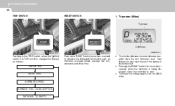
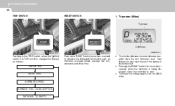
... 999.9 miles.
o This mode indicates the total distance travelled since the last tripmeter reset. Tripmeter (Miles)
Tripmeter
Odometer
B400B01NF-A B310B02NF-A B400B03NF-A
Pushing in "ON" position changes the display as tripmeter, average speed, average fuel consumption and drive time. 1FEATURES OF YOUR...
Owner's Manual - Page 77
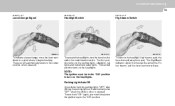
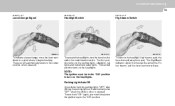
... key to turn on the headlights.
To turn them "ON" again, you . FEATURES OF YOUR HYUNDAI
1
63
B340B01A-AAT
B340C03A-AAT
B340D01A-AAT
Lane Change Signal
Headlight Switch
High-beam Switch
B340B01NF
B340C01NF
B340D01NF
To indicate a lane change, move the lever up or down to the center position when released.
The lever will...
Owner's Manual - Page 81


... clock to advance the minute indicated. Pressing "R" between 11 : 01 and 11 : 29 changes the readout to operate. HNF2113-A
The rear window defroster switch also activates the outside rearview mirrors...When this may cause damage to display a 12 or 24-hour clock. FEATURES OF YOUR HYUNDAI
1
67
REAR WINDOW DEFROSTER SWITCH
B380A01HP-AAT
DIGITAL CLOCK
B400A01NF-GAT
With Manual A/C
! CAUTION...
Owner's Manual - Page 96


...HYUNDAI
82 To adjust the Zone setting: 1. There are some body repair work on the display. 3. Releasing the button when the desired Zone Number appears on the Zone Map. 2. To re-calibrate the compass: 1. When the compass memory is cleared a "C" will set the new Zone. 4. In these changes... or even some conditions that can cause changes to the vehicle's magnetic field. Press ...
Owner's Manual - Page 99
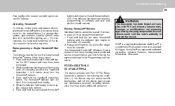
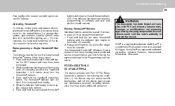
... registered trademark and Z-Nav™ is complete and your new device should activate. Changes or modifications not expressly approved by Johnson Controls, Incorporated, Milwaukee, Wisconsin. Operating HomeLink&#...HomeLink® buttons until step 4 has been completed. 2. FEATURES OF YOUR HYUNDAI
1
85
then rapidly after several seconds upon successful training. For convenience, the...
Owner's Manual - Page 111
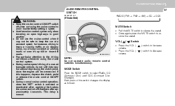
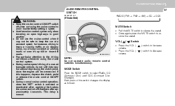
FEATURES OF YOUR HYUNDAI
1
97
AUDIO REMOTE CONTROL SWITCH
B610A02NF-AAT
! o Pay particular attention to the driving conditions ...the cruise control ON/OFF switch off when not using the cruise control system. o During cruise-speed driving of the switch changes the display as follows: This delay is activated or reactivated after applying the brakes, the cruise control will be safe to avoid...
Owner's Manual - Page 112
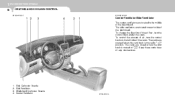
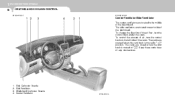
...is moved to " ". Side Defroster Nozzle Side Ventilator Windshield Defroster Nozzle Center Ventilator
B710A01NF-A To change the direction of the air flow, turn the control knob on each side of the dashboard....opened when the vent knob is moved to " " position. 1 FEATURES OF YOUR HYUNDAI
98
HEATING AND COOLING CONTROL
B710A01E-GAT B710B01NF-GAT
Center Ventilator/Side Ventilator
The center ...
Owner's Manual - Page 116
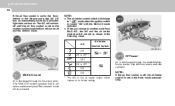
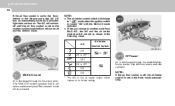
.... If the "MAX A/C" mode is selected, the A/C will turn on automatically and "Recirculation" mode will change to " " mode when the ignition switch is turned "ON" with the MAX A/C mode selected.
Air ...control switch will be activated. o When you change to another mode except the floor-defrost mode and the defrost mode.
1 FEATURES OF YOUR HYUNDAI
102 If the air flow control is set to...
Owner's Manual - Page 123
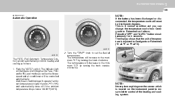
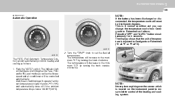
...B970C01NF-A
NOTE:
Never place anything over the sensor which is a normal condition and you can change the temperature mode from Centigrade to Centigrade or Fahrenheit (°C → °F or °... Press the "OFF" and "AUTO " button simultaneously for 3 seconds. FEATURES OF YOUR HYUNDAI
1
109
B970C01NF-AAT
Automatic Operation
NOTE:
If the battery has been discharged or disconnected, ...
Owner's Manual - Page 124
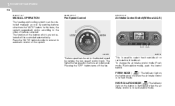
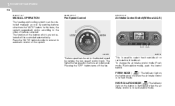
... the air intake control is used to select fresh outside air or recirculation of buttons selected.
To change the air intake control mode (Fresh mode, Recirculation mode), push the control button. 1 FEATURES OF YOUR HYUNDAI
110
B980A01Y-AAT B980B01NF-GAT B670C03Y-AAT
MANUAL OPERATION
The heating and cooling system can be set...
Owner's Manual - Page 128
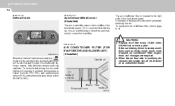
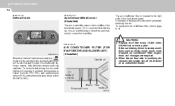
...being driven in severe conditions such as dusty, rough roads, more frequent air conditioner filter inspections and changes are required. If the car is pressed, the " " mode will be checked at an ...temperature is located in the right side of pollutants entering the car. 1 FEATURES OF YOUR HYUNDAI
114
B980F01NF-AAT B980G01NF-AAT
Defrost Switch
Auto De-humidified Control (If Installed)
There is a...
Owner's Manual - Page 132


...the band (whether or not a listenable station is turned back on.
3. 1 FEATURES OF YOUR HYUNDAI
118
V480B02NF-AAT
1. POWER ON-OFF / VOLUME Control Knob
Press the PUSH PWR Control Knob to ...the next listenable station down arrow) to decrease the volume. Rotate the AUDIO SEL knob to change the treble setting.
4.
Press the SCAN button again to increase or decrease the audio system...
Owner's Manual - Page 134
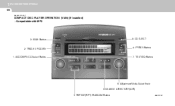
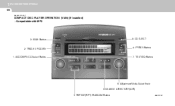
Compatiable with MP3
3. FF/REV Button
1. CD EJECT
2. Adjustment Mode Select Knob 6.CHANGE DIRECTORY(DIR) 5. TRACK UP/DOWN
4. AUDIO/MP3 CD Select Button
7. SCAN Button
9. REPEAT(RPT) /RANDOM Button
V480C01NF 1 FEATURES OF YOUR HYUNDAI
120
V480C01NF-AAT
COMPACT DISC PLAYER OPERATION (V480) (If Installed) - TEXT/EQ Button
8.
Similar Questions
My 2004 Sonata's Air Conditioning Fan Won't Turn Off
(Posted by mst19 9 years ago)
How To Change 2004 Sonata Factory A/c From Celsius To Farenheit
(Posted by rmexa 10 years ago)
Wire Coloring For A 2004 Sonata 2.7 Litter V6 Engine Ignition Coil
Need to know what color from the female connector to the male adaptor on the ignition coil pack. 200...
Need to know what color from the female connector to the male adaptor on the ignition coil pack. 200...
(Posted by 4aurum 11 years ago)

