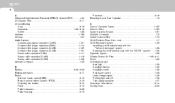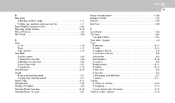2006 Hyundai Santa Fe Support Question
Find answers below for this question about 2006 Hyundai Santa Fe.Need a 2006 Hyundai Santa Fe manual? We have 1 online manual for this item!
Question posted by daveaustin on October 21st, 2012
How Do I Reset The Stereo?\
The person who posted this question about this Hyundai automobile did not include a detailed explanation. Please use the "Request More Information" button to the right if more details would help you to answer this question.
Current Answers
Related Manual Pages
Similar Questions
Where Is The Fuel Reset Button On 2004 Hyundai Santa Fe
(Posted by KicseIGNATI 10 years ago)
How To Reset The Stereo In 2008 Hyundai Santa Fe
(Posted by mahmoGPNJR 10 years ago)
How To Reset 2005 Hyundai Santa Fe Fuel Auto Shut Off Switch
(Posted by ksdie 10 years ago)
How To Reset The Automatic Heating And Cooling Control System On A 2009 Hyundai
santa fe
santa fe
(Posted by cjlslu 10 years ago)