2006 Hyundai Elantra Support Question
Find answers below for this question about 2006 Hyundai Elantra.Need a 2006 Hyundai Elantra manual? We have 1 online manual for this item!
Question posted by HIgra on August 8th, 2013
How To Install A Brake Light Switch Hyundai Elantra
The person who posted this question about this Hyundai automobile did not include a detailed explanation. Please use the "Request More Information" button to the right if more details would help you to answer this question.
Current Answers
There are currently no answers that have been posted for this question.
Be the first to post an answer! Remember that you can earn up to 1,100 points for every answer you submit. The better the quality of your answer, the better chance it has to be accepted.
Be the first to post an answer! Remember that you can earn up to 1,100 points for every answer you submit. The better the quality of your answer, the better chance it has to be accepted.
Related Manual Pages
Owner's Manual - Page 3
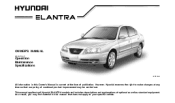
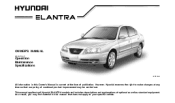
However, Hyundai reserves the right to make changes at the time of optional as well as standard equipment. This manual applies to your specific vehicle. As a result, ... is current at any time so that our policy of continual product improvement may find material in this manual that does not apply to all Hyundai ELANTRA models and includes descriptions and explanations of publication.
Owner's Manual - Page 11
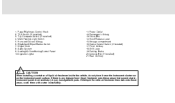
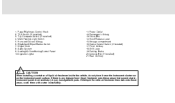
... Ashtray 18.Shift Lever 19.Parking Brake 20.Console Box (If installed) 21.Rear Ashtray
! If there is any leakage from the air freshener does leak onto these areas, wash them with water immediately. Panel Brightness Control Knob 2. Multi-Function Light Switch 5. Windshield Wiper/Washer Switch 7. Trip Computer Switch (If installed) 4. CAUTION:
When installing a container of liquid air...
Owner's Manual - Page 13


... ...1-2 Breaking in Your New Hyundai ...1-3 Keys ...1-3 Door ...1-4 Theft-Alarm System ...1-7 Window ...1-10 Seat ...1-11 Seat Belts...1-17 Child Restraint System ...1-24 Supplemental Restraint (AIRBAG) System ...1-33 Instrument Cluster and Indicator ...1-44 Warning and Indicator Lights ...1-48 Multi-Function Light Switch ...1-57 Windshield Wiper/Washer Switch ...1-59 Sunroof ...1-66 Mirror...
Owner's Manual - Page 16
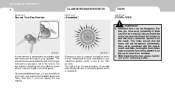
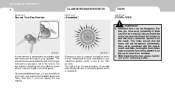
...light will go off approximately 10 seconds after closing the door or when the ignition switch is stamped on .
If you need additional keys, or if you should lose your keys, your authorized Hyundai...the ignition switch is opened accidentally. 1 FEATURES OF YOUR HYUNDAI
4
B030B01A-AAT
ILLUMINATED IGNITION SWITCH
B030C01Y-AAT
DOOR
B040A01A-AAT
Record Your Key Number
(If installed)
DOOR ...
Owner's Manual - Page 19
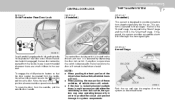
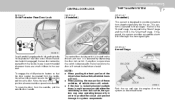
...with either the vehicle key or door lock switch, the system may stop the engine. If... remain locked when closed. To open when the switch is the "Disarmed" stage. If any door ...installed)
(If installed)
This system is desired. B070B03E-AAT
Armed Stage
B040E01E B040G02E
Your Hyundai is operated in the rear seat. The central door locking switch is operated by depressing the door lock switch...
Owner's Manual - Page 20
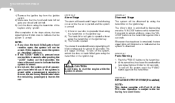
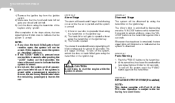
...is opened without using the transmitter of the FCC rules. 1 FEATURES OF YOUR HYUNDAI
8 1) Remove the ignition key from the ignition switch. 2) Make sure that the system is disarmed. B070E01O-AAT
NOTE:
o ... will sound and the turn signal lights will sound once to start the engine while the system is armed. B070F03O-AAT
KEYLESS ENTRY SYSTEM (If installed) NOTE:
This device complies with ...
Owner's Manual - Page 57
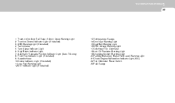
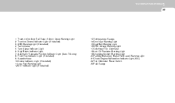
... YOUR HYUNDAI
1
45
1. Speedometer 10.Cruise Indicator Light (If installed) 11.Low Fuel Warning Light 12.SET Indicator Light (If installed)
13.Temperature Gauge 14.Door Ajar Warning Light 15.Seat Belt Warning Light 16.SRS (Airbag) Warning Light 17.Odometer/Trip Odometer 18.Low Oil Pressure Warning Light 19.Charging System Warning Light 20.Parking Brake/Low Brake Fluid Level Warning Light 21...
Owner's Manual - Page 59
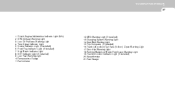
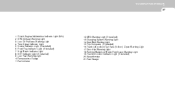
...If installed) 6. SET Indicator Light (If installed) 9. FEATURES OF YOUR HYUNDAI
1
47
1. Low Fuel Warning Light 10.Temperature Gauge 11.Tachometer
12.ABS Warning Light (If installed) 13.Charging System Warning Light 14.Seat Belt Warning Light 15.Trip Computer (If installed) 16.Trunk Lid (4 door)/Tail Gate (5 door) Open Warning Light 17.Door Ajar Warning Light 18.Parking Brake/Low Brake Fluid...
Owner's Manual - Page 60
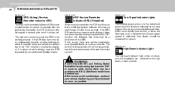
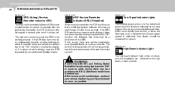
...brake system. WARNING:
If both the ABS SRI and Parking Brake/ Brake fluid level warning lights remain "ON" or come on while driving, there may be a problem with the ABS. If this occurs, have your vehicle checked by your Hyundai...installed)
When the key is turned to the "ON" position, the Anti-Lock Brake...Indicator Lights
The blinking green arrows on whenever the headlights are switched to...
Owner's Manual - Page 61
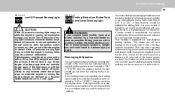
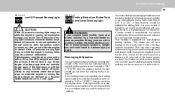
... or death. If the oil pressure warning light stays on two wheels even if one of the dual systems working . In any other trouble is running , turn off immediately. Driving your brakes checked by a Hyundai dealer as soon as it should come on when the ignition switch is turned on when the engine is...
Owner's Manual - Page 63


... on, take your Hyundai dealer immediately. See your car to the ignition switch position and whether the system is in the fuel tank. B260A01B-GAT
Traction Control Indicator Lights (If installed)
The traction control ... the cruise control switch is pushed down firmly. It may come and go or be heard when the brake pedal is pushed downward to your authorized Hyundai dealer and have wear...
Owner's Manual - Page 67
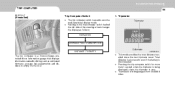
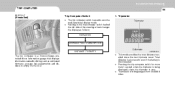
...such as follows; o Pressing the trip computer switch for more than 1 second, when the tripmeter...switch behind the left side of the steering wheel changes the display as estimated tripmeter, average fuel consumption and distance to zero the multi-functional display mode.
FEATURES OF YOUR HYUNDAI
1
55
TRIP COMPUTER
B400B03E-AAT
(If installed)
Trip Computer Switch
o The trip computer switch...
Owner's Manual - Page 69
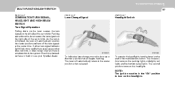
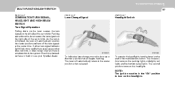
... position when released. Check for a burnedout fuse or bulb or see your Hyundai dealer.
The second position turns on the parking lights, sidelights, tail lights and instrument panel lights. The first position turns on the headlights. FEATURES OF YOUR HYUNDAI
1
57
MULTI-FUNCTION LIGHT SWITCH
B340A01A-AAT B340B01A-AAT B340C03E-AAT
COMBINATION TURN SIGNAL, HEADLIGHT AND HIGH...
Owner's Manual - Page 70
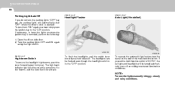
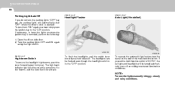
... the end of the multi-function switch. 1 FEATURES OF YOUR HYUNDAI
58
Parking Light Auto Off
If you do not turn the parking lights "OFF" key out, the parking lights will come on at the same...B340E01A-AAT
B340G01LZ-AAT
Headlight Flasher
Auto Light (If installed)
HXDFL351 B340D01A-AAT
HXDFL361
High-beam Switch
To turn the ignition key to keep the lights on the headlight high beams, push the...
Owner's Manual - Page 71
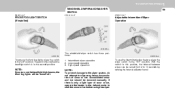
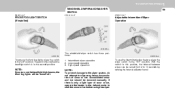
... 3. NOTE:
If you turn on when the headlight switch is only a light layer of snow or ice.
FEATURES OF YOUR HYUNDAI
1
59
WINDSHIELD WIPER AND WASHER SWITCH
B360B01L-AAT B350A01A-AAT B350C01S-AAT
FRONT FOG LIGHT SWITCH (If installed)
Adjustable Intermittent Wiper Operation
1 2 3
HXDFL353-A
HXDFL359
The windshield wiper switch has three positions: 1. They will be removed manually...
Owner's Manual - Page 81
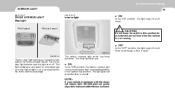
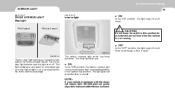
... though a door is open. o OFF
In the "OFF" position, the light stays off . B490B01E B480A02E-A
The two map light buttons are :
o DR
In the "DR" position, the interior courtesy light comes on both sides of the ignition key position. The interior courtesy light switch has three positions. NOTE:
If your vehicle is equipped with the...
Owner's Manual - Page 147
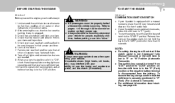
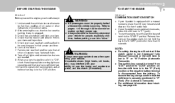
...lights and all the doors. 7. Check your seat belt and be turned from the battery. COMBINATION IGNITION SWITCH WARNING:
o If your Hyundai is not in their proper use the brake and accelerator pedal, and the clutch (if installed...To remove the key, always confirm that you should always: 1. DRIVING YOUR HYUNDAI
2
3
BEFORE STARTING THE ENGINE
C020A02A-AAT
TO START THE ENGINE
C030A01A-AAT...
Owner's Manual - Page 158
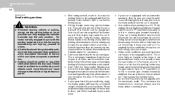
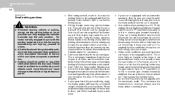
... the parking brake indicator light is washed. o If a tire goes flat while you slow down hills with the accelerator pedal. Firmly engage the parking brake and place the gear selector lever in "P" (automatic transaxle) or in the engaged position. This can freeze in first or reverse gear (manual transaxle). 2 DRIVING YOUR HYUNDAI
14
C130A02A...
Owner's Manual - Page 165
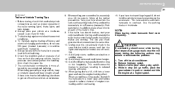
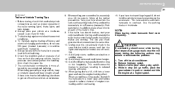
... at each of the trailer running lights, brake lights, and turn signals. 2. Avoid jerky starts, sudden acceleration or sudden stops. 12. Use the parking brake or footbrake.
Turn off the air...engine overloading and/or overheating.
15. Avoid holding the brake pedal down to prevent load shift while driving. 6. DRIVING YOUR HYUNDAI
2
21
C190F01S-AAT
Trailer or Vehicle Towing Tips
...
Owner's Manual - Page 259
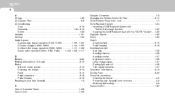
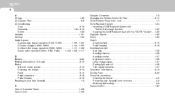
... Child Restraint System ...1-24 Installing a Child Restraint System with "Tether Anchorage" System ...1-25 Securing the Child Restraint Seat with the "ISOFIX" System ...1-29 Cigarette Lighter ...1-63 Clock ...1-62 Clutch Checking fluid ...6-15 Pedal freeplay ...6-19 Combination Light Auto light ...1-58 Headlight flasher ...1-58 Headlight switch ...1-57 High-beam switch ...1-58 Lane change signal...
Similar Questions
How To Install Brake Light Switch 2009 Hyundai Elantra
(Posted by jerradio 10 years ago)
How To In Install 2006 Hyundai Elantra Brake Light Switch
(Posted by ivankwlp 10 years ago)
2004 Hyundai Elantra How To Replace Brake Light Switch
(Posted by adglenne 10 years ago)
How To Replace 2006 Hyundai Elantra Brake Light Switch
(Posted by kvnmalex 10 years ago)

