2006 Hyundai Elantra Support Question
Find answers below for this question about 2006 Hyundai Elantra.Need a 2006 Hyundai Elantra manual? We have 1 online manual for this item!
Question posted by Randsq on February 5th, 2014
Where To Buy Fuse For 2006 Elantra Radio
The person who posted this question about this Hyundai automobile did not include a detailed explanation. Please use the "Request More Information" button to the right if more details would help you to answer this question.
Current Answers
There are currently no answers that have been posted for this question.
Be the first to post an answer! Remember that you can earn up to 1,100 points for every answer you submit. The better the quality of your answer, the better chance it has to be accepted.
Be the first to post an answer! Remember that you can earn up to 1,100 points for every answer you submit. The better the quality of your answer, the better chance it has to be accepted.
Related Manual Pages
Owner's Manual - Page 3
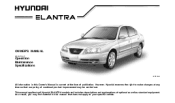
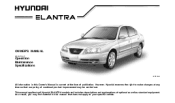
... not apply to make changes at the time of publication. However, Hyundai reserves the right to your specific vehicle. This manual applies to all Hyundai ELANTRA models and includes descriptions and explanations of optional as well as standard equipment. OWNER'S MANUAL
A030A03E-AAT
Operation Maintenance Specifications
HXDFL280
All information in this...
Owner's Manual - Page 4
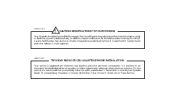
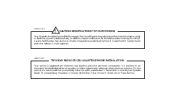
... cellular telephone to adversely affect electronic systems. For this reason, we recommend that you carefully follow the radio manufacturer's instructions or consult your Hyundai and may, in violation of Transportation and other electronic components. A070A01A-AAT
! Certain modifications may adversely affect the performance, ...
Owner's Manual - Page 7
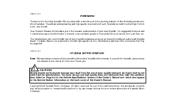
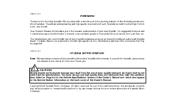
... be reproduced, stored in any retrieval system or transmitted in this manual, if you sell this publication may result from your car be required. Copyright 2006 Hyundai Motor Company. Hyundai dealers are pleased to welcome you to the features and operation of poor quality fuels and lubricants that do not meet...
Owner's Manual - Page 21
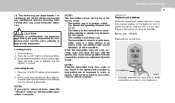
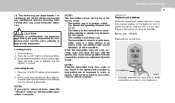
...is weak. - The transmitter is disarmed.
1. Replace the battery as soon as a radio station or an airport which can interfere with the transmitter, contact an authorized Hyundai Dealer...be covered by the party responsible for compliance could void the user's authority to a radio transmitter such as possible.
Battery type : CR2032 Replacement instructions:
! Carefully separate the ...
Owner's Manual - Page 30


... of an accident when they are too large for your arms or lap when riding in case of the Federal Motor Vehicle Safety Standards. Before buying any child restraint system, make sure that it should be fastened snug on the hips and as low as possible on page 1-24.
The lap...
Owner's Manual - Page 36
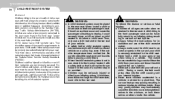
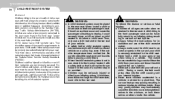
Before buying a particular child restraint system, make sure the child seat is secured properly in the car and your arms and throw the child against the car's ...
Owner's Manual - Page 50
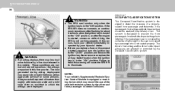
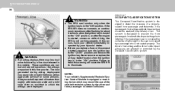
... with lukewarm water and a mild soap after flashing for some persons. o Before you replace a fuse or disconnect a battery terminal, turn the ignition key to detect the presence of the seat belt ... a recording device which the airbags were deployed.
Never remove or replace the air bag related fuse(s) when the ignition key is not seated properly.
If the SRS SRI does not come on...
Owner's Manual - Page 69
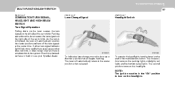
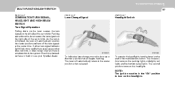
...-AAT B340C03E-AAT
COMBINATION TURN SIGNAL, HEADLIGHT AND HIGH-BEAM SWITCH Turn Signal Operation
Pulling down to a point where it begins flashing. Check for a burnedout fuse or bulb or see your Hyundai dealer. Lane Change Signal
Headlight Switch
HXDFL352
HXDFL360
To indicate a lane change, move the lever up or down on...
Owner's Manual - Page 82
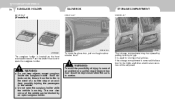
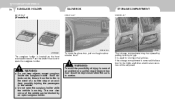
... the lights and other electrical accessories will be opened by pulling it out by an open the sunglass holder while the vehicle is removed, the fuse box for storing small articles. To open the sunglass holder. WARNING:
o Do not keep objects except sunglass inside the sunglass holder. WARNING:
The storage compartment...
Owner's Manual - Page 113
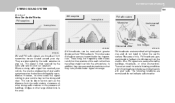
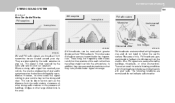
...the best possible quality reproduction. These can be received at high frequencies and do not indicate radio trouble: In addition, they curve around your city. Also, FM signals are transmitted at ...
STEREO SOUND SYSTEM
B750A02A-AAT
101 AM reception Ionosphere Mountains FM radio station Unobstructed area
How Car Audio Works
FM reception Ionosphere
Buildings Obstructed area
B750A02L B750A01L
...
Owner's Manual - Page 114
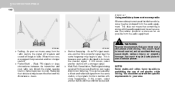
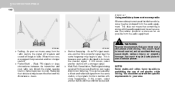
... while driving. B750A04L B750A05L
WARNING:
o Fading - o Flutter/Static - This is because your radio can disturb the signal causing static or fluttering noises to play. This can cause distortion or fluttering.... 1 FEATURES OF YOUR HYUNDAI
102
B750B05Y-AAT
Using a cellular phone or a two-way radio
When a cellular phone is used inside the vehicle, noise may be produced from two stations...
Owner's Manual - Page 115
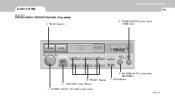
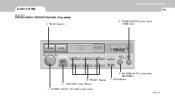
BASS/BALANCE Control Knob (BASS/BAL) 6. SCAN Button BAND Selector 3. TREBLE/FADER Control Knob (TREB/FAD)
2. FEATURES OF YOUR HYUNDAI
1
AUDIO SYSTEM
H240A01O-GAT
103
STEREO RADIO OPERATION (H240) (If installed)
5. PRESET Buttons 4. TUNE/SEEK Select Button 1. POWER ON/OFF, VOLUME Control Knob
H240A01O
7.
Owner's Manual - Page 116
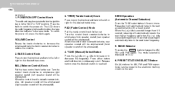
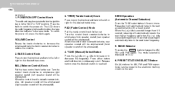
...knob further out. When the control knob is displayed on . POWER ON-OFF Control Knob
The radio unit may be attenuated). VOLUME Control
Rotate the knob clockwise to increase the volume and turn ... be preset in the electronic memory circuit on this unit.
The LCD shows the radio frequency in the radio mode or the tape direction indicator in the "ACC" or "ON" position. ...
Owner's Manual - Page 117
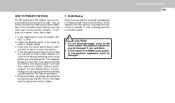
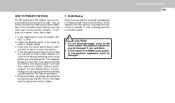
A total of the radio. SCAN Button
When the scan button is pressed, the frequency will increase and the receivable stations will flash after another, receiving each station for more ...
Owner's Manual - Page 120


PRESET Button 5. TUNE/SEEK Select Button 1. FADER Control Knob
H260A01O BAND Selector
7. BASS/TREBLE Control Knob 4. SCAN Button 6. POWER ON-OFF/VOLUME/BALANCE Control Knob 2. 1 FEATURES OF YOUR HYUNDAI
108
H260A01O-AAT
STEREO RADIO OPERATION (H260) (If installed)
3.
Owner's Manual - Page 124
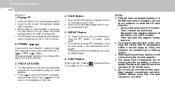
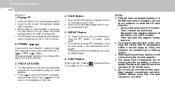
... release RPT operation, when the track ends, it with a fuse having the correct capacity. o Press once to skip forward to start CD playback, during radio operation. o Insert the CD to the beginning of the unit.... - FF/REW (
/
)
If you are all data will begin playing even if the radio is displayed, use one of the track. Playing CD
o Insert the CD with the CD loaded, the CD...
Owner's Manual - Page 127
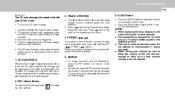
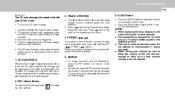
...the volume of the track.
6. REPEAT 1.
for the desired track. NOTE:
o When replacing the fuse, replace it will be selected using the track number. Press once to skip back to the beginning ... be used only in a 12 volt DC battery system with a fuse having the correct capacity.
o When driving your vehicle, be used even if the radio is being played can hold in the FF ( ) or REW ...
Owner's Manual - Page 135
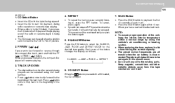
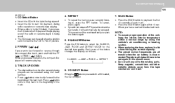
... the label facing upward. o If you push the button again.
7. o When replacing the fuse, replace it will be used when the ignition switch is being played can be replayed. SCAN Button... air conditioning or heating system. EQUALIZER Button
Press the EQ button to start CD playback, during radio operation or cassette tape playing. When you press the CD button the CD player will eject....
Owner's Manual - Page 138
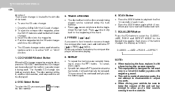
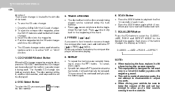
... This unit is being played can be used even if the radio or cassette player is made of the track.
6. NOTE:
o When replacing the fuse, replace it will be sure to change CD CHANGER Select Button... "CD/CDC" button and the CD changer can hold in a 12 volt DC battery system with a fuse having the correct capacity. The Hyundai CD changer can be selected using the track number. FF/REW (
...
Owner's Manual - Page 219


... left side of your car's lights or other fuses even if you can temporarily get along without (the radio or cigarette lighter, for diagnosis and repair.
Good
Open-Replace
G200B02L
HXDFL200
The fuse box for the fuse panel descriptions. An open fuse indicates that appears to borrow a fuse of the same rating into place.
Turn off...
Similar Questions
Where Is The Fuse For Power Windows In 2006 Elantra
(Posted by miksylv 10 years ago)
How To Remove A Radio Antenna From A 2006 Elantra
(Posted by Mamahgoo 10 years ago)

