2006 Hyundai Azera Support Question
Find answers below for this question about 2006 Hyundai Azera.Need a 2006 Hyundai Azera manual? We have 1 online manual for this item!
Question posted by crystsbirgi on April 27th, 2014
How To Program Hyundai Azera Garage Door Opener
The person who posted this question about this Hyundai automobile did not include a detailed explanation. Please use the "Request More Information" button to the right if more details would help you to answer this question.
Current Answers
There are currently no answers that have been posted for this question.
Be the first to post an answer! Remember that you can earn up to 1,100 points for every answer you submit. The better the quality of your answer, the better chance it has to be accepted.
Be the first to post an answer! Remember that you can earn up to 1,100 points for every answer you submit. The better the quality of your answer, the better chance it has to be accepted.
Related Manual Pages
Owner's Manual - Page 18


..., glove box compartment and rear trunk access may stop soon after it will open button of transmitter. One side of the key has the Hyundai logo and the other side has the "M" symbol.
! Keep each key ...system or start or may not be unlocked in the ignition and the door locks, but it starts. One side of the key has the Hyundai logo and the other side has an "S" symbol.
In the "...
Owner's Manual - Page 21


... be illuminated for your vehicle towed by an authorized Hyundai dealer.
! Also, when combined with the proper use of seat belts, locking the doors helps keep occupants from being ejected from the inside.
WARNING:
B030C01E
Whenever either front door is not in the car), be opened accidentally. o If you drive away (especially if there...
Owner's Manual - Page 23


... "LOCK" position. o The driver's and front passenger's doors can be opened by pulling the inside door handle even if the inside , move the child-protector lever to the " door operation is equipped with left and right side "child-protector" rear door locks.
Your Hyundai is desired. FEATURES OF YOUR HYUNDAI
1
9
B040D01NF-AAT
B040E04A-AAT
Locking from the...
Owner's Manual - Page 24


... interference that may not cause harmful interference, and (2) this device must accept any door is open when the switch is subject to the following two conditions: (1) This device may ... rules.
1FEATURES OF YOUR HYUNDAI
10
B040G01NF-AAT
Central Door Locks
Driver's side
UNLOCK LOCK
o The driver's and front passenger's doors can be opened by pulling the inside door handle even if the front...
Owner's Manual - Page 25
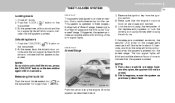
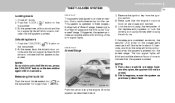
...doors... door unlocks and the ...doors, press the "UNLOCK" button on the transmitter again within 4 seconds. At the same time, all doors. NOTE:
1) If any door, trunk lid or engine hood remains open..., the system will blink once to indicate that the system is disarmed.
If the steps are closed and latched. 3) Lock the doors...doors...
Owner's Manual - Page 26


....
Only the driver's door is opened without using the transmitter or the ignition key.
1FEATURES OF YOUR HYUNDAI
12
NOTE:
Do not arm the system until all )" button doors, press the "UNLOCK ...will be activated when the remaining passenger(s) leaves the car.
1) A front or rear door is opened without using the transmitter or the ignition key. 3) The engine hood is unlocked by ...
Owner's Manual - Page 30
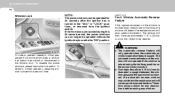
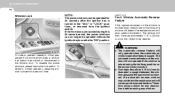
...object to normal operation, press the window lock switch a second time. Open
! To revert to be cleared. If the front doors are opened during this 30 second period, the power windows can be operated for... window may not detect the resistance and will stop and reverse direction. 1FEATURES OF YOUR HYUNDAI
16
Window Lock
NOTE:
The power windows can no longer be operated without the ignition...
Owner's Manual - Page 31


o Never try to operate the main switch on the driver's door and the individual door window switch in the car. FEATURES OF YOUR HYUNDAI
1
17
! WARNING:
o Be careful that someone's head, hands and body are not trapped by a closing window. o Never leave the vehicle ... time.
o Do not leave children alone in the car. If this is done, the window will stop and cannot be opened or closed.
Owner's Manual - Page 71


... not have any objects over the airbag or between the front door and the front seat. Such objects may cause serious injury. ... on the crash severity, angle, speed and impact. o Ensure the opening for Curtain Airbag Systems
Following is reduced in most rollover situations. HLZ2051
...the front and rear doors.
o Do not install any objects (an umbrella, bag, etc.)...
Owner's Manual - Page 72
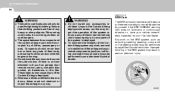
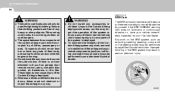
...handling of them into the vehicle cabin causing injury to it such as garage door remote control, pens, compact disc pocket, air fresheners or the like....result in coat hooks should never lean out or have your vehicle immediately inspected by an authorized Hyundai dealer. 1FEATURES OF YOUR HYUNDAI
58
B240C01NF-AAT
!
HSM393 WARNING:
! Occupants should only be occupied by yourself. Any ...
Owner's Manual - Page 77


.... Seat Belt Warning Light (Driver's side) 21. Front Fog Light Indicator Light 12. Door Ajar Warning Light 20. FEATURES OF YOUR HYUNDAI
1
63
1. 2. 3. 4. 5. 6. 7. 8. ABS Service Reminder Indicator (SRI) (If Installed) 19. Odometer/Trip Computer 22. Fuel Gauge Trunk Lid Open Warning Light 16. Malfunction Indicator Light (MIL) Low Oil Pressure Warning Light Charging...
Owner's Manual - Page 79


... 13. ABS Service Reminder Indicator (SRI) (If Installed) 17. Trunk Lid Open Warning Light 19. Turn Signal Indicator Lights 4. CRUISE Indicator Light 18. Automatic Transaxle Position Indicator Light 22. Electronic Stability Control (ESC) Indicator Lights (If Installed) 24. FEATURES OF YOUR HYUNDAI
1
65
1. Check Engine - Cruise SET Indicator Light 21. Low Oil...
Owner's Manual - Page 83


...behind the steering wheel, the warning text will go out. B260K01TG-AAT
B260M01TG-AAT
Trunk Lid Open Warning Light
This light remains on , you push the RESET button behind the steering wheel, ... 20 seconds.
FEATURES OF YOUR HYUNDAI
1
69
NOTE :
The warning chime only sounds whenever the key is in the ignition switch and the driver's side front door is approaching empty.
The chime ...
Owner's Manual - Page 96


... lights and headlights will automatically shut "OFF" when the driver's door is opened.
o If your vehicle has window tint or other types of the multi-function switch.
NOTE:
Turn the lights manually in foggy, cloudy and rainy conditions. 1FEATURES OF YOUR HYUNDAI
82
Parking Light Auto Off
If you do not turn the...
Owner's Manual - Page 109


... ON or all times.
! The two buttons are locked, the interior light will turn the light on when any door is opened regardless of time when the vehicle is closed.
FEATURES OF YOUR HYUNDAI
1
95
B485A01TG-GAT
B490A01TG-AAT
Rear Map Light
Interior Light
o ON In the "ON" position, the light stays on...
Owner's Manual - Page 115


...6. 7. 8. Rear Light Sensor Dimming On/Off Button Compass Control Button Display The HomeLink® Universal Transceiver allows you to activate your garage door(s), electric gate, home lighting, etc. B520C01TG
1. 2. 3. 4.
FEATURES OF YOUR HYUNDAI
1
HOMELINK MIRROR
B520C01NF-AAT
101
Automatic-Dimming Mirror with Z-Nav™ Electronic Compass Display and HomeLink®
Your vehicle comes...
Owner's Manual - Page 118


... for use HomeLink® with a single built-in the display. 2. o It is advised to park the vehicle outside of most current transmitters to a garage door opener or gate operator, make sure that lacks the safety stop and reverse - CAUTION:
NOTE:
o When programming a garage door opener, it is recommended that cannot detect an object - 1FEATURES OF YOUR HYUNDAI
104
1.
Owner's Manual - Page 119


FEATURES OF YOUR HYUNDAI
1
105
Standard Programming To train most devices, follow these instructions: 1. For first-time programming, press and hold for two seconds ...HomeLink® button and observe the red Status Indicator LED. At the garage door opener receiver (motor-head unit) in which to complete the programming. (Some devices may be found where the hanging antenna wire is difficulty...
Owner's Manual - Page 120


.... FCC ID: NZLZTVHL3 IC: 4112A-ZTVHL3 To program the remaining two HomeLink® buttons, follow these steps: 1. garage door opener, gate operator, security system, entry door lock, home/ office lighting, etc.). The Integrated HomeLink® Wireless Control System is complete and your new device should activate. 5. 1FEATURES OF YOUR HYUNDAI
106
4. For convenience, the hand-held...
Owner's Manual - Page 182


... a prolonged period with the garage door open because you drive over something that strikes the underneath side of the higher speeds.
Exhaust fumes contain carbon monoxide, a colorless, odorless gas that make this necessary: 1. Letting the engine idle in your garage, even with people inside the car. Close all windows. 2. 2 DRIVING YOUR HYUNDAI
2
! o Do not inhale...
Similar Questions
How To Program A 2006 Hyundai Azara Garage Door Opener
(Posted by DonWjro 9 years ago)
How To Set Homelink With Garage Door Opener 2006 Azera
(Posted by gnorb 9 years ago)
How To Program Rolling Garage Door Code For 2009 Azera
(Posted by jarick 10 years ago)
How To Program A Homelink Garage Door Opener On A 2006 Hyundai Azera
(Posted by pradcbr 10 years ago)
How To Program The Garage Door Opener In 2006 Azera
(Posted by hamfga 10 years ago)

