2006 Hyundai Azera Support Question
Find answers below for this question about 2006 Hyundai Azera.Need a 2006 Hyundai Azera manual? We have 1 online manual for this item!
Question posted by amieftt on February 8th, 2014
Where Is The Fusebox On A 2006 Hyundai Azera
The person who posted this question about this Hyundai automobile did not include a detailed explanation. Please use the "Request More Information" button to the right if more details would help you to answer this question.
Current Answers
There are currently no answers that have been posted for this question.
Be the first to post an answer! Remember that you can earn up to 1,100 points for every answer you submit. The better the quality of your answer, the better chance it has to be accepted.
Be the first to post an answer! Remember that you can earn up to 1,100 points for every answer you submit. The better the quality of your answer, the better chance it has to be accepted.
Related Manual Pages
Owner's Manual - Page 2


... severe operating conditions are carried out at the appropriate intervals. When the vehicle is used in severe driving conditions, more frequent maintenance is your new Hyundai are found in Section 5.
A010A03A-AAT
WARRANTIES FOR YOUR HYUNDAI VEHICLE
Please consult your Owner's Handbook & Warranty Information booklet for some operations.
Owner's Manual - Page 3
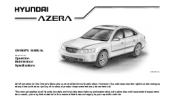
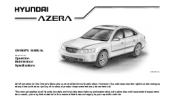
...-A
All information in this Owner's Manual is current at any time so that does not apply to your specific vehicle. This manual applies to all Hyundai models and includes descriptions and explanations of continual product improvement may be carried out. As a result, you may find material in this manual that our...
Owner's Manual - Page 4


CAUTION: MODIFICATIONS TO YOUR HYUNDAI
Your Hyundai should not be in any way.
Certain modifications may also be modified...we recommend that you carefully follow the radio manufacturer's instructions or consult your Hyundai and may adversely affect the performance, safety or durability of your Hyundai dealer for precautionary measures or special instructions if you choose to install one ...
Owner's Manual - Page 6


... crash of sufficient severity occurred to seat belt usage and if there was being operated. Hyundai will not access information about the condition of the vehicle and how it with others except:...A110A01A-AAT
VEHICLE DATA COLLECTION AND EVENT DATA RECORDERS
Your Hyundai vehicle is equipped with the consent of the lessee, or o as part of Hyundai's defense of litigation, or o as the Supplemental ...
Owner's Manual - Page 7
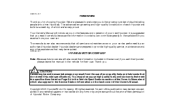
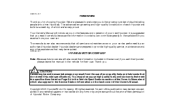
...transmitted in this manual, if you .
! The advanced engineering and high-quality construction of each Hyundai we build is suggested that you read it carefully because the information it contains can contribute greatly ...other assistance that all service and maintenance on the back cover of Hyundai Motor Company. We are prepared to the satisfaction you receive from the use of poor ...
Owner's Manual - Page 8


... Parts caused by the installation or failure of an imitation, counterfeit or used salvage part is not covered under the Hyundai New Vehicle Limited Warranty or any Hyundai Warranty. 3. To find the closest authorized dealer call 1-800-826-CARS
A100A03L
A100A01L
A100A02L
A100A04L Why should you are the same parts used salvage...
Owner's Manual - Page 15


...
Fuel Recommendations ...1-2 Breaking in Your New Hyundai ...1-3 Immobilizer System ...1-3 Door Locks ...1-8 Theft-Alarm System ...1-11 Windows ...1-14 Seats ...1-18 I.M.S (Intergrated Memory System) ...1-22 Seat Belts ...1-27 Child Restraint System ...1-34 Advanced Supplemental ...
Owner's Manual - Page 16


...15.0% vol. (Oxygen Content 2.7% weight) should not be used in your Hyundai.
1FEATURES OF YOUR HYUNDAI
2
FUEL RECOMMENDATIONS
B010A01NF-AAT B010B01A-AAT B010D01A-AAT
Use Unleaded Gasoline
UNLEADED FUEL... Methanol
Fuels containing methanol (wood alcohol) should not be used in your Hyundai. Unleaded gasoline with unspecified quantities of the fuel system.
!
This type ...
Owner's Manual - Page 17
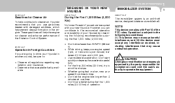
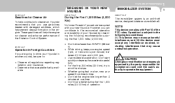
... fuel is subject to time.
However, you are going fast or slow, vary your Hyundai by the party responsible for Cleaner Air
To help the engine run cleaner and enhance performance...200 miles (2,000 km) of the FCC rules. FEATURES OF YOUR HYUNDAI
1
3
BREAKING IN YOUR NEW HYUNDAI
B010E01A-AAT B020A01TG-AAT
IMMOBILIZER SYSTEM
B880A01TG-AAT
Gasolines for compliance could void the...
Owner's Manual - Page 18


... in the glove box to the "OFF" position (not depressed). One side of the key has the Hyundai logo and the other side has the "M" symbol.
! Unlock the glove box with a parking attendant will... engine, do not use the key with parking attendant
Master key
Sub key
For greater convenience, your Hyundai has two types of keys as shown in the illustration. 1) Master key This key is for general...
Owner's Manual - Page 19


.... In addition, key numbers cannot be provided by quoting the relevant key number. FEATURES OF YOUR HYUNDAI
1
5
3.
The key number should be recorded and kept in a safe place in case the... (refer to the keys which bears the key number should be removed from any Hyundai dealer by Hyundai for security reasons.
Trunk and glove box are available from the key string after you...
Owner's Manual - Page 20


...steps 1 and 2. If all of the ignition key. If you try to start your authorized Hyundai dealer.
B880D02TG-A Wait for five seconds, you must cycle the ignition key 10 times. 2. ...ignition key once for digit number "1", and twice for "2", and so on. 1FEATURES OF YOUR HYUNDAI
6
B880D01TG-AAT
"Limp Home" Mode and Related Procedures
Conventional Type
If the immobilizer warning indicator ...
Owner's Manual - Page 21


... sure that all the doors are securely closed and locked so that the doors will not be illuminated for your vehicle towed by an authorized Hyundai dealer.
! WARNING:
B030C01E
Whenever either front door is opened accidentally. FEATURES OF YOUR...
Owner's Manual - Page 22
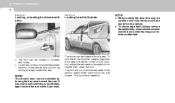
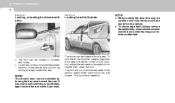
.... o To discourage theft, always remove the ignition key, close the door. NOTE:
The driver's door can be locked or unlocked with a key.
1FEATURES OF YOUR HYUNDAI
8
B040B01O-AAT B040C02Y-AAT
Locking, unlocking front doors with a key
Locking from the outside, first push the inside lock switch to the "LOCK" position, so...
Owner's Manual - Page 23


... red mark on the switch is equipped with left and right side "child-protector" rear door locks. To open the door from the Inside
!
Your Hyundai is not visible. FEATURES OF YOUR HYUNDAI
1
9
B040D01NF-AAT
B040E04A-AAT
Locking from the outside, pull the outside door handle.
Owner's Manual - Page 24


... the "LOCK" position, the door will unlock. B040G01TG
WARNING:
The central door locking switch is operated by depressing the door lock switch.
1FEATURES OF YOUR HYUNDAI
10
B040G01NF-AAT
Central Door Locks
Driver's side
UNLOCK LOCK
o The driver's and front passenger's doors can be opened and you pull the inside door...
Owner's Manual - Page 25
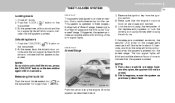
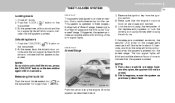
... the transmitter for about 30 seconds, and then the lamp will blink once to indicate that the system is the "Disarmed" stage. FEATURES OF YOUR HYUNDAI
1
11
THEFT-ALARM SYSTEM
Locking doors
1. Close all the doors, press the "UNLOCK" button on the transmitter. 2. At the same time, all doors. At the...
Owner's Manual - Page 26


... the transmitter or the ignition key. 3) The engine hood is opened. CAUTION:
Avoid trying to unlock all passengers have left the car. 1FEATURES OF YOUR HYUNDAI
12
NOTE:
Do not arm the system until all )" button doors, press the "UNLOCK ( on the transmitter. The alarm horn will blink continuously. If you...
Owner's Manual - Page 27


... is depressed, the interior light will illuminate for 30 seconds. 3. Battery type : CR2032 Replacement instructions:
Battery
HTG2006
B070E01TG-AAT
Panic Warning
2. B070E02TG-A
1.
FEATURES OF YOUR HYUNDAI
1
13
NOTE:
When the system is disarmed while the "DOOR" button for the interior light switch is the same(+side facing up), then insert it...
Owner's Manual - Page 29
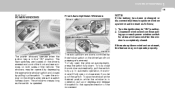
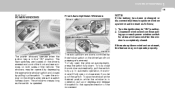
... for at the desired position while the window is completely closed by the window switch on the driver's and front passenger's armrest. FEATURES OF YOUR HYUNDAI
1
15
B060A01TG-GAT
POWER WINDOWS
Open
Front Auto Up/Down Windows
Driver's side
NOTE:
If the battery has been recharged or disconnected, the auto up...

