2005 Hyundai Sonata Support Question
Find answers below for this question about 2005 Hyundai Sonata.Need a 2005 Hyundai Sonata manual? We have 1 online manual for this item!
Question posted by traceBg1 on March 19th, 2014
How To Turn The Ac Controls To Fahrenheit On A 05 Hyundai Sonata
The person who posted this question about this Hyundai automobile did not include a detailed explanation. Please use the "Request More Information" button to the right if more details would help you to answer this question.
Current Answers
There are currently no answers that have been posted for this question.
Be the first to post an answer! Remember that you can earn up to 1,100 points for every answer you submit. The better the quality of your answer, the better chance it has to be accepted.
Be the first to post an answer! Remember that you can earn up to 1,100 points for every answer you submit. The better the quality of your answer, the better chance it has to be accepted.
Related Manual Pages
Owner's Manual - Page 25


... revert to "ON" position. 2. To stop the window at least 0.2 second. Turn the ignition key to normal operation, press the window lock switch a second time. ... the vehicle. The main switches are located on the driver's armrest and control the front and rear windows on the driver's side, press the switch halfway... YOUR HYUNDAI
12
B060A01NF-GAT
POWER WINDOWS
Auto Up/Down Window (Driver's side)
The auto ...
Owner's Manual - Page 29
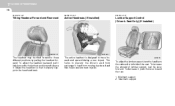
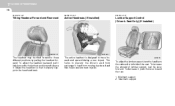
... 2. To increase the amount of the seat.
Adjust the headrest so that it . 1FEATURES OF YOUR HYUNDAI
16
B081D01LZ-AAT B083D01NF-AAT B080E01Y-AAT
Tilting Headrest Forward and Rearward
Active Headrests (If Installed)
Lumbar Support Control (Driver's Seat Only) (If Installed)
1
2
B081D01NF
HNF2041-1
The headrest may be tilted forward to move forward...
Owner's Manual - Page 47
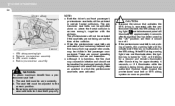
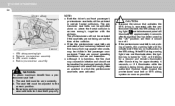
...not illuminate when the ignition key is turned to "ON", or if it blinks for a second and remains illuminated after the ignition key has been turned to the correct position. 3.
Be... pre-tensioner assembly SRS control module Buckle pre-tensioner assembly
! WARNING:
To obtain maximum benefit from a pretensioner seat belt: 1. 1FEATURES OF YOUR HYUNDAI
34 Driver's airbag Passenger...
Owner's Manual - Page 50
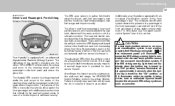
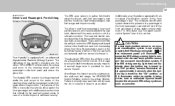
...and will illuminate because the SRS airbag warning light is being driven, have an authorized Hyundai dealer inspect the advanced SRS airbag system as soon as possible. These sensors provide the... on the instrument panel will turn off the front passenger's airbag under the pad covers in the front passenger's seat. A first stage level is turned to control the airbag inflation with an ...
Owner's Manual - Page 53
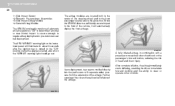
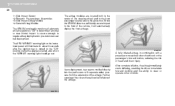
...of the steering wheel and in the center of head and chest injury.
1FEATURES OF YOUR HYUNDAI
40 11.Side Impact Sensor 12.Retractor Pre-tensioner Assemblies 13.Side Impact Airbag Module 14...for about 6 seconds after the ignition key is started, after the engine is turned to steer or operate other controls. Further opening of the covers then allows full inflation of the airbags. B240B01L The...
Owner's Manual - Page 54
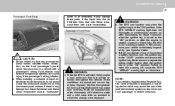
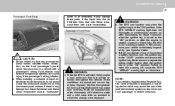
...Failure to heed this occurs, have your Hyundai dealer.
If there is turned to illuminate. o Before you replace a fuse or disconnect a battery terminal, turn the ignition key to the "LOCK" ... holder, sticker, etc.) on the instrument panel surface. NOTE:
Your vehicle's Supplemental Restraint System Control Module is in the "ON" position. WARNING:
o The SRS can function only when the ...
Owner's Manual - Page 55
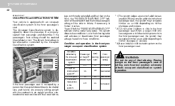
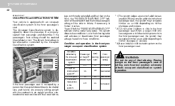
... cushion with an occupant classification system in the front passenger seat. 1FEATURES OF YOUR HYUNDAI
42
B990A01NF-AAT
OCCUPANT CLASSIFICATION SYSTEM
Your vehicle is equipped with their feet on the...If the front passenger seat is not affected or controlled by air bag off and the front passenger's airbag will be turned off " warning passenger the occupant airbag classification indicator ...
Owner's Manual - Page 64
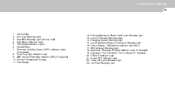
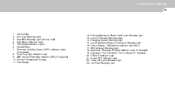
...Tachometer Door Ajar Warning Light Seat Belt Warning Light (Driver's side) High Beam Indicator Light Turn Signal Indicator Lights Speedometer Electronic Stability Control (ESC) Indicator Lights (If Installed) Front Fog Light Indicator Light ABS Service Reminder Indicator (... Washer Fluid Level Warning Light Check Engine -
FEATURES OF YOUR HYUNDAI
1
51
1. 2. 3. 4. 5. 6. 7. 8. 9. 10. 11.
Owner's Manual - Page 67
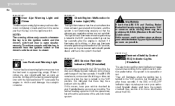
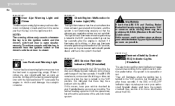
...does not illuminate when the ignition key is turned to your authorized Hyundai dealer and have your vehicle checked by your Hyundai dealer as soon as possible. If the ...Stability Control (ESC) Indicator Lights (If Installed)
The electronic stability control indicators change operation according to your nearest authorized Hyundai dealer and have your vehicle checked by your Hyundai dealer ...
Owner's Manual - Page 68


FEATURES OF YOUR HYUNDAI
1
55
INSTRUMENT CLUSTER
B260Q01NF-GAT B260S01NF-GAT B280A01NF-AAT
CRUISE Indicator Light
The cruise indicator light in the fuel tank. The indicator light turns off when the cruise control ON/OFF button is approaching empty. Low Windshield Washer Fluid Level Warning Light
The low windshield washer fluid warning light comes...
Owner's Manual - Page 76
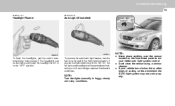
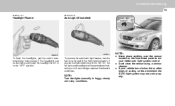
...a window cleaner.
NOTE:
Turn the lights manually in the "OFF" position. The headlights can be turned automatically on or off according to ensure better auto light system control. o If your vehicle... though the headlight switch is in foggy, cloudy and rainy conditions. FEATURES OF YOUR HYUNDAI
1
63
B340E01A-AAT
B340G01LZ-AAT
Headlight Flasher
Auto Light (If Installed)
Auto light ...
Owner's Manual - Page 78


...push the switch a second time. This causes all turn the hazard warning lights off the road as far as possible. FEATURES OF YOUR HYUNDAI
1
65
HAZARD WARNING SYSTEM Mist Wiper Operation
B350C01NF-...mist, push the windshield wiper and washer control lever upwards. The hazard warning system should be varied from approximately 1 to blink. To turn signal lights to 18 seconds by pushing in...
Owner's Manual - Page 79
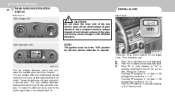
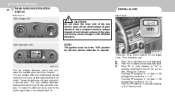
.... 1FEATURES OF YOUR HYUNDAI
66
REAR WINDOW DEFROSTER SWITCH
B380A01HP-AAT
DIGITAL CLOCK
B400A01NF-GAT
With Manual A/C
! R -
To turn the defroster off .
B400A01NF-A
There are turned on by pushing in... HNF2113-A
The rear window defroster switch also activates the outside rearview mirrors are three control buttons for the digital clock. CAUTION:
Do not clean the inner side of the...
Owner's Manual - Page 80
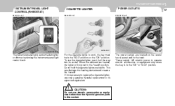
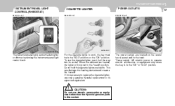
... turning the instrument panel light control knob. When the element has heated, the lighter will pop out to replace the cigarette lighter, use electric accessories or equipment other than the Hyundai...the key is necessary to the "ready" position.
FEATURES OF YOUR HYUNDAI
1
67
INSTRUMENT PANEL LIGHT CONTROL (RHEOSTAT)
B410A01A-AAT
CIGARETTE LIGHTER
B420A02A-AAT
POWER OUTLETS
B500D01NF-AAT...
Owner's Manual - Page 85


... the front overhead console with the vehicle into the socket.
Turn the wrench clockwise to the motor or system components could occur...
Insert the hexagonal head wrench provided with a phillips screwdriver.
3. 1FEATURES OF YOUR HYUNDAI
72
B460D01NF-GAT
! o Periodically remove any sunroof control button longer than necessary. HNF2029
HNF2028
1. o Do not press any dirt that may...
Owner's Manual - Page 93
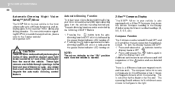
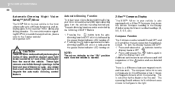
... be controlled by the green Status Indicator LED turning on.
Pressing the button again turns the autodimming...control feature. There is indicated by the user. The operating Zone Numbers for this difference when it is operating. Any object that shows the vehicle Compass heading in the Display Window using the 8 basic cardinal headings (N, NE, E, SE, etc.). 1FEATURES OF YOUR HYUNDAI...
Owner's Manual - Page 95
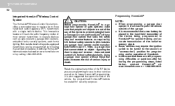
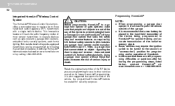
... these features increases the risk of the vehicle, the programmed HomeLink® buttons be turned to the second (or "accessories") position for programming and/or operation of the device...the sale of serious injury or death. 1FEATURES OF YOUR HYUNDAI
82
Integrated HomeLink® Wireless Control System
The HomeLink® Wireless Control System provides a convenient way to replace up to three ...
Owner's Manual - Page 96
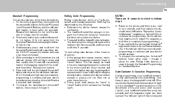
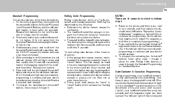
... until the indicator light begins to press the Integrated HomeLink® Wireless Control System button (note steps 2 through 4 in the Standard Programming portion of... code feature if the indicator light flashes rapidly and then turns solid after 1996 may automatically stop transmitting. This can usually...HYUNDAI
1
83
Standard Programming To train most devices, follow these instructions: 1.
Owner's Manual - Page 109
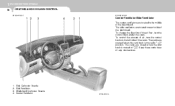
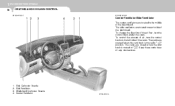
... is moved to " " position.
To change the direction of the air flow, turn the control knob on each side of the dashboard. The vents are closed when the vent knob is moved to " ". 1 FEATURES OF YOUR HYUNDAI
96
HEATING AND COOLING CONTROL
B710A01E-GAT B710B01NF-GAT
Center Ventilator/Side Ventilator
The center ventilators are...
Owner's Manual - Page 120


..." knob to the minimum "LO" by turning the knob clockwise. B970C01NF-A
NOTE:
Never place anything over the sensor which is located on the instrument panel to ensure better control of temperature is a normal condition and you can change the temperature mode from Centigrade to Centigrade or Fahrenheit (°C → °F or °F →...
Similar Questions
What Fuse Operate Instrument Cluster Radio Ac Controls And The Ability To Start
in a 2011 Hyundai sonata
in a 2011 Hyundai sonata
(Posted by Mckenmee 10 years ago)
07 Hyundai Sonata Where Is The Ac Control Module
(Posted by marcobiam 10 years ago)
How Can Programing Keyless Remote Control For Hyundai Sonata 2011
(Posted by ka3cob 10 years ago)

