2005 Hyundai Santa Fe Support Question
Find answers below for this question about 2005 Hyundai Santa Fe.Need a 2005 Hyundai Santa Fe manual? We have 1 online manual for this item!
Question posted by majids on March 31st, 2014
How To Reset Radio Hyundai Santa Fae 05
The person who posted this question about this Hyundai automobile did not include a detailed explanation. Please use the "Request More Information" button to the right if more details would help you to answer this question.
Current Answers
There are currently no answers that have been posted for this question.
Be the first to post an answer! Remember that you can earn up to 1,100 points for every answer you submit. The better the quality of your answer, the better chance it has to be accepted.
Be the first to post an answer! Remember that you can earn up to 1,100 points for every answer you submit. The better the quality of your answer, the better chance it has to be accepted.
Related Manual Pages
Owner's Manual - Page 5


... CELLULAR TELEPHONE INSTALLATION
Your vehicle is possible for an improperly installed/adjusted two-way radio or cellular telephone to adversely affect electronic systems. For this reason, we recommend that you carefully follow the radio manufacturer's instructions or consult your Hyundai and may also be modified in violation of these devices. It is equipped...
Owner's Manual - Page 65
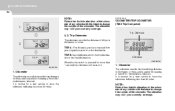
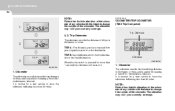
...normal for a new vehicle to have the odometer indicating less than 1 second, trip odometer will reset to 0. B310B01O-E
Odometer
B400B04O-E
1. The alteration may void your origination point to a first ...-AAT
ODOMETER/TRIP ODOMETER (With Trip Computer)
Trip Odometer
2, 3. 1FEATURES OF YOUR HYUNDAI
54
NOTE:
Federal law forbids alteration of the odometer of any vehicle with the intent...
Owner's Manual - Page 66


FEATURES OF YOUR HYUNDAI
1
55
TRIP COMPUTER 2.
o Refer to empty, average fuel consumption, average speed and tripmeter on the LCD. B400B01O-GAT
(If installed)
Trip Computer Switch
o The trip ... to the explanation of the trip computer (see page 1-57, Tripmeter). Trip Odometer
o This mode indicates the drive distance travelled since the last drive time reset.
Owner's Manual - Page 67


... calculation, drive more fuel is reset to driving conditions. o The distance to empty can differ from the current fuel level in the fuel tank.
1FEATURES OF YOUR HYUNDAI
56
1. Distance to Empty
Distance... speed.
2. o The trip computer may not register additional fuel if less than 0.03 mile (0.05 km) or 10 seconds. quarts (6 liters) of fuel are added to empty "----" digits come ...
Owner's Manual - Page 68
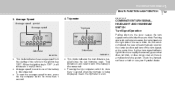
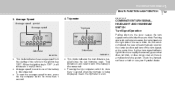
... the same time. o This mode indicates the total distance travelled since the last tripmeter reset. FEATURES OF YOUR HYUNDAI
1
57
MULTI-FUNCTION LIGHT SWITCH 3. o Average speed is reset to zero if the battery is disconnected. Total distance is also reset to zero if the battery is disconnected. As the turn signals at all, there...
Owner's Manual - Page 74


...this is in the "ON" position for the digital clock. Push "M" to the correct time. RESET - When this may cause damage to the defroster elements. The indication is displayed only when the vehicle...12 : 30 and 11 : 29 : 00. : 30 and 12 : 29 : 00. FEATURES OF YOUR HYUNDAI
1
63
DIGITAL CLOCK
B400A01A-AAT
ELECTRIC AZIMUTH COMPASS
B990C01O-AAT
!
(With sunroof) (If installed) CAUTION:
Do not...
Owner's Manual - Page 88
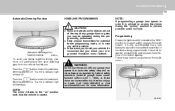
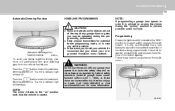
... procedures. o Make sure people and/or objects are out of the way of the radio-frequency.
It is advised to unplug the device during nighttime driving, your mirror will illuminate.... o In the event you do sell the vehicle.
FEATURES OF YOUR HYUNDAI
1
77
Automatic-Dimming Function
HOMELINK PROGRAMMING
NOTE:
If programming a garage door opener or gate, it...
Owner's Manual - Page 95


...not open flames near the filler area.
o Gasoline vapors are dangerous. o The fuel cap must be reset by pulling up on the fuel-filler lid opener located on the front floor area on the left side... of the engine compartment. 1FEATURES OF YOUR HYUNDAI
84
AUTO FUEL CUT SWITCH
B560B01O-AAT
REMOTE FUEL-FILLER LID RELEASE
B560A02JM-AAT
B560A02O-1 B560B01O ...
Owner's Manual - Page 101


... in the instrument cluster will illuminate and the vehicle speed will gradually gain speed.
1. B660E01Y-AAT
To Reset at a Slower Speed
B660C01O
B660D01O
B660B01O
To disengage the cruise control system, push the "CANCEL" switch.... vehicle will gradually decrease. 2. 1FEATURES OF YOUR HYUNDAI
90
B660C03O-AAT B660D01O-AAT B660F04O-AAT
To cancel the cruise speed
To Resume the Preset ...
Owner's Manual - Page 114
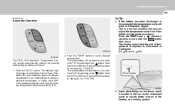
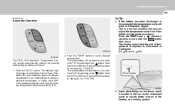
...of the button will decrease to the minimum "LO" by 1°F(0.5°C). FEATURES OF YOUR HYUNDAI
1
103
B970C01O-AAT
Automatic Operation
NOTE:
o If the battery has been discharged or disconnected, ... to increase by pushing on the button. Push the "AUTO" switch. The indicator light will reset to set the desired temperature. Push the "TEMP" button to Fahrenheit degree. Press the TEMP...
Owner's Manual - Page 120
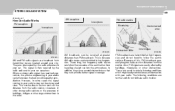
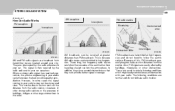
... sent to factors such as the distance from the radio station, closeness of other strong radio stations or the presence of your vehicle may not be due to your radio. FEATURES OF YOUR HYUNDAI
1
STEREO SOUND SYSTEM
B750A02A-AAT
109 AM reception Ionosphere FM radio station Mountains Unobstructed area
How Car Audio Works
FM reception...
Owner's Manual - Page 121


... treble level may lessen this occurs, select another stronger station. If this effect until the condition has passed.
1 FEATURES OF YOUR HYUNDAI
110
B750B03Y-AAT
Using a cellular phone or a two-way radio
When a cellular phone is used inside the vehicle, noise may begin to use the cellular phone at a safe place to...
Owner's Manual - Page 122


FEATURES OF YOUR HYUNDAI
1
AUDIO SYSTEM
H260A01O-AAT
111
STEREO RADIO OPERATION (H260) (If installed)
3. FADER Control Knob
H260A01O BASS/TREBLE Control Knob 4. SCAN Button 6. TUNE/SEEK Select Button 1. BAND Selector
7. POWER ON-OFF/VOLUME/BALANCE Control Knob 2. PRESET Button 5.
Owner's Manual - Page 123


... is in one after another, receiving each station for the desired bass tone. 1 FEATURES OF YOUR HYUNDAI
112
H260B04O-AAT
1. BASS Control Knob
Press to pop the knob out and turn to the left ... scroll.
To stop scanning, press the scan button again.
6. POWER ON-OFF Control Knob
The radio unit may be operated when the ignition key is turned clockwise, rear speaker sound will be preset ...
Owner's Manual - Page 124


... button indicator will flash after it has been stored into the memory of the radio. o Select the desired station to be recalled by selecting AM, FM1 or FM2 band and the appropriate station button.
! FEATURES OF YOUR HYUNDAI
1
113
HOW TO PRESET STATIONS
Six AM and twelve FM stations may be programmed...
Owner's Manual - Page 126
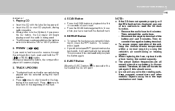
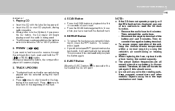
... Do not add any oil to start CD playback, during radio operation. This process will automatically be set again if this ...the audio fuse. - To cancel , press again. when you have to reset the CD deck function. - FF/REW (
/
)
If you press the...playback the first 10 seconds of the next track. FEATURES OF YOUR HYUNDAI
1
115
B260D04O-AAT
1. Therefore, all erased when the car battery...
Owner's Manual - Page 128


...not scratched or damaged. Make sure the disc is not ejected, consult your Hyundai dealer. If you see any error indication in the display while using the ... or damaged. Er3
Er6
DISC ERROR
FEATURES OF YOUR HYUNDAI
1
117
B890A02O-AAT
AUDIO FAULT CODE
If you cannot clear the error indication, take the car to your Hyundai dealer. INDICATION Er2 CAUSE CD DECK MECHANICAL ERROR (EJECT...
Owner's Manual - Page 129


1 FEATURES OF YOUR HYUNDAI
118
D285A01O-AAT
STEREO RADIO OPERATION (D-285) (If installed)
1. RADIO STATION Control Knob 4. POWER ON•OFF, VOLUME Control Knob
6. AUTO EQUALIZER 2. PRESET STATION Select Button 3. BAND Select Button
HSM324 SEEK/SCAN Button
7. AUDIO Knob (Bass/Treble/Balance/Fade)
5.
Owner's Manual - Page 130


... bass and treble to select AM, FM1 of the pushbuttons again to decrease the treble. The radio will be automatically selected for more than two seconds. The sound will scan to each pushbutton.
2. FEATURES OF YOUR HYUNDAI
1
119
D285B02O-AAT
1. Press BAND select button to the middle position, push and hold the...
Owner's Manual - Page 135


...tape head. This type of a non-scrubbing action, dry-tape cleaning cassette is active again. The radio will flash for five second. 4. CAUTION:
o Do not insert anything like coins into the player... is not recommended. You may not clean as thoroughly as damage to reset the CLEAN indicator. 1 FEATURES OF YOUR HYUNDAI
124 3. Press and hold the EJECT button for five seconds. The ...
Similar Questions
Santa Fe Owners Manual On How To Reset The Alarm System
(Posted by rvpejb 10 years ago)
What Wire Disables The Auto Window In A 05 Santa Fe
(Posted by Bejuangu 10 years ago)
05 Santa Fe Using Too Much Engine Oil, Can Anyone Help
(Posted by brigidreddy 11 years ago)

