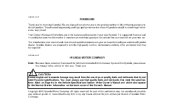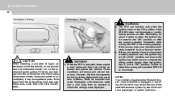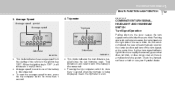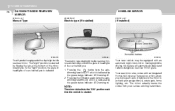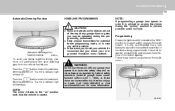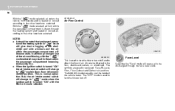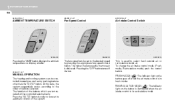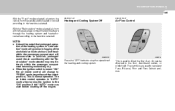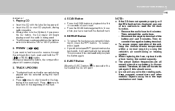2005 Hyundai Santa Fe Support Question
Find answers below for this question about 2005 Hyundai Santa Fe.Need a 2005 Hyundai Santa Fe manual? We have 1 online manual for this item!
Question posted by haBat on March 8th, 2014
What Are The Functions That 2005 Hyundai Santa Has
The person who posted this question about this Hyundai automobile did not include a detailed explanation. Please use the "Request More Information" button to the right if more details would help you to answer this question.
Current Answers
Related Manual Pages
Similar Questions
How Do I Get 2005 Santa Fe To Run After Changing Gas Tank & Fuel Pump
I changed the gas tank and fuel pump in 2005 Santa fe. Pump is working but car won't run. Cleared se...
I changed the gas tank and fuel pump in 2005 Santa fe. Pump is working but car won't run. Cleared se...
(Posted by terryohlsonmartin 6 years ago)
What Is The Warranty For Catalytic Converters For A 2005 Santa Fe.
I purchased a 2005 Santa fe on 8/25/2015. Check engine light appeared within 20 miles of purchase. C...
I purchased a 2005 Santa fe on 8/25/2015. Check engine light appeared within 20 miles of purchase. C...
(Posted by leonm29 8 years ago)
Where's The Heater Blower Fuse On 2005 Santa Fe
(Posted by batlkhadra 10 years ago)
On A 2005 Santa Fe Hyundai What Is The Or - On The Shift Lever For
(Posted by ktactomx 10 years ago)