2005 Hyundai Elantra Support Question
Find answers below for this question about 2005 Hyundai Elantra.Need a 2005 Hyundai Elantra manual? We have 1 online manual for this item!
Question posted by gilsamm on March 17th, 2014
How To Reset Trip Odometer In 2005 Hyundai Elantra
The person who posted this question about this Hyundai automobile did not include a detailed explanation. Please use the "Request More Information" button to the right if more details would help you to answer this question.
Current Answers
There are currently no answers that have been posted for this question.
Be the first to post an answer! Remember that you can earn up to 1,100 points for every answer you submit. The better the quality of your answer, the better chance it has to be accepted.
Be the first to post an answer! Remember that you can earn up to 1,100 points for every answer you submit. The better the quality of your answer, the better chance it has to be accepted.
Related Manual Pages
Owner's Manual - Page 3
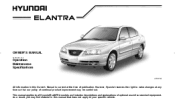
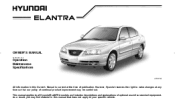
... the right to make changes at the time of publication. This manual applies to all Hyundai ELANTRA models and includes descriptions and explanations of continual product improvement may find material in this manual that our policy of optional as well as standard ...
Owner's Manual - Page 4
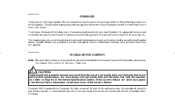
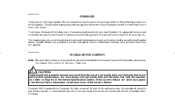
... the Owner's Manual. The manufacturer also recommends that do not meet the specifications listed on Page 9-4 in the vehicle for choosing Hyundai.
You must always use . All rights reserved. Copyright 2005 Hyundai Motor Company. We are prepared to the satisfaction you receive from the use of poor quality fuels and lubricants that all...
Owner's Manual - Page 53
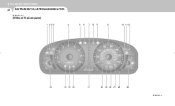
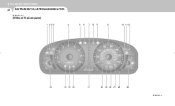
1 FEATURES OF YOUR HYUNDAI
42
INSTRUMENT CLUSTER AND INDICATOR
B260A03E-AAT
(Without Trip Computer)
1 23 2 4 5 6 7 8 5 9 10 11 12
13
14 15 16
17
18 19 20 21 22
23
B260A03E-A
Owner's Manual - Page 54
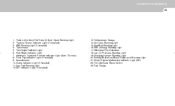
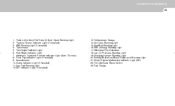
...HYUNDAI
1
43
1. Speedometer 10.Cruise Indicator Light (If installed) 11.Low Fuel Warning Light 12.SET Indicator Light (If installed)
13.Temperature Gauge 14.Door Ajar Warning Light 15.Seat Belt Warning Light 16.SRS (Airbag) Warning Light 17.Odometer/Trip Odometer... Engine Malfunction Indicator Light (MIL) 22.Trip Odometer Reset Switch 23.Fuel Gauge Automatic Transaxle Position Indicator...
Owner's Manual - Page 55
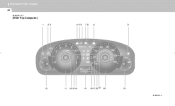
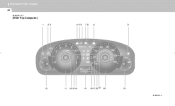
1 FEATURES OF YOUR HYUNDAI
44
B260B03E-AAT
(With Trip Computer)
1 2 3 4 5 6 78 4 9
10
11
121314
15
16 17 18 19
20
21
B260B03E-A
Owner's Manual - Page 56
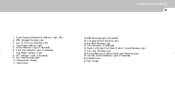
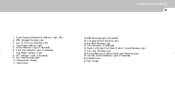
...Tachometer
12.ABS Warning Light (If installed) 13.Charging System Warning Light 14.Seat Belt Warning Light 15.Trip Computer (If installed) 16.Trunk Lid (4 door)/Tail Gate (5 door) Open Warning Light 17.Door Ajar Warning... installed) 6. Low Oil Pressure Warning Light 4. SET Indicator Light (If installed) 9. FEATURES OF YOUR HYUNDAI
1
45
1. Check Engine Malfunction Indicator Light (MIL) 2.
Owner's Manual - Page 60
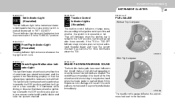
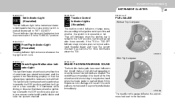
... or does not illuminate when the ignition key is turned to your Hyundai dealer immediately. B260N01A-AAT
HXDFL291
With Trip Computer
B270A01A-AAT
Check Engine Malfunction Indicator Light
This light illuminates when ... should go or be heard when the brake pedal is moving. FEATURES OF YOUR HYUNDAI
1
49
INSTRUMENT CLUSTER
B260R01E-GAT B265C01O-AAT B280A01A-AAT
(
Set Indicator Light (If...
Owner's Manual - Page 61


...Trip Computer
HXDFL029-A
HXDFL283
Your Hyundai's speedometer is under pressure and could erupt and cause severe burns. SPEEDOMETER WARNING:
Without Trip Computer
Never remove the radiator cap when the engine is cool before removing the radiator cap. HXDFL290
With Trip...cooling system trouble, have your cooling system checked by a Hyundai dealer as soon as possible and turn off the engine....
Owner's Manual - Page 62
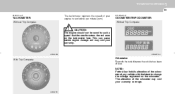
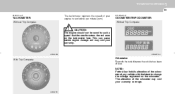
... minute (rpm). This can cause severe engine damage and may void your warranty. HXDFL330
HXDFL231-A
With Trip Computer
Odometer
Records the total distance the vehicle has been driven. FEATURES OF YOUR HYUNDAI
1
51
B330A01L-AAT
TACHOMETER
Without Trip Computer
The tachometer registers the speed of any vehicle with the intent to such a speed that...
Owner's Manual - Page 63
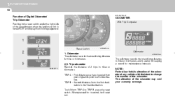
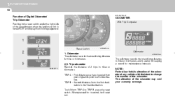
... OF YOUR HYUNDAI
52
Function of Digital Odometer/ Trip Odometer
Pushing in the reset switch under the right side of 2 trips in miles or kilometers. Records the distance of the speedometer when the ignition switch is useful for keeping a record for 1 second, it will display the following sequence:
B310A01S-AAT
ODOMETER
With Trip Computer
Reset switch
HXDFL078-A
1. TRIP A : First...
Owner's Manual - Page 64
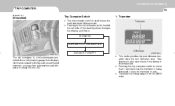
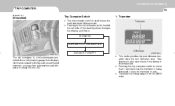
FEATURES OF YOUR HYUNDAI
1
53
TRIP COMPUTER
B400B03E-AAT
(If installed)
Trip Computer Switch
o The trip computer switch is from 0 to 999.9 miles. Tripmeter
Tripmeter
AVERAGE FUEL CONSUMPTION
Odometer
HXDFL371-1
DISTANCE TO EMPTY
HXDFL230A-A
The trip computer is a microcomputer-controlled driver information gauge that displays information related to zero the multi-functional display mode...
Owner's Manual - Page 65


... empty, drive more than 2 gallons, the trip computer will indicate "----" with more than 0.5 mile. 1 FEATURES OF YOUR HYUNDAI
54
2.
o This mode provides the estimated ...last average consumption reset. Distance to Empty
Distance to empty symbol Distance to empty
Distance to empty FLASHING Distance to empty symbol
Odometer Odometer
HXDFL230C-A HXDFL1026-A
Odometer
HXDFL230B-A
NOTE...
Owner's Manual - Page 71
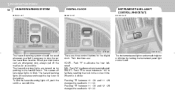
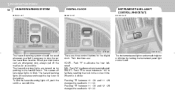
... buttons for the digital clock. Push "M" to the correct time. Push "R" to reset minutes to ":00" to facilitate resetting the clock to advance the minute indicated. There are : HOUR - MIN - The...light control knob. RESET - The instrument panel lights can be used whenever you must make such an emergency stop the car in a hazardous location. 1 FEATURES OF YOUR HYUNDAI
60
HAZARD WARNING ...
Owner's Manual - Page 90


...to the "CANCEL" position.Additionally, the following actions will decelerate. 2. B660E01E-AAT
To Reset at a Slower Speed
B660C01E-A
B660D01E-A
B660B01E-A
To disengage the cruise control system, pull... and hold it . 2. FEATURES OF YOUR HYUNDAI
1
79
B660C04E-AAT
B660D01E-AAT
B660F02E-AAT
To Cancel the Cruise Speed
To Resume the Preset Speed
To Reset at a Faster Speed
1. o Depress the ...
Owner's Manual - Page 103


... Centigrade to the minimum 62°F(17°C) by pushing on the " " button. 1 FEATURES OF YOUR HYUNDAI
92
B970C02E-AAT
Automatic Operation
NOTE:
If the battery has been discharged or disconnected, the temperature mode will reset to ensure better control of the heating and cooling system. The temperature will increase to the...
Owner's Manual - Page 116


...unit may be damaged.
4. If you to play the beginning of the music just listened to reset the deck function.
2. The quiet space between songs (must have at the beginning of the ....
! o Do not place beverages close to release, press the button again. FEATURES OF YOUR HYUNDAI
1
105
H240A03O-GAT
1.
TAPE PROGRAM Button
This allows you want to the audio system.
EJECT Button...
Owner's Manual - Page 121
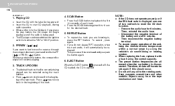
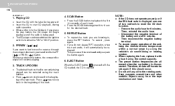
1 FEATURES OF YOUR HYUNDAI
110
B260D04O-AAT
1. Then, reinstall the audio fuse. - Disconnect the negative terminal of the unit, ...parts. When you want to start CD playback, during radio operation. for 5 minutes. SCAN Button
o Press the SCAN button to reset the CD deck function. - REPEAT Button
o To repeat the track you press the play button, the CD player will resume playing...
Owner's Manual - Page 137
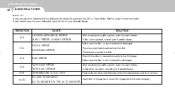
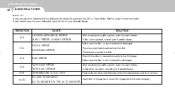
... sure the disc is inserted correctly in the CD player. If tape does not eject, consult your Hyundai dealer. Fault code will reset automatically when the temperature returns to your Hyundai dealer. 1 FEATURES OF YOUR HYUNDAI
126
AUDIO FAULT CODE
B890A01Y-AAT
If you cannot clear the error indication, take the car to normal...
Owner's Manual - Page 158
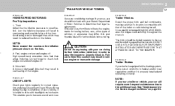
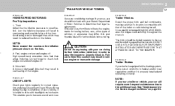
... with that it is properly installed and operating correctly. USE OF LIGHTS
Check your Hyundai dealer for further details before towing. See "Maintenance Under Severe Usage Conditions" on the... by a qualified technician. DRIVING YOUR HYUNDAI
2
17
TRAILER OR VEHICLE TOWING
C170A01A-AAT C190A02S-AAT C190B01S-AAT
HIGHER SPEED MOTORING Pre-Trip Inspections
1.
Low tire inflation pressures will...
Owner's Manual - Page 253
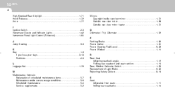
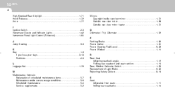
... conditions ...5-6 Scheduled maintenance ...5-4 Service requirements ...5-2 Mirrors Day-night inside rearview mirror ...1-70 Outside rear view mirror ...1-68 Outside rear view mirror heater ...1-70 O Odometer / Trip Odometer ...1-52 P Parking Brake ...1-62 Power Outlet ...1-61 Power Steering Fluid Level ...6-23 Power Window ...1-10 R Rear Seat Adjusting seatback angle ...1-12 Folding rear seatback...
Similar Questions
How To Reset Trip Meter In 2004 Hyundai Elantra
(Posted by joel9bozho 10 years ago)
2005 Elantra When Service And Maintenance Manual
(Posted by tarhalste 10 years ago)
How To Open 2005 Elantra Gt Trunk Lid From Inside The Car
(Posted by gstpat 10 years ago)
How Do I Get A Wireing Diagram For 2005 Elantra Airbag System
(Posted by j69plus 11 years ago)

