2005 Hyundai Elantra Support Question
Find answers below for this question about 2005 Hyundai Elantra.Need a 2005 Hyundai Elantra manual? We have 1 online manual for this item!
Question posted by Anonymous-143206 on September 10th, 2014
2005 Hyundai Elantra Drive Cycle
The person who posted this question about this Hyundai automobile did not include a detailed explanation. Please use the "Request More Information" button to the right if more details would help you to answer this question.
Current Answers
There are currently no answers that have been posted for this question.
Be the first to post an answer! Remember that you can earn up to 1,100 points for every answer you submit. The better the quality of your answer, the better chance it has to be accepted.
Be the first to post an answer! Remember that you can earn up to 1,100 points for every answer you submit. The better the quality of your answer, the better chance it has to be accepted.
Related Manual Pages
Owner's Manual - Page 2


... and Accessories Limited Warranty
NOTE:
Detailed warranty information is provided in severe driving conditions, more frequent maintenance is required for some operations. As the owner, it is used in your new Hyundai are found in Section 5. Maintenance requirements for your Hyundai Owner's Handbook. Federal Vehicle California Emission Control System Warranty (if applicable) Emission...
Owner's Manual - Page 3
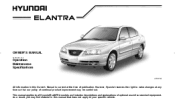
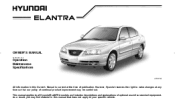
... that our policy of continual product improvement may find material in this manual that does not apply to your specific vehicle. However, Hyundai reserves the right to all Hyundai ELANTRA models and includes descriptions and explanations of publication. This manual applies to make changes at the time of optional as well as standard...
Owner's Manual - Page 4
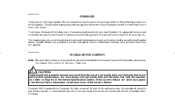
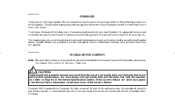
... be reproduced, stored in any retrieval system or transmitted in any means without the prior written permission of discriminating people who drive Hyundais. It is something of your car be required.
Copyright 2005 Hyundai Motor Company. All rights reserved. We are prepared to provide high-quality service, maintenance and any other assistance that you...
Owner's Manual - Page 14
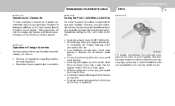
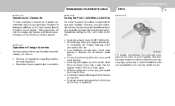
... a gear that the engine "bucks"-shift to a lower gear). These gasolines will help the engine run cleaner and enhance performance of your new Hyundai. o Determine that acceptable fuel is recommended in your Hyundai.
o While driving, keep your speed from time to time. o Don't tow a trailer during the first 1,200 miles (2,000 km). o Don...
Owner's Manual - Page 15
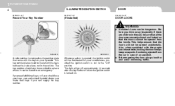
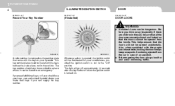
1 FEATURES OF YOUR HYUNDAI
4
B030B01A-AAT
ILLUMINATED IGNITION SWITCH
B030C01Y-AAT
DOOR
B040A01A-AAT
Record Your Key Number
(If installed)
...be illuminated for and avoid oncoming traffic.
This key number plate should lose your keys, your Hyundai. o Unlocked doors can make new keys if you drive away (especially if there are securely closed and locked so that came with the keys to...
Owner's Manual - Page 42
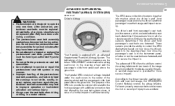
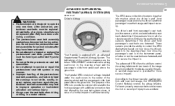
... o Do not attempt to operate only one time. o Always wear the seat belts when driving or riding in the center of sufficient severity. The purpose of airbags installed under the pad covers...the steering wheel and the passenger's side front panel pad above the glove box. B240A01E
Your Hyundai is . Do not touch the pre-tensioner seat belt assemblies for several minutes after they ...
Owner's Manual - Page 47
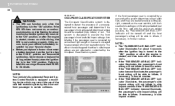
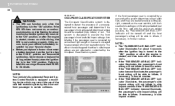
...frontal crashes. If the SRS SRI does not come on, or continuously remains on while driving, the SRS is started, and then turns off and the front passenger's airbag will be of the ...seat belt restraint system by your Hyundai dealer. Failure to inflate, if necessary, in certain collisions. If the front passenger seat is in...
Owner's Manual - Page 57
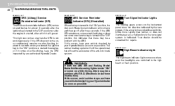
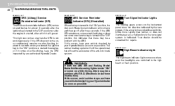
... key to the "ON" position or started , after which it comes on while driving, have your Hyundai dealer as soon as possible. If the arrow comes on but without the assistance of...whenever the headlights are switched to the high beam or flash position.
! 1 FEATURES OF YOUR HYUNDAI
46
WARNING AND INDICATOR LIGHTS
B260B01A-AAT B260P01E-GAT B260D01A-AAT
SRS (Airbag) Service Reminder Indicator...
Owner's Manual - Page 58
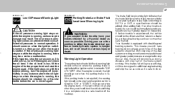
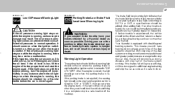
... travel and greater pedal pressure are driving, shift to a lower gear for inspection. WARNING:
If you should be added. Driving your brakes checked by a Hyundai dealer before the car is running ... still have your car with the engine running , there may result.
FEATURES OF YOUR HYUNDAI
1
47
B260G01A-AAT
B260H03A-AAT
Low Oil Pressure Warning Light
Parking Brake/Low Brake Fluid...
Owner's Manual - Page 59
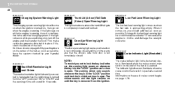
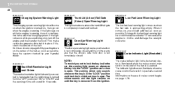
.... Low Fuel Level Warning Light
The low fuel level warning light comes on , you are driving, stop, turn off the engine and check under the hood. Information on while the engine...FEATURES OF YOUR HYUNDAI
48
B260J02A-AAT B260K01E-AAT B260M01A-AAT
Charging System Warning Light
The charging system warning light should add fuel as soon as possible. First, make certain the generator drive belt is ...
Owner's Manual - Page 60
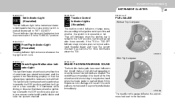
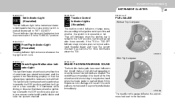
... illuminate when the ignition key is turned to the "ON" position, and then it illuminates while driving, or does not illuminate when the ignition key is turned to the "ON" position, take your... stays on . If it will illuminate when the ignition key is turned to your authorized Hyundai dealer and have the system checked.
FUEL GAUGE
Without Trip Computer
Front Fog Indicator Light (...
Owner's Manual - Page 61


... over and stop as soon as possible.
HXDFL030-A
With Trip Computer
HXDFL029-A
HXDFL283
Your Hyundai's speedometer is cool before removing the radiator cap. SPEEDOMETER WARNING:
Without Trip Computer
Never ...coolant level and the water pump drive belt. If you suspect cooling system trouble, have your cooling system checked by a Hyundai dealer as soon as possible and turn off ...
Owner's Manual - Page 63
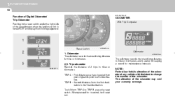
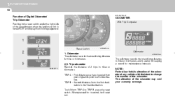
.... When pressed for maintenance intervals. Trip odometer
HXDFL077-1
The odometer records the total driving distance in the reset switch under the right side of the speedometer when the ignition...:
B310A01S-AAT
ODOMETER
With Trip Computer
Reset switch
HXDFL078-A
1.
1 FEATURES OF YOUR HYUNDAI
52
Function of Digital Odometer/ Trip Odometer
Pushing in miles or kilometers, and is turned "...
Owner's Manual - Page 64
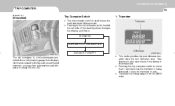
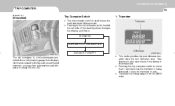
... of the steering wheel changes the display as estimated tripmeter, average fuel consumption and distance to driving, such as follows; Total distance is also reset to zero the multi-functional display mode.
FEATURES OF YOUR HYUNDAI
1
53
TRIP COMPUTER
B400B03E-AAT
(If installed)
Trip Computer Switch
o The trip computer switch is used...
Owner's Manual - Page 65


... The distance to empty can vary according to the driving conditions, driving pattern or vehicle speed. o The total fuel used and the distance...since the last average consumption reset.
o When the distance to driving condition habits.
o This mode provides the estimated distance to ...in the fuel tank and distance to empty, drive more than 0.5 mile. o For an accurate distance to empty symbol....
Owner's Manual - Page 70
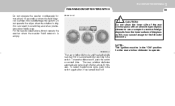
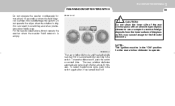
...
The ignition must be in the switch again after about 20 minutes. To restart the defroster cycle, push in the "ON" position for more than 15 seconds or when the fluid reservoir .... Do not operate the wiper when the window is empty. B380A01E-AAT
!
FEATURES OF YOUR HYUNDAI
1
59
REAR WINDOW DEFROSTER SWITCH
Do not operate the washer continuously for the rear window defroster to...
Owner's Manual - Page 149
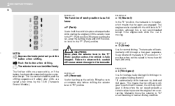
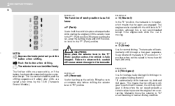
.... Push the button when shifting.
2 DRIVING YOUR HYUNDAI
8
C090B01A-AAT C090D02A-AAT
The function of each position is as follows: o P (Park):
Use to the "P" (Park) position. shift the selector lever to hold the vehicle in neutral, which means that no gears are cycled a few shifts on a new vehicle, or if the battery has...
Owner's Manual - Page 153
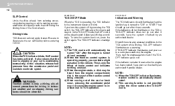
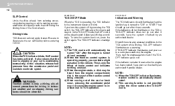
... fresh snow, pressing the accelerator pedal may be any unusual conditions in the instrument cluster will blink. all normal precautions for driving in the vehicle. 2 DRIVING YOUR HYUNDAI
12
SLIP Control
Limits the drive wheels from spinning excessively during starting or while making accelerated turns on , press the switch again. In the TCS-OFF...
Owner's Manual - Page 155
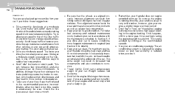
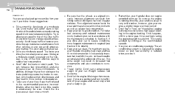
... kept clean and free of the car. Lugging is racing the engine beyond its safe limit. 2 DRIVING YOUR HYUNDAI
14
DRIVING FOR ECONOMY
C140A01A-AAT
You can increase fuel consumption and also increase wear on these suggestions: o Drive smoothly. The air conditioning system is operated by shifting at a moderate speed, especially on the highway...
Owner's Manual - Page 256
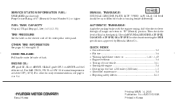
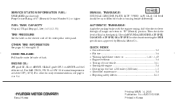
...on ...1-46 ~ 1-49 Engine overheats ...3-4 Towing of your vehicle ...3-11 Starting the engine ...2-4 Driving tips for first 1,200 miles (2,000 km) ...1-3 Scheduled maintenance ...5-4 Reporting safety defects ...8-13...2005 Publication No.: A2DO-EU53K Printed in housing beside differential.
For other brands meeting the SP III specification approved by Hyundai Motor Co.. MANUAL TRANSAXLE:
HYUNDAI...
Similar Questions
2005 Elantra When Service And Maintenance Manual
(Posted by tarhalste 10 years ago)
How To Open 2005 Elantra Gt Trunk Lid From Inside The Car
(Posted by gstpat 10 years ago)
How Do I Get A Wireing Diagram For 2005 Elantra Airbag System
(Posted by j69plus 11 years ago)

