2005 Hyundai Accent Support Question
Find answers below for this question about 2005 Hyundai Accent.Need a 2005 Hyundai Accent manual? We have 1 online manual for this item!
Question posted by vmd1gellin on August 23rd, 2014
Is There A Switch Lock Release Button On All Hyundai Accents
The person who posted this question about this Hyundai automobile did not include a detailed explanation. Please use the "Request More Information" button to the right if more details would help you to answer this question.
Current Answers
There are currently no answers that have been posted for this question.
Be the first to post an answer! Remember that you can earn up to 1,100 points for every answer you submit. The better the quality of your answer, the better chance it has to be accepted.
Be the first to post an answer! Remember that you can earn up to 1,100 points for every answer you submit. The better the quality of your answer, the better chance it has to be accepted.
Related Manual Pages
Owner's Manual - Page 13


... in Your New Hyundai ...1-3 Key ...1-3 Door Locks (Keyless Entry System) ...1-4, 1-6 Window Glass (Power Windows) ...1-9, 1-10 Seat ...1-11 Seat Belt ...1-16 Child Restraint System ...1-22 Dual-Stage Supplemental Restraint (AIRBAG) System ...1-30 Instrument Cluster and Indicator Lights ...1-37 Warning and Indicator Lights ...1-39 Trip Computer ...1-44 Multi-Function Light Switch ...1-47 Windshield...
Owner's Manual - Page 15
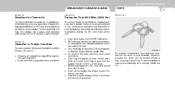
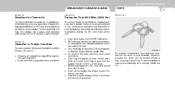
... faster than 3 minutes at one key inside the car. o While driving, keep your new Hyundai. Don't start quickly or depress the accelerator pedal fully. o For the first 200 miles (...in another country, be locked without a key, carrying a spare key is available.
However, because the doors can contribute to the economical operation and durability of your Hyundai by observing the following...
Owner's Manual - Page 17


..., the outside nor the inside door handle can be used. FEATURES OF YOUR HYUNDAI
1
5
B040C04A-AAT
Locking from the inside, simply close the door and push the lock switch to the "LOCK" position. Your Hyundai is left in the rear seat. o When locking the door this is recommended whenever there are closed. Its use is done, neither...
Owner's Manual - Page 18


... interference that the system is not visible. 1 FEATURES OF YOUR HYUNDAI
6
B040G02A-GAT
KEYLESS ENTRY SYSTEM
B070F02O-AAT
Central Door Lock (If Installed)
(If Installed)
This device complies with Part 15 of the vehicle. Close all the doors, press the "UNLOCK" button on the switch is armed. o When the door is unlocked, the red...
Owner's Manual - Page 19


...entry into the car.
FEATURES OF YOUR HYUNDAI
1
7
B070A01A-AAT
B070B02A-AAT
THEFT-ALARM SYSTEM (If Installed)
This system is armed. Armed Stage
UNLOCK LOCK
NOTE:
If any door, trunk lid... If the "LOCK" button is pressed once more within 4 seconds after pushing the "LOCK" button on the transmitter, the alarming horn will sound once to provide protection from the ignition switch. 2) Make sure...
Owner's Manual - Page 20


...is not opened within 30 seconds, the system will be rearmed. Push the "PANIC" button on the transmitter.
CAUTION:
When the system is opened without using the ignition key. 3)...with the interior light switched to start the engine while the system is unlocked by depressing the "UNLOCK" button on the transmitter or the ignition key. 1 FEATURES OF YOUR HYUNDAI
8
B070C03A-AAT B070D02A...
Owner's Manual - Page 21


... battery is the same(+side facing down), then insert it may take several pushes on the button to get weak, it in the illustration. Make sure the polarity of the way.
Carefully ... a blade screwdriver as possible. FEATURES OF YOUR HYUNDAI
1
9
WINDOW GLASS
B070E02HP-AAT B050A01A-AAT
Replacing the battery
When the transmitter's battery begins to lock or unlock the doors, and the LED will ...
Owner's Manual - Page 22
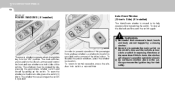
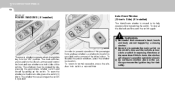
..., press the window lock switch a second time.
1) Be careful that someone's head, hands and body are located on the driver's armrest and control the front and rear windows on the armrest of the vehicle. If this is done, the window will stop at the same time. 1 FEATURES OF YOUR HYUNDAI
10
B060A01E-AAT...
Owner's Manual - Page 23


... loss of the seat. FEATURES OF YOUR HYUNDAI
1
11
ADJUSTABLE FRONT SEATS
B080A01A-AAT B080B02A-AAT B080C01A-AAT
Adjusting Seat Forward and Rearward
Adjusting Seatback Angle
! HLC2026
HLC2027
To move the seat forward or rearward without using the lock release lever.
WARNING:
To ensure the seat is locked securely, attempt to the desired position.
Owner's Manual - Page 31


... will be seated in a slow, easy motion, the belt will lock into the buckle. If you lean forward in the rear seat. Release the button to lean forward too quickly. This type of seat belt combines the features of child restraint systems. Hyundai strongly recommends that it out of the seat belt in the...
Owner's Manual - Page 33


... the belt and pull on your being injured in the locking buckle. When it is not twisted, then try again....HYUNDAI
1
21
B210A01A-AAT
B220A01A-AAT
B220B01A-AAT
To Release the Seat Belt
SEAT BELTS (2-Point Static Type) (Rear Seat Center) To Fasten Your Seat Belt
Adjusting Your Seat Belt
Too high
Shorten
Correct
B210A01L
HTB226
The seat belt is released by pressing the release button...
Owner's Manual - Page 34


...into the correct buckle to ride in the locking buckle.
! 1 FEATURES OF YOUR HYUNDAI
22
B220C01A-AAT
CHILD RESTRAINT SYSTEM
B230A02A-AAT
To Release the Seat Belt
B220C01A-1
When you want to...not properly secured. WARNING:
o A child restraint system must be sure to release the seat belt, press the button in the front passenger seat. Should an accident occur and cause the passenger side...
Owner's Manual - Page 45


...a loud noise and fine dust will cause the SRS SRI to the "LOCK" position or remove the ignition key. Never remove or replace the air bag...liquid air freshener inside the vehicle, do not place it may cause skin irritation. FEATURES OF YOUR HYUNDAI
1
33
Passenger's Airbag
Passenger's Airbag
!
WARNING:
B240B01A
B240B05L
!
o Before you replace a... be released throughout the vehicle.
Owner's Manual - Page 74
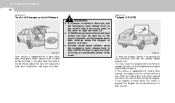
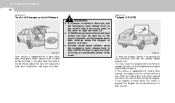
... that parents teach their vehicle and how to open the trunk. 1 FEATURES OF YOUR HYUNDAI
62
B540B02E-AAT B540F01A-AAT
Trunk Lid Emergency Latch Release
! B540F01A
To open when the switch is pushed, the tailgate will be locked when it by turning the key counterclockwise. If the tailgate is open the tailgate, unlock it...
Owner's Manual - Page 92
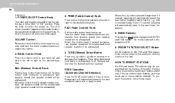
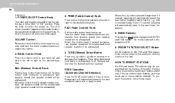
...releasing will automatically tune to emphasize right speaker sound (left or right for the desired bass tone.
4. The mode selected is turned counterclockwise, left or right for the desired treble tone. To switch the power off, press the knob again.
3. PRESET STATION SELECT Button...Control Knob
The radio unit may recall any of the radio. 1 FEATURES OF YOUR HYUNDAI
80
H240B04O-AAT
1.
Owner's Manual - Page 97
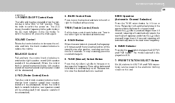
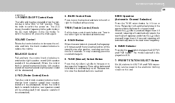
... volume.
4. FAD (Fader Control) Knob
Turn the control knob counterclockwise to switch the power on. PRESET STATION SELECT Button
Six (6) stations for the desired treble tone. Press the knob to emphasize front speaker sound (rear speaker sound will be attenuated). Release button once the desired station is in one after another, receiving each station...
Owner's Manual - Page 100


... the ignition switch is being played can be set again if this should occur. o Press the SCAN button again within a normal range by using the track number. when you do not release RPT operation ... of the battery and wait 5 minutes. 1 FEATURES OF YOUR HYUNDAI
88
B260D04O-AAT
1. SCAN Button
o Press the SCAN button to , press the RPT button. NOTE:
o If the CD does not operate properly or if...
Owner's Manual - Page 109
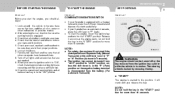
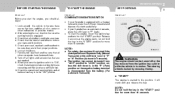
... from the battery. (For Automatic Transaxle)
C040A01A-1
! COMBINATION IGNITION SWITCH
o If your Hyundai has an automatic transaxle, place the shift lever in the "START" position for more than 15 seconds. ACC LOCK ON
START
NOTE:
o For safety, the engine will crank until you release the key. NOTE:
Do not hold the key in "P" (park...
Owner's Manual - Page 115


... checked by your Hyundai dealer. DRIVING YOUR HYUNDAI
2
9
C090I01A-AAT
C090P01A-AAT
JC110J4-A
Overdrive Switch
SHIFT LOCK RELEASE (If Installed)
...switch is running.
If you cannot move the shift lever from "P" or "N", to the overdrive gear. Then, reinstall the cap. o Check the automatic transaxle fluid level regularly, and add fluid as a pencil, push the shift lock release button...
Owner's Manual - Page 214
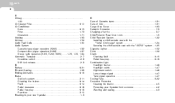
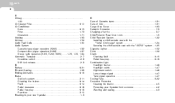
..., H265) ...1-76, 1-79, 1-84 Automatic Transaxle ...2-7 Overdrive switch ...2-9 Shift lock release ...2-9 B Battery ...6-21 Bi-Level Heating ...1-69 Binding Arbitration ...8-16 Brake Anti-lock system ...2-11 Checking the brakes ...6-14 Fluid ...6-14 Pedal clearance ...6-18 Pedal free-play ...6-18 Practices ...2-10 Breaking-In your new Hyundai ...1-3
C
Care of Cassette tapes ...1-91 Care of Disc...
Similar Questions
2004 Accent How To Remove The Cap On The Shift Lock Release
(Posted by mdKyleBu 10 years ago)
Where Is Trunk Release Button Located Inside Car On 2005 Hyundai Accent 5
located
located
(Posted by jrsuzieg 10 years ago)
Where Do I Locate The Neutral Safety Switch On A 2005 Accent
(Posted by bri1s 11 years ago)
How Can I Lock My 2008 Accent Running With Nobody In It?
i' like to warm up my car in the winter but am unable to lock it while leaving it running.
i' like to warm up my car in the winter but am unable to lock it while leaving it running.
(Posted by cherylmaerz 11 years ago)

