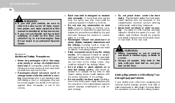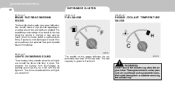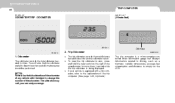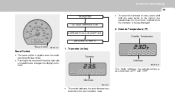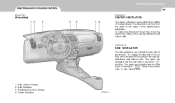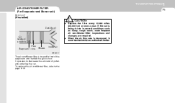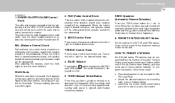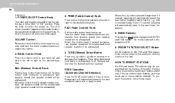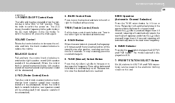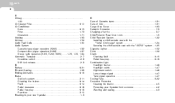2005 Hyundai Accent Support Question
Find answers below for this question about 2005 Hyundai Accent.Need a 2005 Hyundai Accent manual? We have 1 online manual for this item!
Question posted by sandditch on June 23rd, 2014
How To Change The Battery In A 2005 Hyundai Accent
The person who posted this question about this Hyundai automobile did not include a detailed explanation. Please use the "Request More Information" button to the right if more details would help you to answer this question.
Current Answers
Answer #1: Posted by waelsaidani1 on June 23rd, 2014 5:11 AM
Hello go through instructions here: http://www.ehow.com/how_5054902_charge-hyundai-accent-battery.html
Related Manual Pages
Similar Questions
Brake Light Switch On 2005 Accent
how do i change brake light switch on 2005 accent
how do i change brake light switch on 2005 accent
(Posted by kgoadster 11 years ago)