2004 Hyundai Tiburon Support Question
Find answers below for this question about 2004 Hyundai Tiburon.Need a 2004 Hyundai Tiburon manual? We have 1 online manual for this item!
Question posted by Sharph on February 5th, 2014
Where Is The Traction Control Button On A Hyundai Tiburon
The person who posted this question about this Hyundai automobile did not include a detailed explanation. Please use the "Request More Information" button to the right if more details would help you to answer this question.
Current Answers
There are currently no answers that have been posted for this question.
Be the first to post an answer! Remember that you can earn up to 1,100 points for every answer you submit. The better the quality of your answer, the better chance it has to be accepted.
Be the first to post an answer! Remember that you can earn up to 1,100 points for every answer you submit. The better the quality of your answer, the better chance it has to be accepted.
Related Manual Pages
Owner's Manual - Page 4
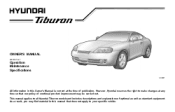
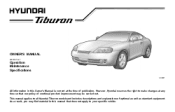
This manual applies to all Hyundai Tiburon models and includes descriptions and explanations of publication. As a result, you may be carried out. OWNER'S MANUAL
A030A05F-AAT
Operation... in this Owner's Manual is current at any time so that does not apply to your specific vehicle. However, Hyundai reserves the right to make changes at the time of optional as well as standard equipment.
Owner's Manual - Page 12


... Relay 12.Steering Wheel Tilt Lever (If installed) 13.Horn and Driver's Airbag 14.Cruise Control Switch (If installed) 15.Heating and Cooling Controls 16.Ashtray 17.Cigarette Lighter 18.Shift Lever 19.Audio System 20.Parking Brake Lever 21.Center... or air ventilator), it near the instrument cluster nor on the instrument panel surface. Traction Control System (If installed) 2. 1. Panel Brightness...
Owner's Manual - Page 13
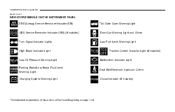
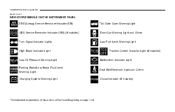
... Service Reminder Indicator (SRI) (If installed)
Door Ajar Warning Light and Chime
Turn Signal Indicator Lights
Low Fuel Level Warning Light
High Beam Indicator Light
Traction Control Indicator Light (If installed)
Low Oil Pressure Warning Light Parking Brake/Low Brake Fluid Level Warning Light Charging System Warning Light
Malfunction Indicator Light
Seat...
Owner's Manual - Page 21


...Make sure that the turn signal lamps blink once by pushing the "LOCK" or "UNLOCK" button on the window lock switch again.
! The window may be opened by the passenger, ...old one. The main switches are located on the driver's arm rest and control the front windows on the arm rest of the switch.
Remove the old...HYUNDAI
8
WINDOW
B050A01GK-AAT
Power Window
Battery (1)
HGK121 HGK097
2.
Owner's Manual - Page 46
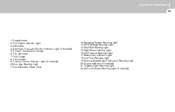
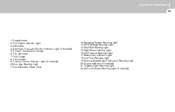
...Temperature Gauge 6. Turn Signal Indicator Light 3. Trip odometer 7. Automatic Transaxle Position Indicator Light (If installed) 5. Traction Control Indicator Light (If installed) 10.Door Ajar Warning Light 11.Trip Odometer Reset Knob
12.Charging System Warning Light... Light 22.Anti-Lock Brake Warning Light (If installed) FEATURES OF YOUR HYUNDAI
1
33
1. Tachometer 9. Speedometer 2.
Owner's Manual - Page 49


...AAT
Traction Control Indicator Lights (If installed)
The traction control indicators change operation according to the "ON" position, but should add fuel as soon as shown on page 6-20 by your authorized Hyundai dealer...Tail Gate Open Warning Light
This light remains on , take your car to your Hyundai dealer.
Do this as possible. When it is in place. They will illuminate when...
Owner's Manual - Page 58
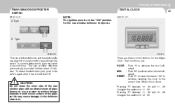
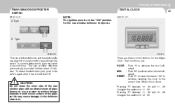
... and 11 : 29 : 00. : 30 and 12 : 29 : 00.
! FEATURES OF YOUR HYUNDAI
1
45
REAR WINDOW DEFROSTER SWITCH
B380A01A-AAT
DIGITAL CLOCK NOTE:
The ignition must be in the switch....readout to Pressing "R" between changes the readout to the defroster elements. Their functions are three control buttons for the rear window defroster to the correct time. B400A01F-AAT
A Type
B Type
B380A01GK
...
Owner's Manual - Page 65
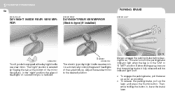
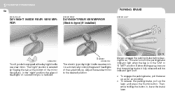
...(Electric type) (If installed)
HGK178
Sensor
B520A01GK B520B01GK
Your Hyundai is in , lower the brake lever. The electric type ...the key is equipped with a day/night inside rearview mirror automatically controls the glare of headlights of cars behind you . o To ...the rearview mirror to the desired position. Then, while holding the button in the "ON" or "START" position.
The "night" ...
Owner's Manual - Page 77
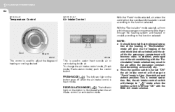
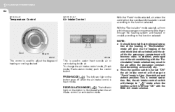
... change the air intake control mode, (Fresh mode, Recirculation mode) push the control button. RECIRCULATION MODE ( ): The indicator light on the button goes off when the air intake control is turned "ON" ...prolonged use of heating or cooling desired. 1FEATURES OF YOUR HYUNDAI
64
B670E01A-AAT B670C01GK-AAT
Temperature Control
Air Intake Control
With the "Fresh" mode selected, air enters the ...
Owner's Manual - Page 79
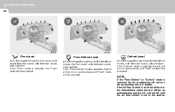
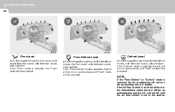
...by pushing the A/C button. If the air flow control is set to the... another
If the "Floor" mode is discharged through the windshield defrost nozzle, the floor vents, side defroster nozzle, side ventilator.
Defrost-Level
Air is discharged through the floor vents, windshield defroster nozzle, side defroster nozzle, side ventilator.
1FEATURES OF YOUR HYUNDAI...
Owner's Manual - Page 80
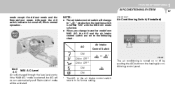
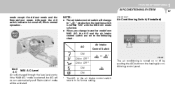
...button on automatically and "Recirculation" mode will be activated. o When you change to " " mode when the ignition switch is normal operation. ON ON * The A/C or the air intake control switch returns to the following chart.
Air Intake A/C Control...is turned "ON" with the MAX A/C mode selected. FEATURES OF YOUR HYUNDAI
1
67
AIR CONDITIONING SYSTEM
mode except the defrost mode and the floor...
Owner's Manual - Page 84
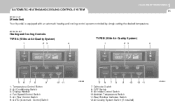
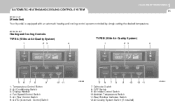
...10 11
HGK003
5
6
7
8
9
12
10
11
HGK004
Temperature Control Button Air Conditioning Switch Display Window Fan Speed Control Switch Air Flow Control Switch AUTO (Automatic Control)Switch
7. Defroster Switch 8.
OFF Switch 9. FEATURES OF YOUR HYUNDAI
1
71
AUTOMATIC HEATING AND COOLING CONTROL SYSTEM
B970A01Y-AAT
(If lnstalled)
Your Hyundai is equipped with an automatic heating and...
Owner's Manual - Page 85
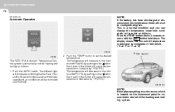
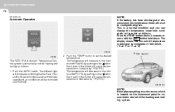
... Face, Floor and/or Bi-Level modes as well as follows; This is located on the instrument panel to ensure better control of the button will be controlled automatically.
2. 1FEATURES OF YOUR HYUNDAI
72
B970C02E-AAT
Automatic Operation
NOTE:
If the battery has been discharged or disconnected, the temperature mode will increase to the...
Owner's Manual - Page 86
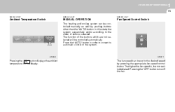
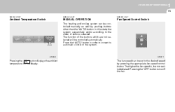
... to convert to the order of buttons selected. OUTSIDE TEMP
The fan speed can be controlled manually as well by pressing the appropriate fan speed control button. Pressing the "OFF" button turns off the fan.
The higher the fan speed is, the more air is delivered. FEATURES OF YOUR HYUNDAI
1
73
B995A01Y-GAT
B980A01Y-AAT
B980B01Y...
Owner's Manual - Page 87


...change to " " mode (regardless of switch position).
1FEATURES OF YOUR HYUNDAI
74
B670C01GK-AAT
Air Intake Control Switch (Without A.Q.S)
With the "Fresh" mode selected, air enters the ...light on when the air intake control is turned "ON" the air intake control will change the air intake control mode, (Fresh mode, Recirculation mode) push the control button. This is used before shutting ...
Owner's Manual - Page 118


DRIVING YOUR HYUNDAI
Before Starting the Engine ...2-3 Key Positions ...2-3 Starting ...2-4 Manual Transaxle ...2-5 Automatic Transaxle ...2-8 Good Braking Practices ...2-11 Anti-Lock Brake System (ABS) ...2-12 Traction Control System (TCS) ...2-13 Driving for Economy ...2-14 Winter Driving ...2-16 Trailer or Vehicle Towing ...2-18
2
2
Owner's Manual - Page 130


... be tested by high speed driving or cornering. HGK156A
On slippery road surfaces, the traction control system (TCS) limits the drive wheels from spinning excessively, thus helping the car to... Be sure to avoid losing the driving force of the front wheels.
DRIVING YOUR HYUNDAI
2
13
TRACTION CONTROL SYSTEM (TCS)
C300A03Y-GAT
!
(If installed) WARNING:
Driving hints
TCS does not actively apply...
Owner's Manual - Page 131
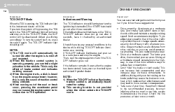
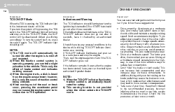
... Check the tire pressures at a moderate speed. however, this is only the sound of traction control being checked. 4) When moving out of the other vehicles so you driving accordingly.
Adjust ...and also increase wear on the highway, is heard from your car checked by an authorized Hyundai dealer. Accelerate at a moderate speed, especially on these suggestions: o Drive smoothly. The ...
Owner's Manual - Page 205


... (Vehicle with blow-by an authorized Hyundai dealer in accordance with an emission control system to prevent air pollution caused by blow-by the Engine Control Module (ECM); H010C01S-AAT
2. This system supplies fresh filtered air to the engine. Inside the crankcase, the fresh air mixes with Traction Control System) o To prevent the vehicle from...
Owner's Manual - Page 223


...18 Emergency ...3-13 If your car must be towed ...3-11 Transaxle Automatic ...2-8 Automatic transaxle fluid checking ...6-13 Manual ...2-5 Manual transaxle oil checking ...6-12 Traction Control System ...2-13 Trip Odometer ...1-39 V Vehicle Identification Number (VIN) ...8-2 Vehicle Specification ...9-1 Ventilation Center ventilator ...1-62 Side ventilator ...1-63 W Warning Lights ...1-34 ~ 1-37...
Similar Questions
Where Is The Traction Control Button On A 2004 Tiburon?
(Posted by loracba 9 years ago)
04 Tiburon Where Is The Traction Control Button
(Posted by palyromeo1 10 years ago)
Where Is The Traction Control Button On A 2003 Hyundai Tiburon
(Posted by beerik 10 years ago)

