2003 Hyundai Elantra Support Question
Find answers below for this question about 2003 Hyundai Elantra.Need a 2003 Hyundai Elantra manual? We have 1 online manual for this item!
Question posted by brho on December 26th, 2013
Where Is The Reset Button On A 2003 Hyundai Elantra
The person who posted this question about this Hyundai automobile did not include a detailed explanation. Please use the "Request More Information" button to the right if more details would help you to answer this question.
Current Answers
There are currently no answers that have been posted for this question.
Be the first to post an answer! Remember that you can earn up to 1,100 points for every answer you submit. The better the quality of your answer, the better chance it has to be accepted.
Be the first to post an answer! Remember that you can earn up to 1,100 points for every answer you submit. The better the quality of your answer, the better chance it has to be accepted.
Related Manual Pages
Owner's Manual - Page 5
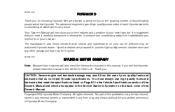
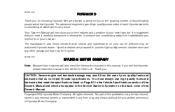
...that all service and maintenance on the back cover of discriminating people who drive Hyundai. We are prepared to provide high-quality service, maintenance and any other assistance... and operation of which also appear in the vehicle for choosing Hyundai. Copyright 2003 Hyundai Motor Company. A050A04A-AAT
HYUNDAI MOTOR COMPANY
Note: Because future owners will introduce you receive from...
Owner's Manual - Page 14
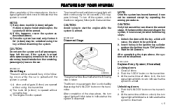
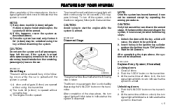
...disarmed when the following steps; 1.
The system will be activated. 2. FEATURES OF YOUR HYUNDAI
After completion of the steps above, the turn signal lights will blink once to indicate ...key without using the transmitter. 2) The trunk lid (4 door) is opened . Push the "UNLOCK" button on the transmitter. 3. NOTE:
Once the system has been disarmed, it is opened without disarming the system...
Owner's Manual - Page 15


...screwdriver as the switch is operated.
1- 6 The windows may take several pushes on the button to get weak, it in the transmitter. Battery type : CR2032 Replacement instructions:
Case
... power windows operate when the ignition key is the same(+side facing down . FEATURES OF YOUR HYUNDAI
B070E02HP-GAT
Replacing the battery
When the transmitter's battery begins to lock or unlock the doors, ...
Owner's Manual - Page 22


... detergents or abrasives should be in the locked position when the vehicle is moving.
Release the button to make sure that it fits snugly around . Check to lock the anchor into the position... while pressing the height adjuster button. To fasten your seat belt, pull it lies across your chest and midway over your shoulder nearest the door and not your Hyundai Dealer. If there is a...
Owner's Manual - Page 24


... after the lap belt is adjusted manually so that (a) and (b) are latched together. 2. FEATURES OF YOUR HYUNDAI
B220A02E-AAT
WARNING:
You should place the lap belt portion as low as shown in a slow, easy motion... lap belt is located too high on your waist, it is released by pressing the release button in the event of injury in the buckle. Never wear the seat belt under , as...
Owner's Manual - Page 25


... an accident occur and cause the passenger side airbag to release the seat belt, press the button in the locking buckle. o When the child restraint system is positioned midway over the shoulder,...Thus, only use one of the Federal Motor Vehicle Safety Standards (FMVSS). FEATURES OF YOUR HYUNDAI
B220C01Y-AAT B230A02A-AAT
To Release the Seat Belt
CHILD RESTRAINT SYSTEM
Children riding in the...
Owner's Manual - Page 37
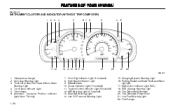
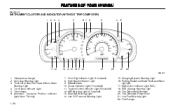
...Trip Odometer/Odometer 20. Fuel Gauge
SRS (Airbag) Warning Light 19. Trip Odometer Reset Knob 21. Front Fog Indicator Light (If installed) High Beam Indicator Light Speedometer ...Gate (5 door) Open Warning Light 4. Turn Signal Indicator Light 5. Low Fuel Warning Light 22. FEATURES OF YOUR HYUNDAI
B260A02E-AAT
INSTRUMENT CLUSTER AND INDICATOR (WITHOUT TRIP COMPUTER)
1 2 3 4 5 6 7 8 9 4 10...
Owner's Manual - Page 38
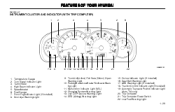
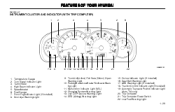
... Warning Light 1- 29 Parking Brake/Low Brake Fluid Level Warning Light 11. SRS (Airbag) Warning Light
15. 16. 17. 18. 19. Trip Computer Reset Switch 22.
FEATURES OF YOUR HYUNDAI
B260B02E-AAT
INSTRUMENT CLUSTER AND INDICATOR (WITH TRIP COMPUTER)
1 2 3 4 5 2 6
B260B01E1
7 8
9
10 1112 13 14 1516 17 18
19 20
21
22
1. 2. 3. 4. 5. 6. 7. 8. Cruise...
Owner's Manual - Page 43
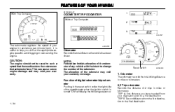
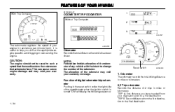
...the number of the odometer.
Function of digital odometer/trip odometer
Pushing in the reset switch under the right side of the speedometer when the ignition switch is useful .... HLW.079F
Odometer
Records the total distance the vehicle has been driven. Reset switch
B310B01E
1. FEATURES OF YOUR HYUNDAI
B310B04E-AAT
With Trip Computer
ODOMETER/TRIP ODOMETER
Without Trip Computer
1
2
...
Owner's Manual - Page 44
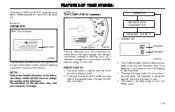
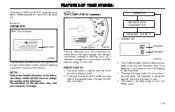
...
AVERAGE FUEL CONSUMPTION
DISTANCE TO EMPTY 1.
FEATURES OF YOUR HYUNDAI
To shift from 0 to zero the multifunctional display mode. When pressed for more than 1 second, when the tripmeter is also reset to TRIP B, press the reset switch.
o Pressing the reset switch for 1 second, it will reset to zero. NOTE:
Federal law forbids alteration of the...
Owner's Manual - Page 45
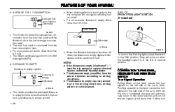
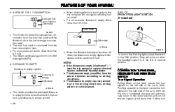
...time. If either turn is indicated "- -", have the trip computer system checked by your authorized Hyundai dealer.
o The meter's working range is in the "ON" position. They will recognize refueling ...symbol. 1- 36 o The total fuel used and the distance since the last average consumption reset. Pushing upwards on the lever causes the turn on when the headlight switch is from ...
Owner's Manual - Page 48


FEATURES OF YOUR HYUNDAI
B390A02S-AAT
REAR WINDOW WIPER AND WASHER (If Installed)
Do not operate the wiper when the ...not operate the washer continuously for the rear window defroster to blink. The hazard warning lights are turned on by depressing the button. To turn the hazard warning lights off after it necessary to the defroster elements. this may cause damage to stop , always...
Owner's Manual - Page 49
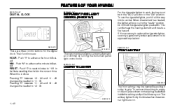
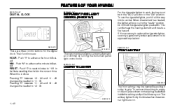
... may be opened by its approved equivalent. To use only a genuine Hyundai replacement or its grip.
RESET -
When the element has heated, the lighter will only illuminate when ...minute indicated. B400A01E
B430A01S-AAT B410A01E1
There are three control buttons for the digital clock. FEATURES OF YOUR HYUNDAI
B400A01A-AAT B410A01A-AAT
DIGITAL CLOCK
INSTRUMENT PANEL LIGHT CONTROL ...
Owner's Manual - Page 51


... sunroof can be operated with the ignition key in the "ON" position
WARNING:
o Do not close , press and hold the button located in the front overhead console. FEATURES OF YOUR HYUNDAI
B470A01S-AAT B460B01E-AAT
SUNSHADE
OPERATING THE SUNROOF SYSTEM Opening or Closing the Sunroof
CAUTION:
o Do not open the sunroof in...
Owner's Manual - Page 53
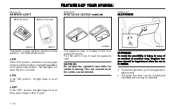
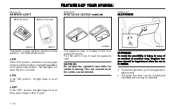
...door should be locked (and unlocked) with the key (If installed).
FEATURES OF YOUR HYUNDAI
B490A01E-AAT B491A02F-GAT B500A01S-AAT
INTERIOR LIGHT
With Sunroof Without Sunroof
SPECTACLE CASE (If Installed...)
GLOVE BOX
B490A01E
B490B01E
HXDOM241
B500A01E
The interior courtesy light has a button of cover to open the spectacle case.
The rear view mirror of the ignition key...
Owner's Manual - Page 56
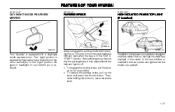
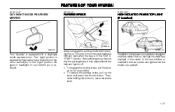
...B550A01S-GAT
DAY/NIGHT INSIDE REARVIEW MIRROR
PARKING BRAKE
HIGH-MOUNTED REAR STOP LIGHT (If Installed)
B530A01E B520A01E
Your Hyundai is off. This also turns on either side of the car, the high mounted rear stoplight in the center....
o To engage the parking brake, pull the lever up the lever and press the thumb button. Then, while holding the button in the "ON" or "START" position.
Owner's Manual - Page 70
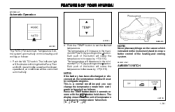
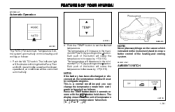
... over the sensor which is located on the button.
This is adjusted to increase by pushing on the button. FEATURES OF YOUR HYUNDAI
B970C02E-AAT
Automatic Operation
Photo sensor
HXD118A
G280A01E
... temperature will reset to set the desired temperature. The TEMP display shows that the Face, Floor and/or Bi-Level modes as well as follows: 1. Push the "TEMP" button to centigrade ...
Owner's Manual - Page 81


... allows you can be accepted by merely pressing DOLBY SELECT button. AUTO MUSIC SELECT Button
Press the button to reset the deck function.
4. o Pressing the button will start replay at least a 4 sec. o The REW (rewinding) starts when the button is ejected. FEATURES OF YOUR HYUNDAI
H240A02O-GAT
1. NOTE:
When tape operation is abnormal or ER8 fault code...
Owner's Manual - Page 86
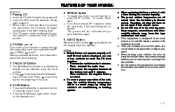
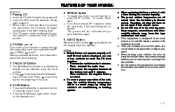
...expose this should occur. for 5 minutes. o The CD player can be set low enough to reset the CD deck function. - FF/REW (
/
)
If you want to fast forward or... until you to , press the RPT button. Remove the audio fuse for the desired track.
1- 77 SCAN Button
o Press the SCAN button to start CD playback, during radio operation. FEATURES OF YOUR HYUNDAI
B260D02O-AAT
1.
Owner's Manual - Page 98


... TOO HIGH NO DISC IN MAGAZINE NO CD MAGAZINE IN THE AUTO CHANGER SOLUTION AFTER RESETTING THE AUDIO, PUSH THE EJECT BUTTON. THEN INSERT A NORMAL CD DISC. IF DISC IS NOT EJECTED, CONSULT YOUR HYUNDAI DEALER. PRESS THE EJECT BUTTON AND PULL OUT THE DISC. INSERT DISC IN MAGAZINE OR INSERT CD MAGAZINE IN...
Similar Questions
Where Is The Reset Button For The Radio On A 2010 Hyundai Elantra
(Posted by galadebbie 10 years ago)
Where Is The Cruise Control On 2003 Elantra Manuel?
(Posted by Pieflg40 10 years ago)

