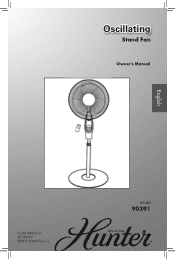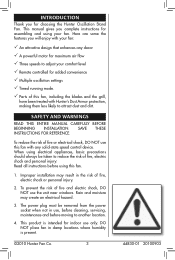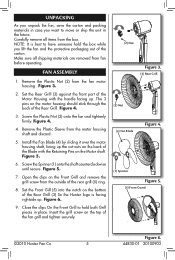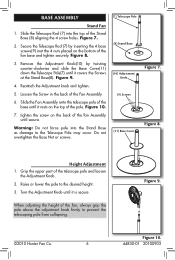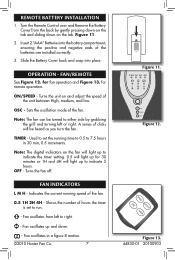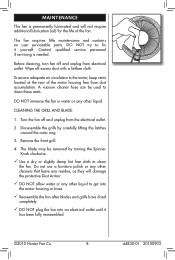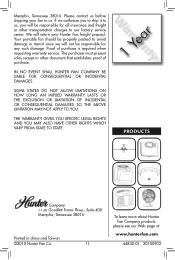Hunter 90391 Support Question
Find answers below for this question about Hunter 90391.Need a Hunter 90391 manual? We have 1 online manual for this item!
Question posted by meg0755 on September 22nd, 2013
How Do You Remove The Plastic Nut. (2)
The motor stem mourns when I try to unscrew the nut
Current Answers
Related Hunter 90391 Manual Pages
Similar Questions
The Plastic Oscillating Gear Broke And I Tried Gluing It Back Together. It Oscil
The plastic oscillating gear broke in the motor. I glued it back together and it worked for a short ...
The plastic oscillating gear broke in the motor. I glued it back together and it worked for a short ...
(Posted by Dwaynedlee 5 years ago)
Does The Cover Of The Motor Of A Hunter Floor Fan 90391 Just Slide Off?
the motorr is full of dust and needs wiping off.
the motorr is full of dust and needs wiping off.
(Posted by myboyz460 7 years ago)
Do You Know If And Where You Can Buy A Replacement Motor For The Hunter 21978 19
1912 Mission fan. Sounds like motor bearings are going out.
1912 Mission fan. Sounds like motor bearings are going out.
(Posted by mdelay 8 years ago)
I Need The Fan/remote Control For Model 90391 Where Can I Buy One?
(Posted by michaelsmith3837 10 years ago)