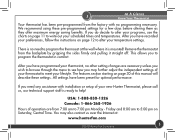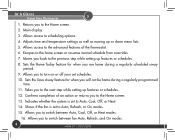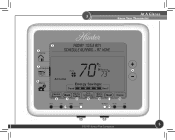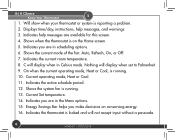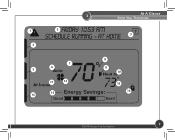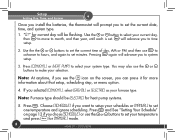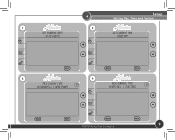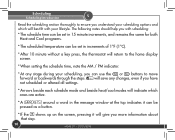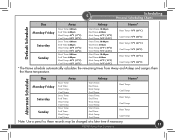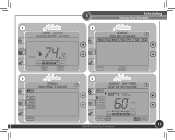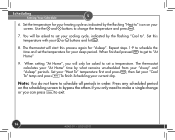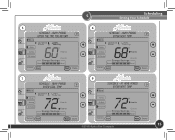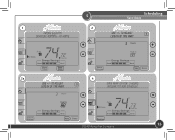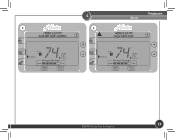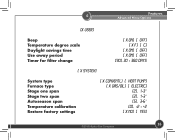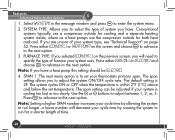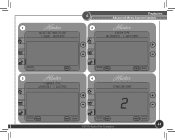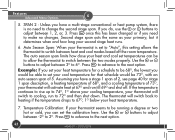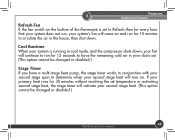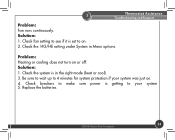Hunter 44905 Support Question
Find answers below for this question about Hunter 44905.Need a Hunter 44905 manual? We have 1 online manual for this item!
Question posted by laroccacindy on January 5th, 2014
Emergency Heat On A Hunter 44905 Thermonstat
I have a Trane XR14 heat pump and a Hunter 44905 thermostat. Fan is blowing only cold air. Temp here is 15 degrees. Is there a way to change to emergency heat on this thermostat?
Current Answers
Related Hunter 44905 Manual Pages
Similar Questions
Blowing Cool Air Not Heating Up The House Making Clicking Noise
My thermostat is making a clicking noise and red flashing light change the batteries still makes cli...
My thermostat is making a clicking noise and red flashing light change the batteries still makes cli...
(Posted by clee7580 2 years ago)
My 44905 Thermostat Is Flashing. All Letters And N 44905 Is Flashing
my 44905 is flashing. Every letter and number is flashing. 88 is flashing. I just put in new batteri...
my 44905 is flashing. Every letter and number is flashing. 88 is flashing. I just put in new batteri...
(Posted by Dmc2teach 3 years ago)
How To Wire The Hunter Thermostat Model 44905 To A Heat Pump
(Posted by roy5yahyana 10 years ago)
How To Hook Up My Emergency Heat To This Micky Mouse Thermostat
My aux heat and air wrk fine. Just don't know how to hook up my emergency heat
My aux heat and air wrk fine. Just don't know how to hook up my emergency heat
(Posted by Anonymous-128677 10 years ago)