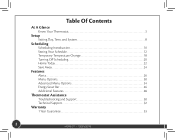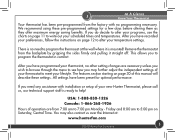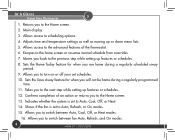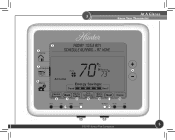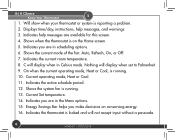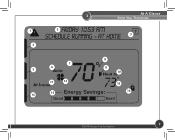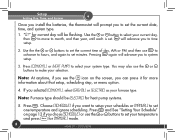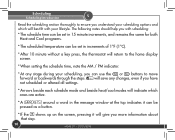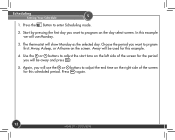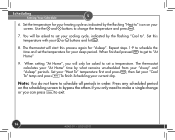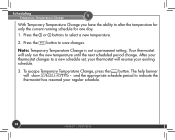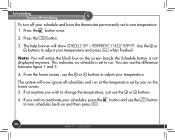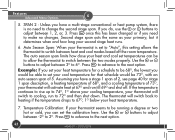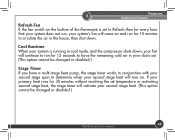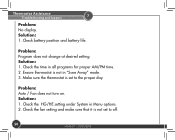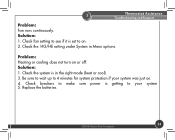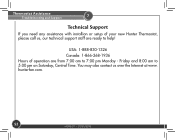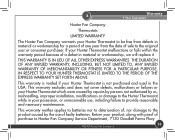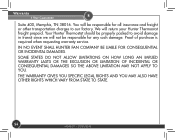Hunter 44905 Support Question
Find answers below for this question about Hunter 44905.Need a Hunter 44905 manual? We have 1 online manual for this item!
Question posted by tennpa on June 5th, 2014
Hunter Thermostat What Is The Hg/he Setting 44905
The person who posted this question about this Hunter product did not include a detailed explanation. Please use the "Request More Information" button to the right if more details would help you to answer this question.
Current Answers
Related Hunter 44905 Manual Pages
Similar Questions
My 44905 Thermostat Is Flashing. All Letters And N 44905 Is Flashing
my 44905 is flashing. Every letter and number is flashing. 88 is flashing. I just put in new batteri...
my 44905 is flashing. Every letter and number is flashing. 88 is flashing. I just put in new batteri...
(Posted by Dmc2teach 3 years ago)
How Do I Change A Indiglo Model 44550 Thermostat Celsius Settings
(Posted by ogedaPu 9 years ago)
Why Does The Hunter 44905 Thermostat Only Cools On Stage 2
(Posted by przdstr 10 years ago)
How To Wire The Hunter Thermostat Model 44905 To A Heat Pump
(Posted by roy5yahyana 10 years ago)