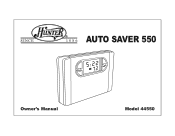Hunter 44550 Support Question
Find answers below for this question about Hunter 44550.Need a Hunter 44550 manual? We have 2 online manuals for this item!
Question posted by frankjm4 on February 22nd, 2015
Display
H. The code "RE CV" is blinking on my display. What does it mean?
Current Answers
Answer #1: Posted by TechSupport101 on February 23rd, 2015 6:58 AM
Hi. The manual here should account precisely for the "RE CV" mode may may also be indicative of Auto Recovery Mode after being caught between cycles.
Related Hunter 44550 Manual Pages
Owner's Manual - Page 6
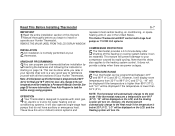
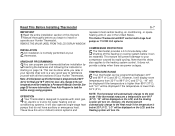
...
1Read the entire installation section of your Hunter Thermostat. This Hunter Thermostat will display room temperatures from 32°F to 99°F (0°C and 37°C). Note: At initial power-up this thermostat is programmed at your thermostat. These have auxiliary or emergency heat. "Hi" will be displayed on the LCD, and the Heating system will...
Owner's Manual - Page 7
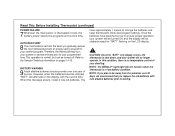
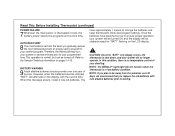
...energy saving program to the Selector Switches information on the LCD display.
! CAUTION: Once the "BATT" only display occurs, the thermostat is interrupted or fails, the battery power retains the programs ... have approximately 1 minute to your system will be turned Off, and the display will not function when the thermostat is normal, but can be cleared except for "BATT" flashing on pages...
Owner's Manual - Page 8
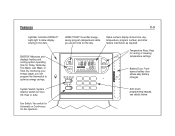
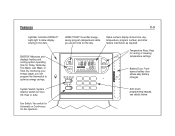
...the day. Battery Door: Frontaccess battery door allows easy battery changes. Alpha-numeric display shows time, day, temperature, program number, and other feature information as required.
...keypad, see details below.
HOME TODAY: Overrides energysaving program temperatures while you can program the thermostat to allow display viewing in the dark.
HOME TODAY
ENERGY
M T W Th F Sa Su SET ...
Owner's Manual - Page 9
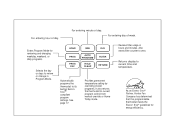
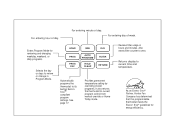
...minute of day.
See page 17. As an ENERGY STAR® Partner, Hunter Fan Company has determined that this programmable thermostat meets the ENERGY STAR® guidelines for reviewing and changing weekday, weekend, or daily programs.
Selects the day or ...and minutes.
For entering day of week.
Enters Program Mode for energy efficiency.
Returns display to current time and temperature.
Owner's Manual - Page 11


... and
do not fall back into wall opening, you do
GY
Air Conditioning Compressor
Y/Y1
not always comply with a code letter as eight, or any terminal on this thermostat. This air could cause a false thermostat reading. Each of these do not have to be as few as two (for heat pumps
W
Y/Y1
Y/Y1...
Owner's Manual - Page 13
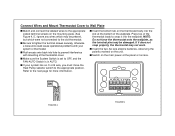
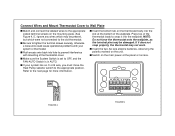
... to the next page for more information. If it into the wallplate.
Connect Wires and Mount Thermostat Cover to Wall Plate
s Match and connect the labeled wires to the appropriate coded terminal screws on the mounting plate. (See Figure 4, 5.) Ignore any wires which were not connected to prevent interference with your system...
Owner's Manual - Page 15
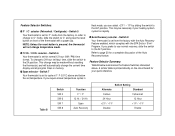
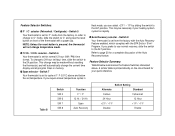
...quick reference. Feature Selector Summary: Table B below the set for a complete discussion of the thermostat with the EPA ENERGY STAR® Program. To change temperature mode.
selector -
Refer to the 24... position. In order to change the current time display and all program times in
Heat mode, you prefer to use normal recovery, slide the...
Owner's Manual - Page 16
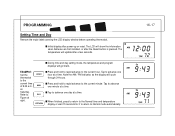
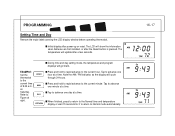
... one minute at a time.
DAY
s When finished, press to return to the Normal time and temperature RETURN display or wait 15 seconds for it to return to Normal mode automatically.
8 9 : 4 3 M T W...Remove the mylar label covering the LCD display window before operating thermostat.
1 2 : 0 0 M T W Th F Sa Su SET TEMP
s Initial display after a few seconds.
72
AUTO COOL HEAT TEMP
&#...
Owner's Manual - Page 17
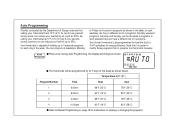
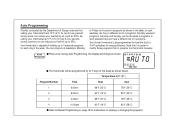
During Auto Programming, the display will be the same 4 programs or each weekend day can have a different set of 4 programs.
Your Hunter thermostat is pre-programmed to meet the ENERGY STAR...W Th F Sa Su SET TEMP
AM
°C
PM
H
88
AUTO COOL HEAT TEMP
°HC
s The thermostat will change as shown in F° (C°)
Program Number
Time
Heat
Cool
1
6:00am
68°F (20°...
Owner's Manual - Page 19


.... NOTE: There are used for programming.
5) After 15 seconds without a key press, the thermostat will return to normal display mode.
6) When setting the program time, note the AM / PM indicator.
7) With the...;F (26°C) in the OFF position, no energy saving time or temperature settings until the thermostat is pressed. Step 1 COOL OFF HEAT AUTO
s Slide System Selector Switch to HEAT or COOL...
Owner's Manual - Page 20
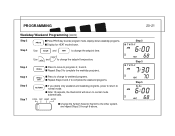
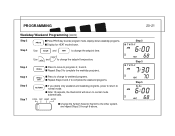
...PROG s Repeat Step 3 to complete the weekday programs.
s Press to change the setpoint time. s After 15 seconds, the thermostat will return to normal mode. Step 4 Step 5 Step 6
Step 7
s Press to move to change to weekend programs.
PROG...Weekday/Weekend Programming (cont.)
Step 2
s Press PROG key to enter program mode, display shows weekday programs.
PROG
s Display for HEAT mode shown.
Owner's Manual - Page 21
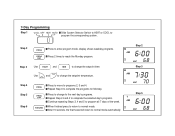
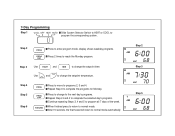
... program.
Step 2
Step 3
Step 4 Step 5 Step 6
PROG s Press to enter program mode, display shows weekday programs. PROG s Press 2 times to programs 2, 3 and 4. DAY
Step 2
1 6...TEMP
°HC
Use HOUR and MIN to normal mode automatically. RETURN
s After 15 seconds, the thermostat will return to change the setpoint time.
PROG DAY
s Press to change the setpoint temperature. Step 3...
Owner's Manual - Page 23
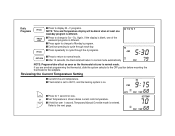
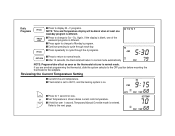
... next page.
68
AUTO COOL HEAT TEMP
°HC Again, if the display is blank, one weekday program is different. s Thermostat is set to AUTO, and the heating system is entered.
8 5 :...
°C
PM
H
79
AUTO COOL HEAT TEMP
°HC
NOTE: Programs take affect as soon as the thermostat returns to Sa - s Press again to change to normal mode.
s Set Temperature is different. Su. s...
Owner's Manual - Page 24
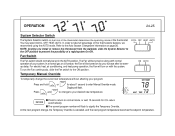
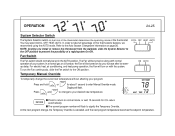
...Switch
COOL OFF HEAT AUTO
The Fan switch should normally be turned on by your system.
Display will flash to enter Manual Override mode. To run the Fan continuously, slide the Fan ...delay. The Fan will turn on page 26.
In order to prevent the possibility of the thermostat. to change , the Temporary Override is canceled, and the next program temperature becomes the setpoint...
Owner's Manual - Page 25
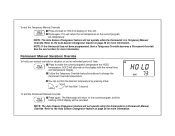
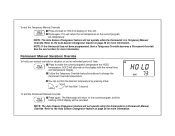
... override for more information.
Refer to make the current program's temperature the HOLD temperature.
NOTE: If the thermostat has not been programmed, then a Temporary Override becomes a Permanent Override. H O : L D M ...not operate while the thermostat is in Temporary Manual Override. s Press again. Refer to display on the display with the normal time and temperature display. s You can ...
Owner's Manual - Page 26
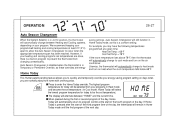
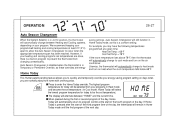
... be selected from your programs in Heat mode and become the set temperature.)
s The display will automatically change to be the set temperature. (In Cool mode, Home Today will remain...saving program setting on the air conditioner. However, if your program. HOME TODAY
s Press to prevent the thermostat from home with one key press. 72. 7 I. 70. For example, you are normally away from ...
Owner's Manual - Page 27
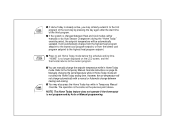
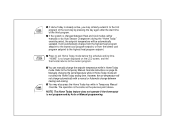
...longer displayed on page 24. HOME TODAY
s You can manually change the setpoint temperature while in Temporary Manual Override. Refer to the Temporary Manual Override instructions on the LCD screen, and the thermostat returns... the schedule ending time.
NOTE: The Home Today feature does not operate if the thermostat is the same as the previous point above. s You may similarly extend it to...
Owner's Manual - Page 28
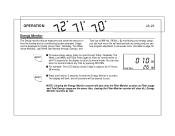
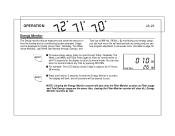
You can also return to reset the Energy Monitor's counters. s For example: This LCD display shows Today's usage to be 10 Hours, 26 minutes.
8 0 : 1 0 M T W Th F Sa Su ...Monitor counter, as well. Usage can test program adjustment to save even more. The display will blink, and all counters will be displayed for the display to return to cycle through Sunday), and
.
70
28-29
Total (up to...
Owner's Manual - Page 29
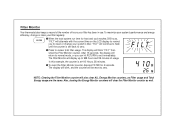
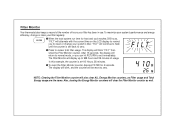
Filter Monitor
Your thermostat also keeps a record of the number of usage.
The Filter Monitor will display up to 999 hours and 59 minutes ... return to normal mode, or you to review total filter usage. After 15 seconds, the display will blink "FILT," then show the Filter Monitor counter.
The display will blink, and the counter will be reset to zero.
70
AUTO COOL HEAT TEMP
°HC
8...