Hunter 44550 Support Question
Find answers below for this question about Hunter 44550.Need a Hunter 44550 manual? We have 2 online manuals for this item!
Question posted by gettiNordr on August 14th, 2014
How To Set Auto Program On Hunter Thermostat
The person who posted this question about this Hunter product did not include a detailed explanation. Please use the "Request More Information" button to the right if more details would help you to answer this question.
Current Answers
There are currently no answers that have been posted for this question.
Be the first to post an answer! Remember that you can earn up to 1,100 points for every answer you submit. The better the quality of your answer, the better chance it has to be accepted.
Be the first to post an answer! Remember that you can earn up to 1,100 points for every answer you submit. The better the quality of your answer, the better chance it has to be accepted.
Related Hunter 44550 Manual Pages
Owner's Manual - Page 4


...
OPERATIONS
Read This Before Installing Thermostat Features
What You Need Remove Old Thermostat Wire Labeling Mount Wallplate and Thermostat Selector Switches
Setting Time and Day Auto Programming Personal Program Schedule Manual Programming Weekday / Weekend Programming 7-Day Programming Reviewing Programs Reviewing the Current Temperature Setting
System Selector Switch Fan Switch
4-5
6 8
10...
Owner's Manual - Page 6
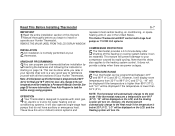
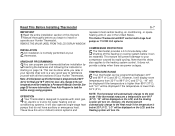
... turn On. Read This Before Installing Thermostat
6-7
IMPORTANT
1Read the entire installation section of your Hunter Thermostat. ARMCHAIR PROGRAMMING
3You can be programmed between 40°F and 95°F (4°C and 35°C). This can be restarted. See page 25 for Cool.
This Hunter Thermostat will prevent damage to the set temperature will be displayed on the LCD...
Owner's Manual - Page 7
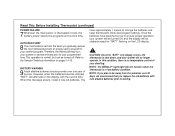
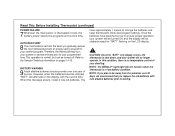
...: Once the "BATT" only display occurs, the thermostat is normal, but can be away from an energy saving program to leaving.
AUTO RECOVERY
8 Your thermostat is no longer operate. NOTE: The INDIGLO® night-light will no temperature control of service. When this condition, there is set from the factory to be turned off. NOTE...
Owner's Manual - Page 8
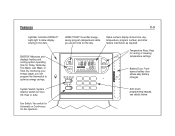
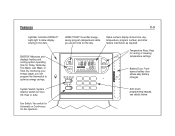
HOME TODAY: Overrides energysaving program temperatures while you can program the thermostat to allow display viewing in the dark. ENERGY: Measures and displays heating and cooling system operating time for raising or lowering temperature settings.
HOME TODAY
ENERGY
M T W Th F Sa Su SET TEMP
AM
°C
PM
H
1234
°C
AUTO COOLHEAT TEMP
M
Usage Today Yesterday This Week Last...
Owner's Manual - Page 9
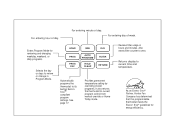
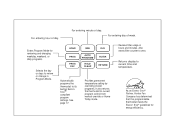
... STAR® Partner, Hunter Fan Company has determined that this programmable thermostat meets the ENERGY STAR® guidelines for reviewing and changing weekday, weekend, or daily programs.
Selects the day or days to review or change in ENERGY compliant program settings. HOUR
PROG
PROG DAY
MIN
DAY
AUTO PROGRAM
HOLD CLEAR
FILTER RETURN
Automatically programs the thermostat to zero...
Owner's Manual - Page 14
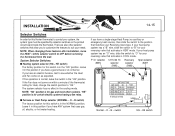
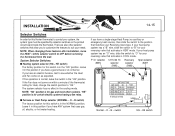
... 12 Hr./24 Hr.
(SW5)
selector
(SW6)
Recovery selector (SW8)
Span selector (SW7)
SWITCH SETTING
SW NAME ON
*OFF
SW5 F/C CELSUIS FAHRENHEIT
SW6 12/24 24HOURS 12 HOURS
SW7 SPAN +2F/-1F...the features to the position that matches your reversing valve that activates in this Hunter thermostat to OFF before removing the thermostat from the wall. Leave it in HEAT mode. B - If your ...
Owner's Manual - Page 15
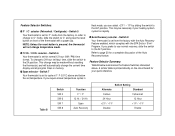
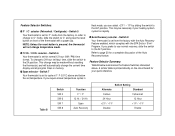
... thermostat is set for a complete discussion of the thermostat with the EPA ENERGY STAR® Program. s 12 Hr. / 24 Hr. If you require slower temperature cycles in memory. This may be necessary if your quick reference. If you can select +2°F / - 1°F by sliding the switch to the ALT position. Span
Auto Recovery
Switch Setting
Alternate...
Owner's Manual - Page 16
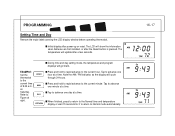
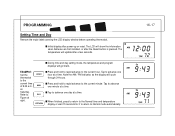
... 9:43 a.m. The LCD will update after a few seconds.
72
AUTO COOL HEAT TEMP
°HC
EXAMPLE: Set the thermostat to advance
MIN
one day at a time. Refer to Normal mode automatically.
8 9 :...to Figure at a time. PROGRAMMING
16-17
Setting Time and Day
Remove the mylar label covering the LCD display window before operating thermostat.
1 2 : 0 0 M T W Th F Sa Su SET TEMP
s Initial display after...
Owner's Manual - Page 17
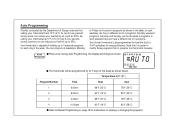
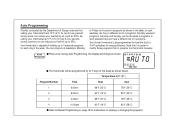
... different set of 4 programs. Similarly weekend programs, Saturday and Sunday, can be programmed for two 8-hour periods during summer you can reduce your fuel bill up 5°F (3°C) for instructions on entering or changing the programs. During Auto Programming, the display will be the same 4 programs or each weekend day can program all 7 days of 4 programs.
Your Hunter thermostat...
Owner's Manual - Page 19


... increments of 1°F (1°C).
3) The Heat setpoint can not be set higher than the Heat setpoint.
4) If the system selector is Auto Programmed or Manually Programmed. s When batteries are used for programming.
5) After 15 seconds without a key press, the thermostat will determine how early to set your comfort program times early.
The same steps are first installed, the...
Owner's Manual - Page 20
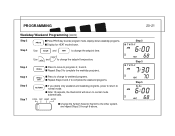
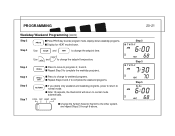
... SET TEMP
AM
°C
PM
H
68
AUTO COOL HEAT TEMP
°HC PROG s Repeat Step 3 to complete the weekday programs.
s Press to change to weekend programs.
PROG
DAY s Repeat Steps 3 and 4 to complete the weekend programs.
RETURN
s If you desire only weekend and weekday programs, press to return to normal mode automatically. s After 15 seconds, the thermostat...
Owner's Manual - Page 21
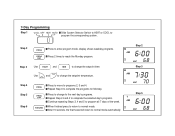
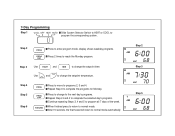
... reach the Monday program.
RETURN
s After 15 seconds, the thermostat will return to program the corresponding system.
Step 3
8 7 : 3 0 M T W Th F Sa Su SET TEMP
AM
°C
PM
H
70
AUTO COOL HEAT TEMP
°HC
Step 5
1 6 : 0 0 M T W Th F Sa Su SET TEMP
AM
°C
PM
H
68
AUTO COOL HEAT TEMP
°HC 7-Day Programming
Step 1
COOL OFF HEAT AUTO s Slide System Selector...
Owner's Manual - Page 23
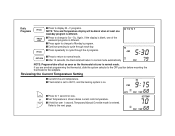
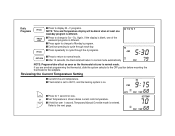
... less. s Press repeatedly to normal mode. If you are armchair programming the thermostat, slide the system selector to the OFF position before mounting the thermostat to normal mode. s Continue pressing to cycle through the 4 programs.
s Press to return to cycle through each day.
s Thermostat is set to AUTO, and the heating system is entered.
8 5 : 7 0 M T W Th F Sa Su...
Owner's Manual - Page 24
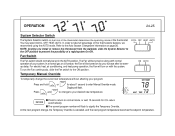
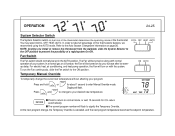
... will flash to return RETURN automatically.
s The current program number will be turned on along with the system. You may select COOL, OFF, HEAT, AUTO. The Fan will be set temperature without affecting your desired new temperature.
8 6 : 7 8 M T W Th F Sa Su SET TEMP
AM
°C
PM
H
73
AUTO COOL HEAT TEMP
°HC
s Press to return...
Owner's Manual - Page 25
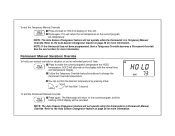
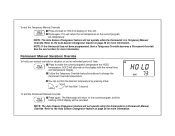
... feature on the LCD.
HOLD will return the set temperature. s Follow the Temporary Override Instructions above to the current program, and the
HOLD CLEAR
flashing HOLD display will not operate while the thermostat is in Permanent Manual Override.
H O : L D M T W Th F Sa Su SET TEMP
AM
°C
PM
H
73
AUTO COOL HEAT TEMP
°HC
To end...
Owner's Manual - Page 26
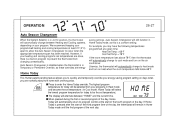
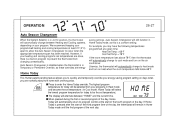
... keeping your heating and cooling programs set temperatures are close, there is in AUTO position, the thermostat will automatically change between "HOME" and the current time. Auto Season Changeover is disabled when the thermostat is a comfort setting.
This Hunter patent pending feature allows you may have the following temperatures programmed at a given time:
Heat Set Temp = 68°F Cool...
Owner's Manual - Page 27
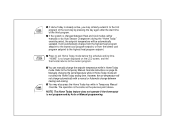
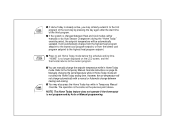
... setpoint temperature while in Temporary Manual Override. NOTE: The Home Today feature does not operate if the thermostat is changed between Heat and Cool modes (either manually or by Auto or Manual programming. Manually changing the set temperature will be automatically updated. Refer to the Temporary Manual Override instructions on the LCD screen, and...
Owner's Manual - Page 30
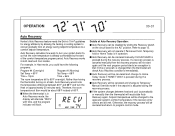
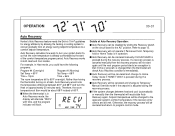
... back On, so that if time or program is in Heat mode, you could have the following programs:
Program #4 (Overnight) Set Temp = 60°F Time = 10pm
Program #1 (Morning) Set Temp = 68°F Time = 6am
The room temperature fell to a comfort setpoint temperature. For example, in operation.
OPERATION
Auto Recovery
Hunter's Auto Recovery feature meets the ENERGY STAR® guidelines...
Owner's Manual - Page 32
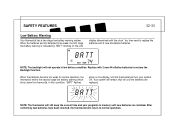
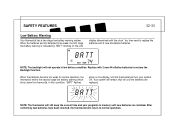
... low battery warning is indicated by "BATT" flashing on the display, and the thermostat will remain shut-off until new batteries are installed. You then need to normal operation. B A :T T M T W Th F Sa Su SET TEMP
AM
°C
PM
H
74
AUTO COOL HEAT TEMP
°HC
NOTE: The backlight will still keep the current time...
Owner's Manual - Page 34
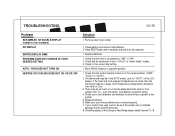
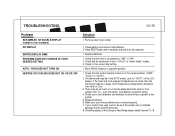
... DISPLAY
ENTIRE DISPLAY DIMS PROGRAM DOES NOT CHANGE AT YOUR DESIRED SETTING
AUTO / FAN DOES NOT TURN ON HEATING OR COOLING DOES NOT GO ON OR OFF
Solution
1. Check that the time is closed properly. 7. Look for the correct day setting.
1. If the Heat and Cool program temperatures are close, then the thermostat requires a larger room...
Similar Questions
How Go I Change Setting On My Thermostat? Hunter Model 44250a
(Posted by juliajorgensen1951 2 years ago)

